-
Notifications
You must be signed in to change notification settings - Fork 16
Radial_Movement_Tool
The tool takes a results table of tracking data (as created by Trackmate) and calculates the difference of the distances between the start point of the track and a given point c and the end point of the track and c, i.e. how much the particle has moved away from c (negative if it moved towards c).
If a particle moves away from the given point the result will be positive, if it moves towards the given point the result will be negative. If neither of the above is the case, the result will be near zero.
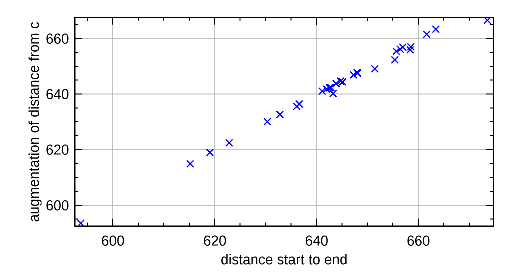
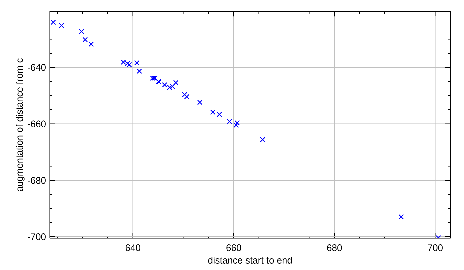
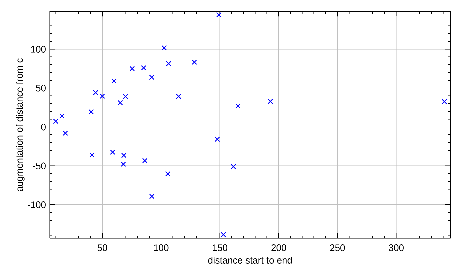
To install the tool save the files radial_movement_analyzer.ijm and radial_movement_analyzer.py into the folder macros/toolsets of your FIJI installation.
Select the "radial movement analyzer" toolset from the >> button of the ImageJ launcher.
- the first button opens this help page
- the second button calculates the distances for the selected table, the active image and the point selection on the image
You can open the options dialog using a right-click on the d-button.
- display plot - if selected, a plot of the augmentation of the distance from c vs. the distance from the start point to the end point of the track is shown.
Open the image on which the tracking has been done. Make sure the results table of the tracking is activated. If you use trackmate, this is the All spots table (not the Tracks table). Since trackmate does not use an ImageJ results table, you must export the table as csv and re-import it via File>Import>Results. If the table has not been created by trackmate, make sure that it contains the columns TRACK_ID, POSITION_X, POSITION_Y and POSITION_T.
If you set a point roi in the image, the distances will be calculated relative to its coordinates, otherwise the center of the image will be used. Press the d-button to start the calculations.
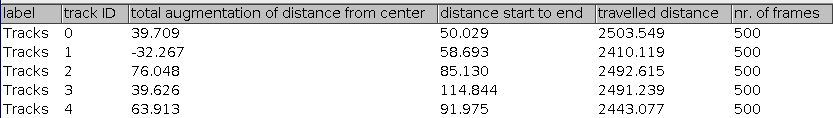
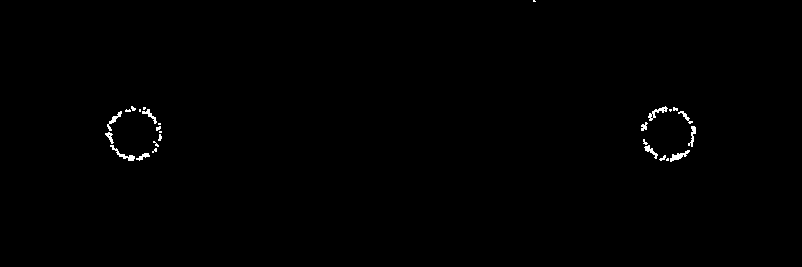

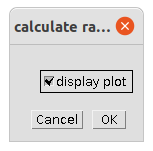
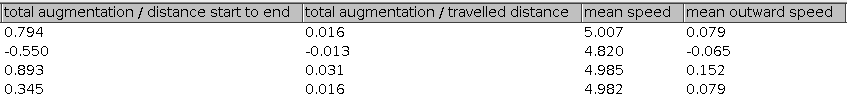
 Volker Bäcker
Volker Bäcker