-
Notifications
You must be signed in to change notification settings - Fork 16
MRI_Root_Hair_Tools
The tool allows to measure the diameter of the root and the density of the root hair. Example images can be found here and here.
Use 5, 500, 500, unselected, unselected, "IsoData", unselected as options for the first example image. Use 30, 350, 10000, unselected, unselected, "IsoData", unselected as options for the second example image.
You can find the source code here
To install the tools, drag the link MRI_Root_Hair_Tool.ijm to the ImageJ launcher window, save it under macros/toolsets in the ImageJ installation and restart ImageJ. Select the toolset "MRI_Root_Hair_Tool" from the toolset menu by pressing on the >>-button on the ImageJ launcher window.
- the first button (the one with the image) opens this help page
- the s button selects the main root and measures its diameter. Note that the result will be displayed in the final results table at the end when the density of the root-hair has been measured.
- the c button creates 4 plots for the number of hairs and the number of pixel for the upper and lower side. It displays the measurements.
Open the options-dialog by right-clicking on the button with the image.
- create background radius - The radius of the ball for the rolling ball algorithm that will create the image in which the main root will be segmented.
- subtract background radius - The radius for the rolling ball used to estimate and subtract the background. It will only be used if subtract background is selected below.
- min. area - Area of the smallest object that will be considered part of the main root.
- invert - The root and the root hair are supposed to appear bright on a dark background. If in your images the root is dark on a bright background, select invert.
- subtract background - When checked the above radius will be used to estimate and subtract the background from the image. This is especially helpful when the background is inhomogeneous for example when there is a gradient from bright to dark in the image.
- thresholding method - Allows to change the auto-thresholding method used for the segmentation of the main root.
Adjust the parameters according to the series of images you are going to analyze. Right-click the s-button to open the options dialog and adjust the values. Open an image and press the s-button. If the main root is correctly selected press the c-button otherwise re-adjust the parameter and try again. It sometimes happens that the original image is not reloaded after having pressed the s-button. In this case press ctrl+r (Revert) before pressing the c-button.
The main root must traverse the image horizontally.
The main root has been selected. The diameter that will be measured is shown.
The inner lines show the segmentation of the main root. The next pair of lines shows where the measurements of the hairs starts. The outer lines show where it stopped, that is the first distance at which no pixel belonging to a hair has been found.
| upper side | lower side |
|---|---|
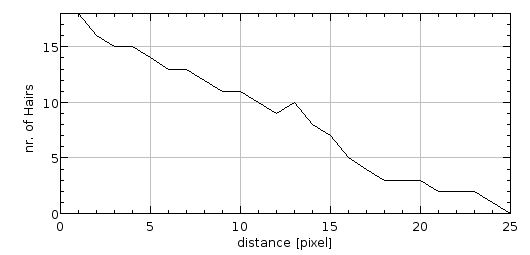 |
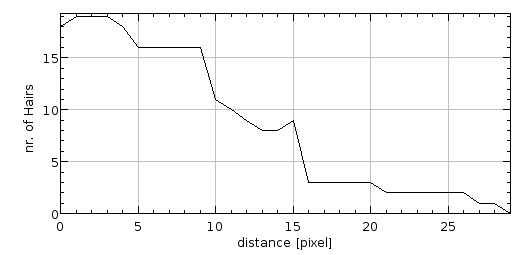 |
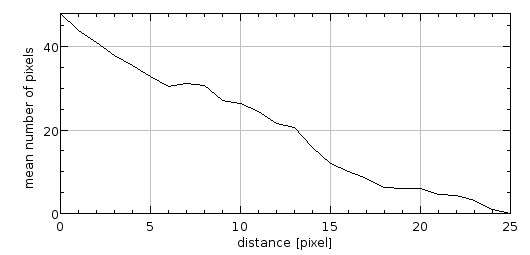 |
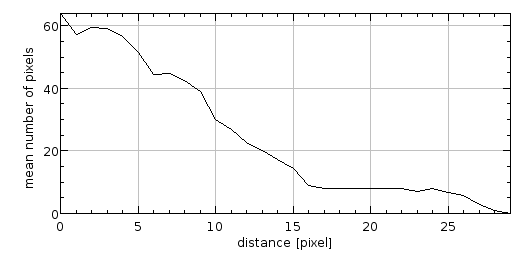 |
The plots for the number of hairs and pixels on the lower and upper side.
The measurements of the root-hair tools.
The rolling ball algorithm of the subtract background command from ImageJ is used to create the input image for the thresholding. The radius of the rolling ball must be selected so that it leaves an imprint of the main root but not of thinner structures.
- A binary mask of the image this time including the root hair is created.
- The selection of the main root created before is cut into an upper and a lower part.
- For each side the line outside of the main root is detected. To achieve this the border contour is moved to the outside step by step and the maxima and the number of pixels are counted. When there is at least 1 maximum, the number of pixels is smaller than inside the object and the number of maxima became smaller for the first time the line outside the main root is found.
- Starting from the line outside the of the main root the contour-line is moved step by step to the outside until it hits zero pixel.
- In each step the number of pixel and the number of maxima are measured
-
Song, B., Razavi, B. S. & Pena, R. Contrasting distribution of enzyme activities in the rhizosphere of European beech and Norway spruce. Front. Plant Sci. 13, 987112 (2022).
-
Thanyakorn RONGSAWAT (2019). Root developmental responses to nutrient shortage and biotic conditions in wheat: identification of beneficial bacteria from wheat rhizosphere and new procedures for phenotyping root and root hair development. MONTPELLIER SUPAGRO

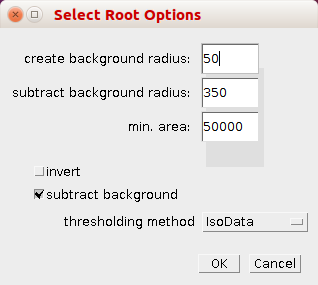
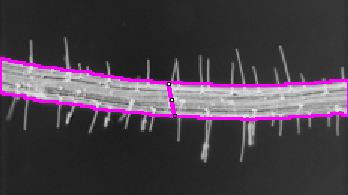
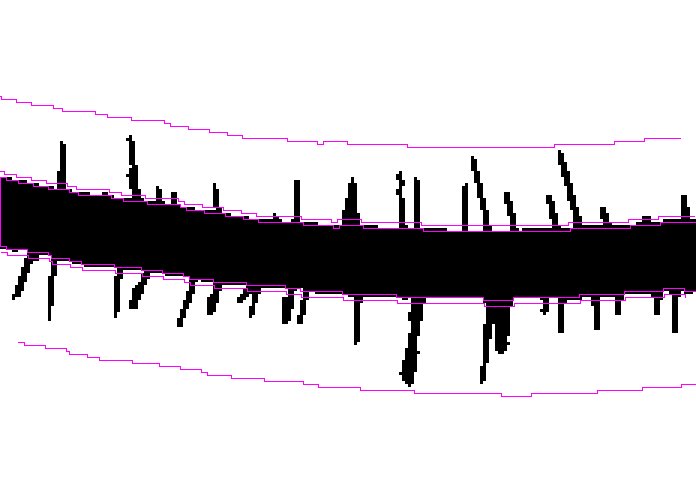
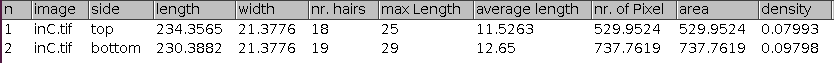
 Volker Bäcker
Volker Bäcker