-
Notifications
You must be signed in to change notification settings - Fork 16
Distance_Between_Minima_Tool
The tool measures the mean distance between the minima in the profile plot.
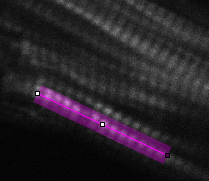
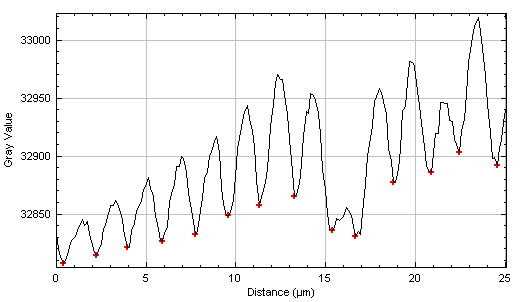
To install the tool save the file Distance_Between_Minima_Tool.ijm under macros/toolsets in your FIJI installation.
Select the Distance_Between_Minima_Tool from the >> button of the ImageJ launcher.
Make a line-selection on the image covering a repetitive structure. Set the line-width of the line selection to cover the width of the structure of interest to smooth the plot. Right-click on the tool-button and adjust the tolerance-option to ignore small local minima. Press the tool-button to measure the mean distance between the minima.
- tolerance - the minimum difference needed to separate two minima
- remove edge minima - if checked minima at the beginning and the end of the selection are excluded
- show plot - if checked the profile plot with the detected minima is shown
Souidi, M., Sleiman, Y., Acimovic, I., Pribyl, J., Charrabi, A., Baecker, V., Scheuermann, V., Pesl, M., Jelinkova, S., Skladal, P., et al. (2021). Oxygen Is an Ambivalent Factor for the Differentiation of Human Pluripotent Stem Cells in Cardiac 2D Monolayer and 3D Cardiac Spheroids. IJMS 22, 662.
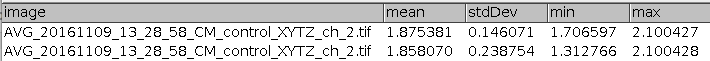

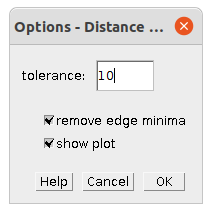
 Volker Bäcker
Volker Bäcker