-
Notifications
You must be signed in to change notification settings - Fork 21
HRDLog
QSOs can be uploaded to HRDLog service via Service → HRDlog.
QLog uploads all QSOs for the selected callsign and locator that have not yet been uploaded and all QSOs that have been modified since the last upload.
Real-time upload is not supported.
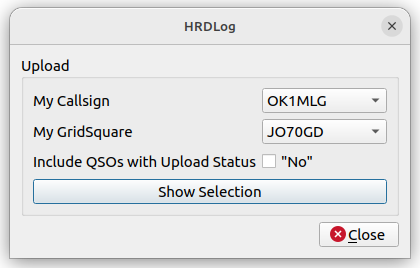
It is also possible to upload QSOs that are currently marked as "do not upload". In this case, by selecting "Included QSO with Upload Status" = No, these QSOs will be uploaded. Under normal circumstances, there is no need to use this option, but some log applications (and QLog up to version v0.19) mistakenly set Upload status.
Additionally, QLog supports sending an On-Air message to HRDLog. To enable this feature, navigate to File→ Settings→ Sync & QSL→ HRDLog. QLog will then send the message if the feature is enabled and Rig is connected. By default, On-Air notifications are turned off.