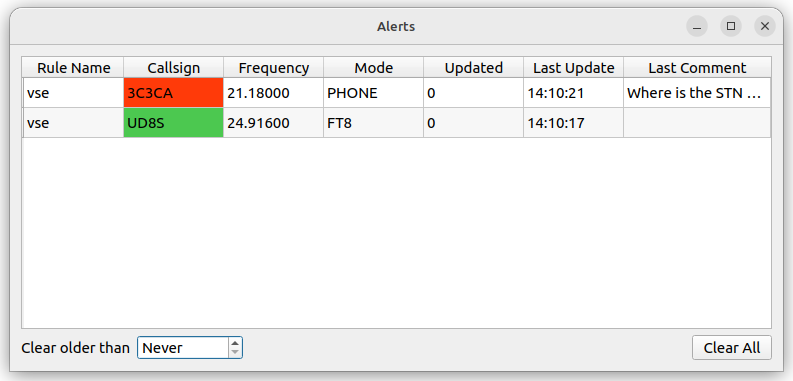-
Notifications
You must be signed in to change notification settings - Fork 23
Alerts
An operator can define rules that will trigger an alert in QLog. The rules can be added/updated via clicking on the bell (right bottom corner of the Main Window ) and selecting Edit Rules.
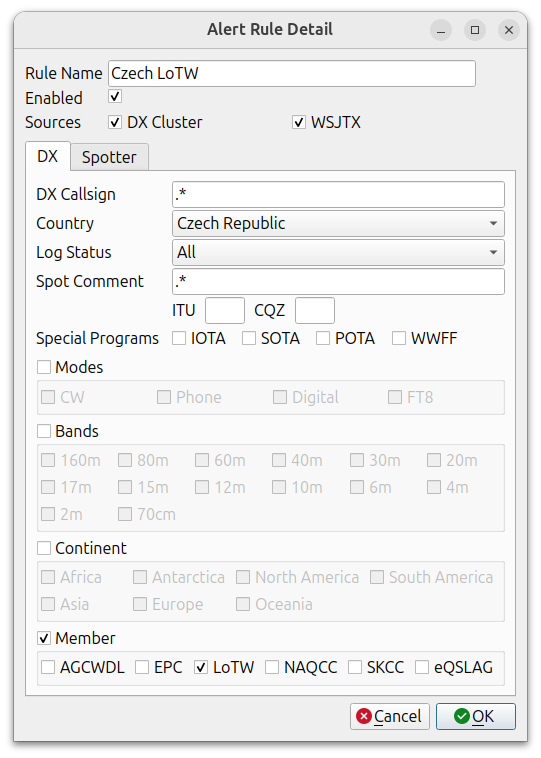
The alerts are
-
shown in the Alert Window; Callsign order is given by this approach. If the Callsign does not exist in the list then it is added to the first position. If it already exists, only the "Updated" count is updated (its position is not changed). The sorting in the window can be chosen by the user. Double-clicking will tune the DX frequency as requested. The specific tune process depends on the information source. When using a DX Cluster as the source, only the frequency and Callsign are used. When using WSJTX, tune is made within the WSJTX application.
-
sent as the Spot Alert Notification message (see Notifications for more details).
The rule can define matching parameters for these fields from DX Station:
| Field | Comment |
|---|---|
| Rule Name | The name of the rule |
| Enabled | If the rule should be active / inactive |
| Source | From which source spots are evaluated. Currently supported are: DX Cluster, WSJTX
|
| DX Callsign | Regular expression for matching DX Callsign. The field implements Perl-compatible regular expressions See more detail in QRegularExpression. You can also use Online RegExp Editor to validate your regular expression. |
| Country | Specifies the DX callsign's country |
| Log Status | specified the status in the log (new Entity, new Band etc.) |
| Spot Comment | Regular expression for matching DX Comment. The field implements Perl-compatible regular expressions See more detail in QRegularExpression. You can also use Online RegExp Editor to validate your regular expression. |
| ITU | ITU Zone - Empty field means inactive |
| CQZ | CQ Zone - Empty field means inactive |
| IOTA | IOTA Spot Detected |
| SOTA | SOTA Spot Detected |
| POTA | POTA Spot Detected |
| WWFF | WWFF Spot Detected |
| Modes | If the main checkbox is unchecked then mode information is not evaluated. |
| Bands | If the main checkbox is unchecked then band information is not evaluated. |
| Continent | If the main checkbox is unchecked then continent information is not evaluated. |
| Member | If the main checkbox is unchecked then Club Membership information is not evaluated. |
The rule can also define matching parameters for Spotter:
| Field | Comment |
|---|---|
| Country | Specifies the Spotter's country |
| Continent | If the main checkbox is unchecked then continent information is not evaluated. |