-
Notifications
You must be signed in to change notification settings - Fork 1
hsv_color_params_collector
Moscowsky Anton edited this page Dec 3, 2020
·
2 revisions
Utility for extracting parameters of threshold color attribute.
To launch using a webcam, use the attached launch file. Requires the usb_cam package.
roslaunch extended_object_detection hsv_color_params_collector.launchWhen you press ESC, the utility will write an XML description of the configured object to the console and close, including the usb-cam node.
- image_raw (sensor_msgs/Image) image topic
The interface provides six sliders for setting thresholds in HSV space, one slider for object size (size attribute in the image is used) and an image with the recognition result at the current parameters.
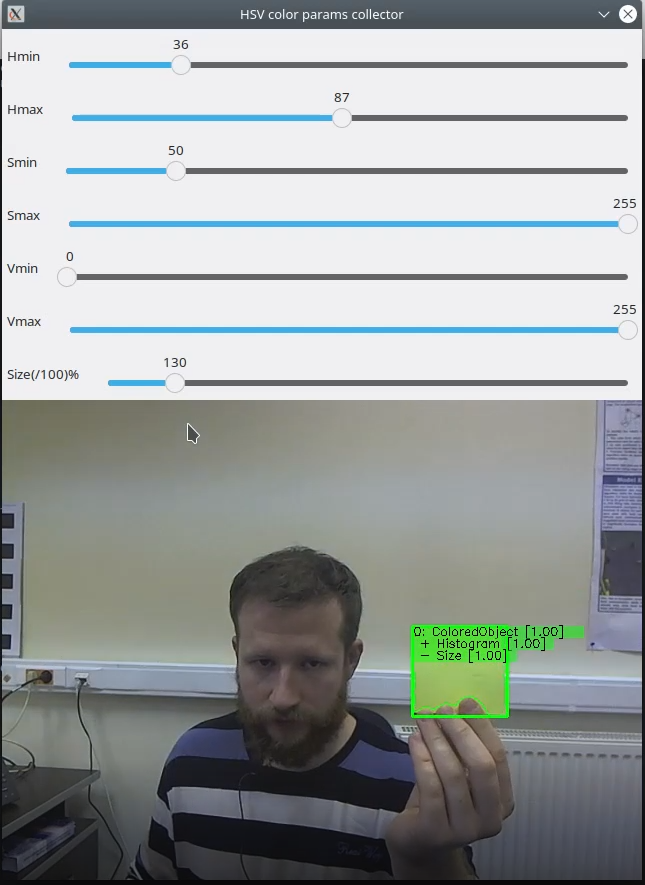
- Place the object of interest in the field of view of the camera.
- Move the sliders of the HSV parameters until the outline only covers the object of interest.
- Move the size slider to filter out fractal objects.
- Press ESC and copy the object parameters from the console. Unfortunately, the OpenCV sliders do not allow you to specify fractional values, so the size values on the slider are multiplied by 100. This means that 200 will mean that only those objects remain with an area larger than 2% of the image area.
- Language: russian
- Subtitles: no
- Home
- ROS-interface
- Interacting with a package through a configuration file
- Common structure of the configuration file
-
Simple objects
- Clusterization
- Filtering
- Tracking
- Attributes
- HSVcolor
- HistColor
- HaarCascade
- Size
- Hough
- Dimension
- BasicMotion
- Aruco
- Feature
- Pose
- DNN
- QR
- QR_Zbar
- LogicAnd
- LogicNot
- LogicOr
- Blob
- Depth
- RoughDist
- Dist
- FaceDlib
- ExractedInfoId
- ExractedInfoString
- UnitTranslation
- SquareObjectDistance
- TorchYOLOv7Attribute
- TorchYOLOv7KeypointAttribute
- ROSSubcriberOpenPoseRaw
- DummyHumanPose
- Complex objects
- Install Guides
- Usage Guides
- Troubleshooting
