-
Notifications
You must be signed in to change notification settings - Fork 1
SpaceInRelation
Moscowsky Anton edited this page Dec 3, 2020
·
7 revisions
Checks that the bounding rectangle of the first object lies entirely within the rectangle of the second.
- Name (string, must be set) unique relationship name
- Type (string, must be SpaceIn) relationship type
- None
<?xml version="1.0" ?>
<AttributeLib>
<Attribute Name="HaarFace" Type="HaarCascade" Cascade="cascades/mallick_haarcascade_frontalface_default.xml"/>
<Attribute Name="CnnPerson" Type="Dnn" framework="tensorflow" weights="ssd_mobilenet_v1_coco_2017_11_17/frozen_inference_graph.pb" config="ssd_mobilenet_v1_coco_2017_11_17/config.pbtxt" labels="ssd_mobilenet_v1_coco_2017_11_17/mscoco_label_map.pbtxt" inputWidth="300" inputHeight="300" Probability="0.5" obj_id="1"/>
</AttributeLib>
<SimpleObjectBase>
<SimpleObject Name="Face" ID="10">
<Attribute Type="Detect">HaarFace</Attribute>
</SimpleObject>
<SimpleObject Name="CnnPerson" ID="67">
<Attribute Type="Detect">CnnPerson</Attribute>
</SimpleObject>
</SimpleObjectBase>
<RelationLib>
<RelationShip Type="SpaceIn" Name="in"/>
</RelationLib>
<ComplexObjectBase>
<ComplexObject ID="10" Name="FacedPerson">
<SimpleObject Class="CnnPerson" InnerName="Person"/>
<SimpleObject Class="Face" InnerName="Face"/>
<Relation Obj1="Face" Obj2="Person" Relationship="in"/>
</ComplexObject>
</ComplexObjectBase>
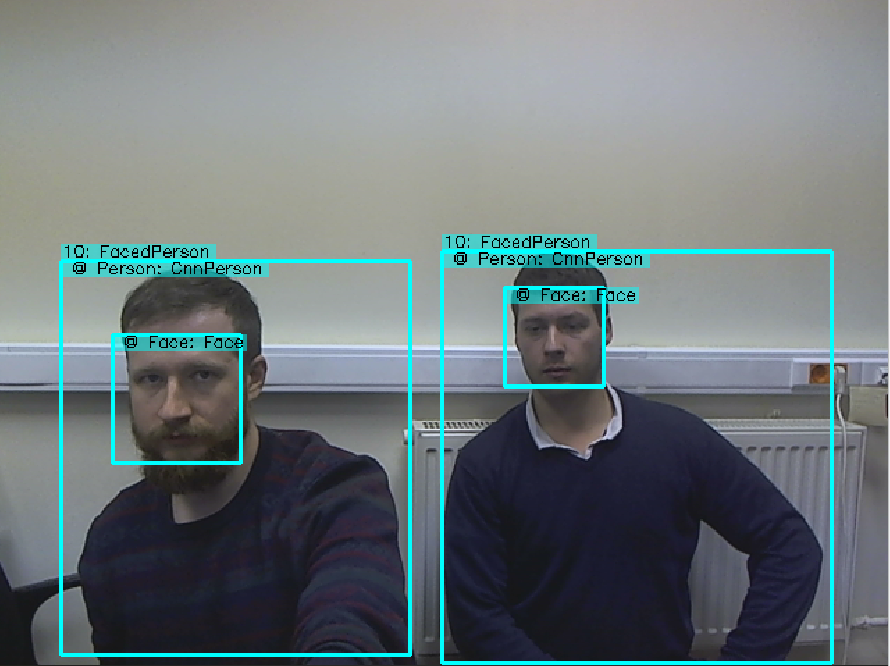
A Complex Object matches the faces and shapes in the image based on the position of the face in the shape rectangle.
- Home
- ROS-interface
- Interacting with a package through a configuration file
- Common structure of the configuration file
-
Simple objects
- Clusterization
- Filtering
- Tracking
- Attributes
- HSVcolor
- HistColor
- HaarCascade
- Size
- Hough
- Dimension
- BasicMotion
- Aruco
- Feature
- Pose
- DNN
- QR
- QR_Zbar
- LogicAnd
- LogicNot
- LogicOr
- Blob
- Depth
- RoughDist
- Dist
- FaceDlib
- ExractedInfoId
- ExractedInfoString
- UnitTranslation
- SquareObjectDistance
- TorchYOLOv7Attribute
- TorchYOLOv7KeypointAttribute
- ROSSubcriberOpenPoseRaw
- DummyHumanPose
- Complex objects
- Install Guides
- Usage Guides
- Troubleshooting
- Developing