-
Notifications
You must be signed in to change notification settings - Fork 1
HSVColor
Moscowsky Anton edited this page Dec 2, 2020
·
2 revisions
This feature allows you to set the color characteristics of an object by setting thresholds in the HSV space (hue-saturation-brightness).
| Modes | Accuracy assessment | 3D-translation | 3D-rotation | Contour extraction | Additional info |
|---|---|---|---|---|---|
| DC | C | ❌ | ❌ | ✔ | - |
Defines areas in the image that meet the specified parameters.
It is checked if the given area meets the specified color parameters. For determination, the Probability parameter is used - such a percentage of all pixels of the object must meet the thresholds.
Not implemented
- Name (string, must be set) attribute unique name
- Type (string, must be "HSVColor") attribute type
- Weight (double, default: 1) attribute weight
- Probability (double, default: 0.75) acceptable detection accuracy, used in Check mode.
- Contour (bool, default: true) Returns the contour of the attribute if true.
- Hmin (default: 0) lower threshold of hue parameter [0-180].
- Hmax (default: 0) upper threshold of hue parameter [0-180].
- Smin (default: 0) lower threshold of saturation parameter [0-255].
- Smax (default: 0) upper threshold of saturation parameter [0-255].
- Vmin (default: 0) lower threshold of value parameter [0-255].
- Vmax (default: 0) upper threshold of value parameter [0-255].
<AttributeLib>
<Attribute Name="HSVColorBrightYellow" Type="HSVColor" Hmin="35" Hmax="103" Smin="104" Smax="255" Vmin="0" Vmax="255"/>
</AttributeLib>
<SimpleObjectBase>
<SimpleObject Name="YellowSticer" ID="1">
<Attribute Type="Detect">HSVColorBrightYellow</Attribute>
</SimpleObject>
</SimpleObjectBase>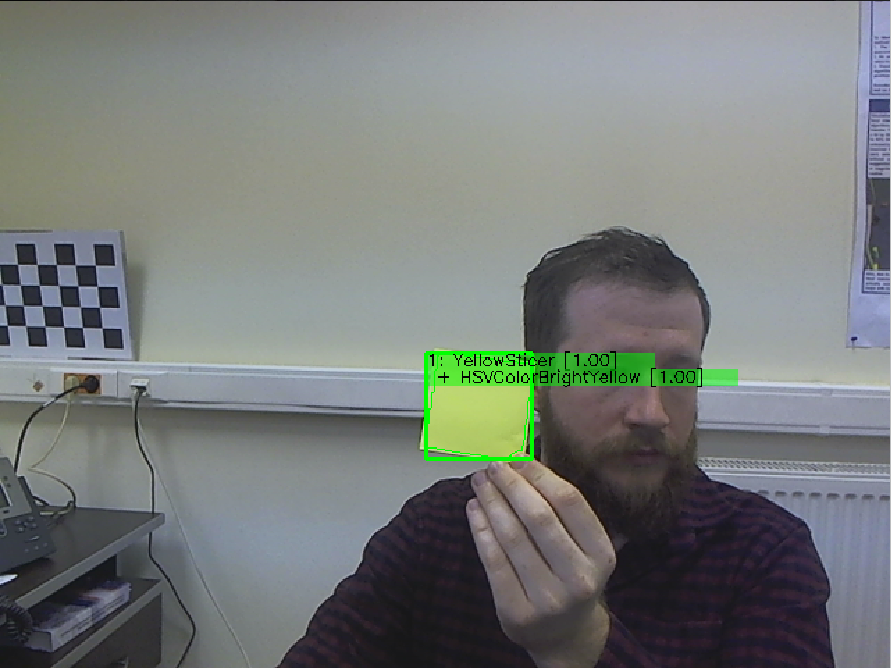
To obtain color parameters from a real object, it is recommended to use the utility hsv_color_params_collector.
- Home
- ROS-interface
- Interacting with a package through a configuration file
- Common structure of the configuration file
-
Simple objects
- Clusterization
- Filtering
- Tracking
- Attributes
- HSVcolor
- HistColor
- HaarCascade
- Size
- Hough
- Dimension
- BasicMotion
- Aruco
- Feature
- Pose
- DNN
- QR
- QR_Zbar
- LogicAnd
- LogicNot
- LogicOr
- Blob
- Depth
- RoughDist
- Dist
- FaceDlib
- ExractedInfoId
- ExractedInfoString
- UnitTranslation
- SquareObjectDistance
- TorchYOLOv7Attribute
- TorchYOLOv7KeypointAttribute
- ROSSubcriberOpenPoseRaw
- DummyHumanPose
- Complex objects
- Install Guides
- Usage Guides
- Troubleshooting
- Developing