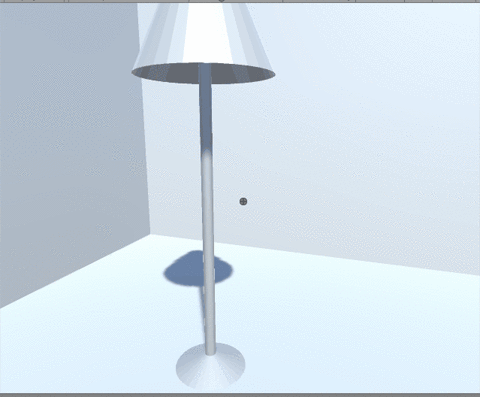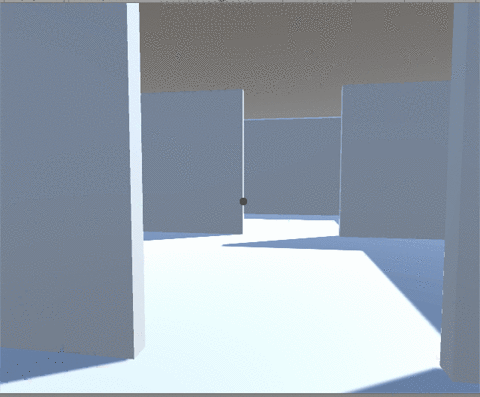-
Notifications
You must be signed in to change notification settings - Fork 11
Annotations Overview
Prairie's annotation system allows for extra descriptions and information to be displayed to players in game. There are two types of annotations, area annotations and summary annotations. The player interacts with these annotations in different ways, triggering a scrollable pop-up that can contain formatted text and images.
Summary annotations allow for a small description to appear upon hovering over an object. If a full annotation is attached (it is possible to have no pop-up annotation, and only have the small description), the player can right-click to view the full annotation.
These are annotations linked to an area. As the player enters an area (defined by a Game Object with a box collider and trigger attached) the name of the annotation will appear in a list in the bottom left corner of the screen. This list will grow and shrink as the player enters and leaves areas. The player can interact with these by pressing number keys designated in the HUD.