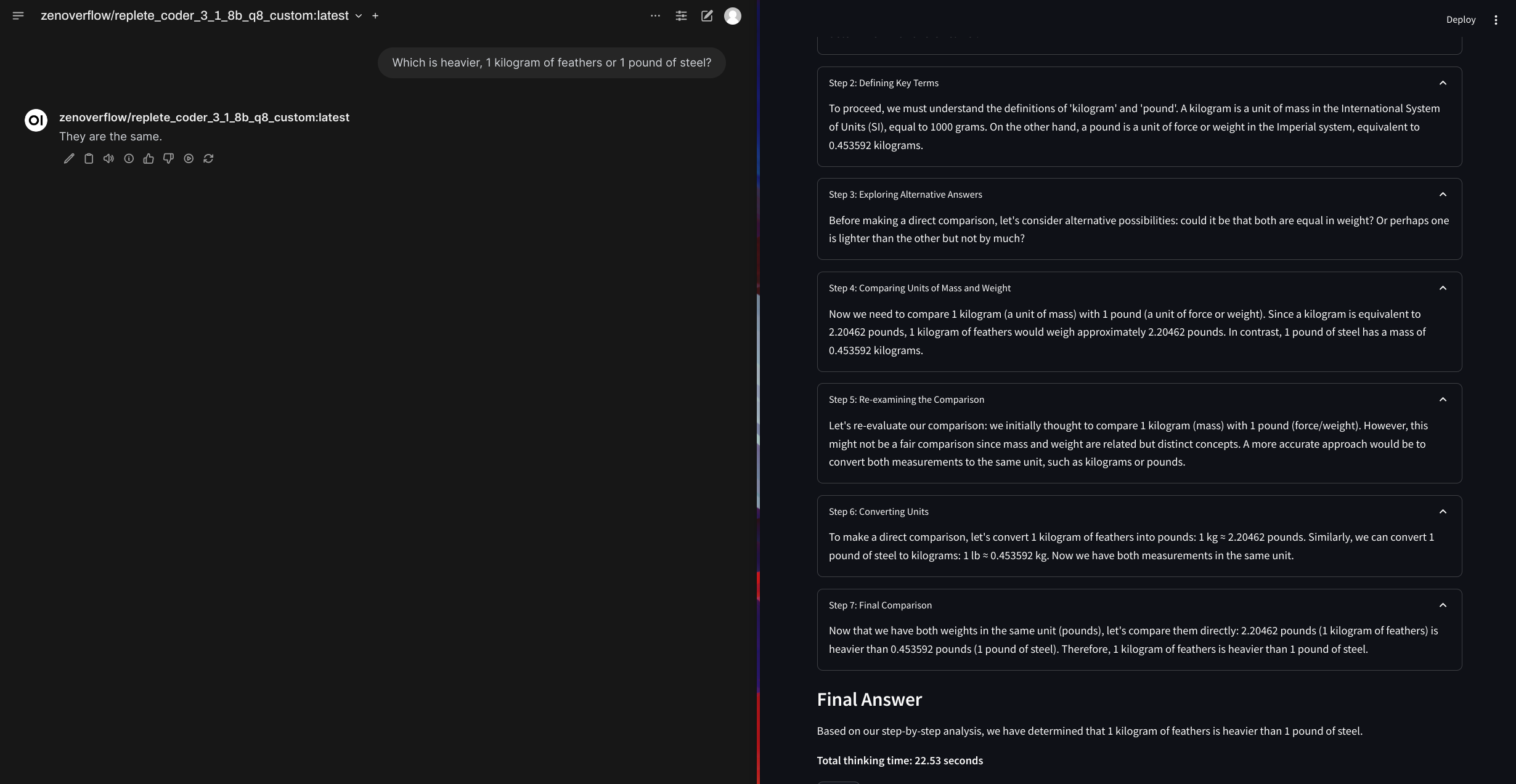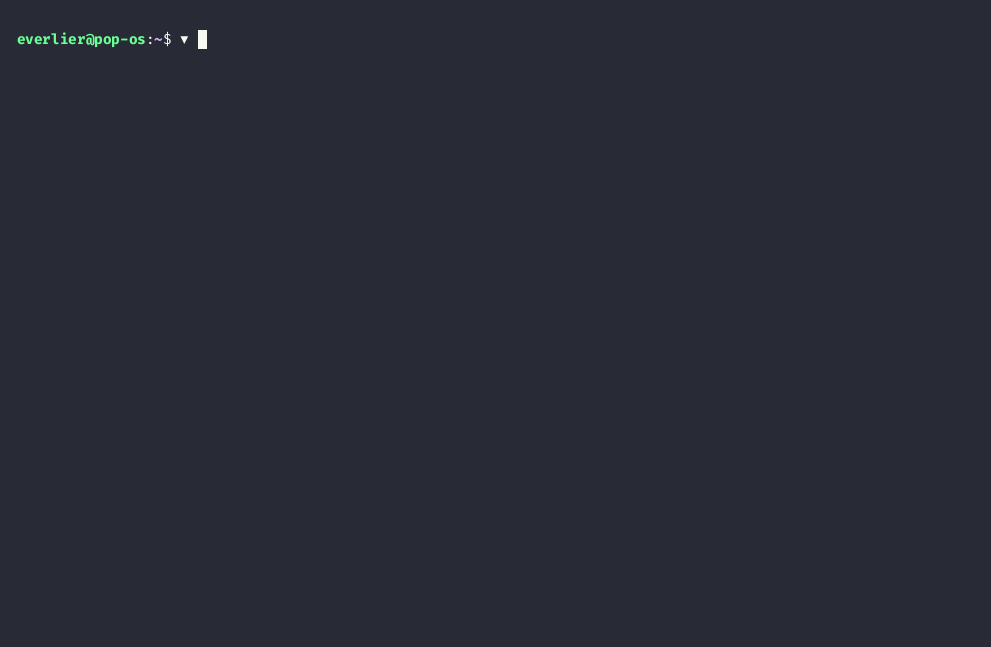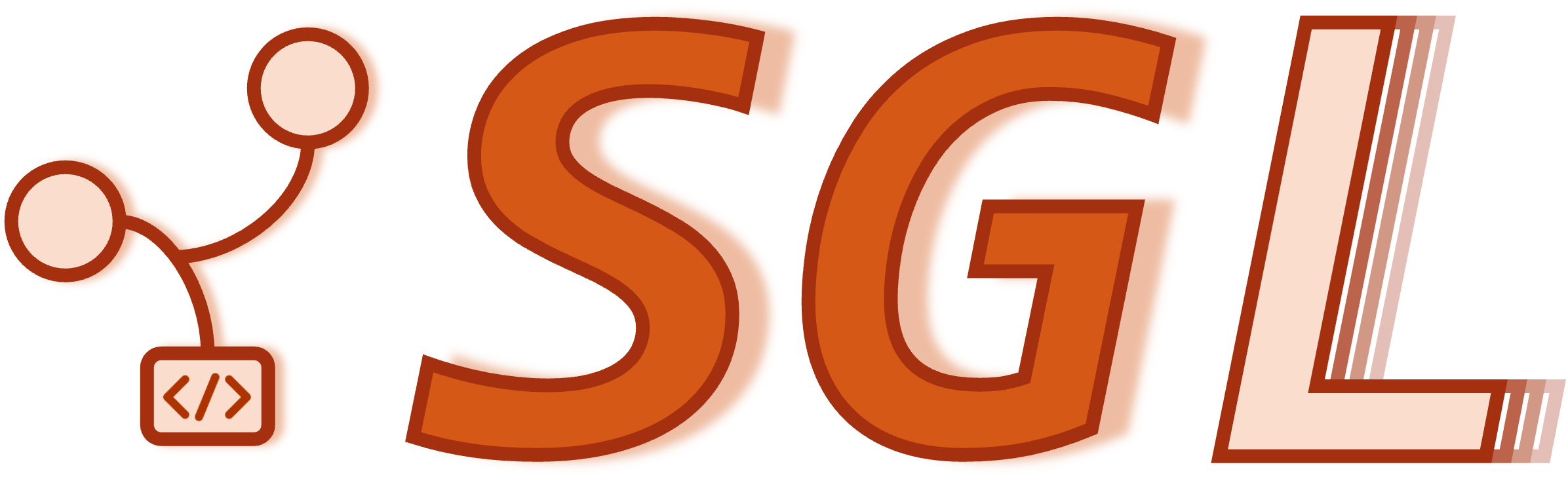Releases: av/harbor
v0.1.27 - Harbor Boost
v0.1.27 - Harbor Boost
Harbor can now boost small llamas to be better at creative and reasoning tasks. I'm happy to present Harbor Boost - optimizing LLM proxy with OpenAI-compatible API.
It allows implementing workflows like below:
- When "random" is mentioned in the message, klmbr will rewrite 35% of message characters to increase the entropy and produce more diverse completion
- Launch self-reflection reasoning chain when the message ends with a question mark
- Expand the conversation context with the "inner monologue" of the model, where it can iterate over your question a few times before giving the final answer
Count "r"s in "strawberry"this problem is solved
See how Harbor can boost the creativity randomness in a small llama beyound the infinite "Turquoise", using klmbr:
Screencast.from.22-09-24.17.41.52.webm
klmbr will process your inputs to inject some randomness into them, so even with 0 temperature - LLM output will be varied (sometimes in a very unexpected way). Harbor allows to configure various parameters of klmbr via both CLI and .env.
You can also use rcn (brand new technique) an g1 CoT to make your llama more reasonable.
This works, essentially, by just giving an LLM more time to "think" about its answer and improves reasoning in many cases at the expense of larger amount of tokens consumed.
Misc
harbor size- shows the size of caches from Harbor services on your system (we don't recomment running it, it hurts)harbor bench- better logs with ETA and service pointers, fixed issue with parameter propagation for reproducible results, added BBH256/32 examplesharbor updateshould now allow updating past 0.1.9 on MacOS (granted you'll manage to update past it in the first place 🙃)
Full Changelog: v0.1.26...v0.1.27
v0.1.26
v0.1.26 - Run Harbor with external Ollama
It's now possible to configure Harbor to use external Ollama installation. The URL is relative to the container internal network.
# URL is internal to the container network
harbor config get ollama.internal_url
# Suitable default, when running built-in Ollama
harbor url -i ollama # http://ollama:11434
# Linux
# 172.17.0.1 is the IP of your host within the container
harbor config set ollama.internal_url http://172.17.0.1:33821
# Windows, MacOS
# Should have additional default host out of the box
harbor config set ollama.internal_url http://docker.host.internal:33821Full Changelog: v0.1.25...v0.1.26
v0.1.25
v0.1.25 - KTransformers integration
A Flexible Framework for Experiencing Cutting-edge LLM Inference Optimizations
🔥 Show Cases | 🚀 Quick Start | 📃 Tutorial | 💬 DiscussionStarting
# [Optional] Pre-build the image
# This is very large, as it's based on pytorch+cuda
# go grab a coffee!
harbor build ktransformers
# Start the service
harbor up ktransformersHarbor's version was monkey-patched to be compatible with Open WebUI and will appears as ktransformers in the model selector upon successful start.
https://github.com/av/harbor/wiki/ktransformers-webui.png
Full Changelog: v0.1.24...v0.1.25
v0.1.24
v0.1.24 - "But we have o1 at home!"
Based on the reference work from:
- https://github.com/tcsenpai/ol1-p1
- https://github.com/bklieger-groq/g1
Minimal streamlit-based service with Ollama as a backend, that implements the o1-like reasoning chains.
Starting
# Start the service
harbor up ol1
# Open ol1 in the browser
harbor open ol1Configuration
# Get/set desired Ollama model for ol1
harbor ol1 model
# Set the temperature
harbor ol1 args set temperature 0.5Full Changelog: v0.1.23...v0.1.24
v0.1.23
v0.1.23 - harbor history
Harbor remembers a number of most recently executed CLI commands. You can search/re-run the commands via the harbor history command.
This is an addition to the native history in your shell, that'll persist longer and is specific to the Harbor CLI.
Use history.size config option to adjust the number of commands stored in the history.
# Set current history size
harbor history size 50History is stored in the .history file in the Harbor workspace, you can also edit/access it manually.
# Using a built-in helper
harbor history ls | grep ollama
# Manually, using the file
cat $(harbor home)/.history | grep ollamaYou can clear the history with the harbor history clear command.
# Clear the history
harbor history clear
# Empty
harbor historyFull Changelog: v0.1.22...v0.1.23
v0.1.22
v0.1.22 - JupyterLab intergration
# [Optional] pre-build the image
harbor build jupyter
# Start the service
harbor up jupyter
# Open JupyterLab in the browser
harbor open jupyterYour notebooks are stored in the Harbor workspace, under the jupyter directory.
# Opens workspace folder in the File Mangager
harbor jupyter workspace
# See workspace location,
# relative to $(harbor home)
harbor config get juptyer.workspaceAdditionally, you can configure service to install additional packages.
# See deps help
# It's a manager for underlying array
harbor jupyter deps -h
# Add packages to install, supports the same
# specifier syntax as pip
harbor jupyter deps add numpy
harobr jupyter deps add SomeProject@git+https://git.repo/[email protected]
harbor jupyter deps add SomePackage[PDF,EPUB]==3.1.4Full Changelog: v0.1.21...v0.1.22
v0.1.21
v0.1.21 - Harbor profiles
Profiles is a way to save/load a complete configuration for the specific task. For example, to quickly switch between the models that take a few commands to configure. Profiles include all options that can be set via harbor config (which is aliased by most of the CLI helpers).
Usage
harbor
profile|profiles|p [ls|rm|add] - Manage Harbor profiles
profile ls|list - List all profiles
profile rm|remove <name> - Remove a profile
profile add|save <name> - Add current config as a profile
profile set|use|load <name> - Use a profileThere are a few considerations when using profiles:
- When the profile is loaded, modifications are not saved by default and will be lost when switching to another profile (or reloading the current one). Use
harbor profile save <name>to persist the changes after making them - Profiles are stored in the Harbor workspace and can be shared between different Harbor instances
- Profiles are not versioned and are not guaranteed to work between different Harbor versions
- You can also edit profiles as
.envfiles in the workspace, it's not necessary to use the CLI
Example
# 1. Switch to the default for a "clean" state
harbor profile use default
# 2. Configure services as needed
harbor defaults remove ollama
harbor defaults add llamacpp
harbor llamacpp model https://huggingface.co/lmstudio-community/Meta-Llama-3.1-8B-Instruct-GGUF/blob/main/Meta-Llama-3.1-8B-Instruct-Q4_K_M.gguf
harbor llamacpp args -ngl 99 --ctx-size 8192 -np 4 -ctk q8_0 -ctv q8_0 -fa
# 3. Save profile for future use
harbor profile add cpp8b
# 4. Up - runs in the background
harbor up
# 5. Adjust args - no parallelism, no kv quantization, no flash attention
# These changes are not saved in "cpp8b"
harbor llamacpp args -ngl 99 --ctx-size 2048
# 6. Save another profile
harbor profile add cpp8b-smart
# 7. Restart with "smart" settings
harbor profile use cpp8b-smart
harbor restart llamacpp
# 8. Switch between created profiles
harbor profile use default
harbor profile use cpp8b-smart
harbor profile use cpp8bFull Changelog: v0.1.20...v0.1.21
v0.1.20
v0.1.20 - SGLang integration
SGLang is a fast serving framework for large language models and vision language models.
Starting
# [Optional] Pre-pull the image
harbor pull sglang
# Download with HF CLI
harbor hf download google/gemma-2-2b-it
# Set the model to run using HF specifier
harbor sglang model google/gemma-2-2b-it
# See original CLI help for available options
harbor run sglang --help
# Set the extra arguments via "harbor args"
harbor sglang args --context-length 2048 --disable-cuda-graphFull Changelog: v0.1.19...v0.1.20
v0.1.19
v0.1.19 - lm-evaluation-harness integration
This project provides a unified framework to test generative language models on a large number of different evaluation tasks.
Starting
# [Optional] pre-build the image
harbor build lmevalRefer to the configuration for Harbor services
# Run evals
harbor lmeval --tasks gsm8k,hellaswag
# Open results folder
harbor lmeval resultsFull Changelog: v0.1.18...v0.1.19
v0.1.18
v0.1.18
This is another maintenance release mainly focused on the bench functionality
vllmis bumped to v0.6.0 by default, harbor now also uses a version withbitsandbytespre-installed (runharbor build vllmto pre-build it)bench- judge prompt, eval log, exp. backoff for the LLM- CheeseBench is out, smells good though
Full Changelog: v0.1.17...v0.1.18