-
Notifications
You must be signed in to change notification settings - Fork 2.5k
New issue
Have a question about this project? Sign up for a free GitHub account to open an issue and contact its maintainers and the community.
By clicking “Sign up for GitHub”, you agree to our terms of service and privacy statement. We’ll occasionally send you account related emails.
Already on GitHub? Sign in to your account
Align Workspace Switcher with Breadcrumb by Adjusting Height #6384
Conversation
There was a problem hiding this comment.
Choose a reason for hiding this comment
The reason will be displayed to describe this comment to others. Learn more.
PR Summary
Adjusted the height of the StyledContainer in NavigationDrawerHeader.tsx to align the workspace switcher with the breadcrumb.
- Modified
packages/twenty-front/src/modules/ui/navigation/navigation-drawer/components/NavigationDrawerHeader.tsx: AdjustedStyledContainerheight from 28px to 32px. - Ensure the height change does not affect other dependent components or layouts.
- Verify skeleton alignment and height consistency across the UI components.
1 file(s) reviewed, no comment(s)
Edit PR Review Bot Settings
|
@ehconitin, it's okay that the skeleton height is 20px (the height of the icon/text), but it should be vertically centered within the container. Thanks! |
|
This might sound absurd but when I am checking skeleton now its of height 16px which is also the size of logo and text Refer the video. 2024-07-24.19-15-16.mp4 |
|
Hi @ehconitin, here is the figma of the skeleton loading. Maybe you can check the measurements on Figma? Tell me if it's still not clear https://www.figma.com/design/xt8O9mFeLl46C5InWwoMrN/Twenty?node-id=25426-60098&t=ISpVG0j2SLv3paOI-11 |
|
Ill have a look at it @Bonapara, if I still cant figure it out will reach out to you. |
|
@Bonapara
|
|
Hi @ehconitin, what do you mean by hardcoded? In Figma, I used the same component what about in the code? |
|
@Bonapara, |
|
Hi @ehconitin, thanks for the detailed approach. Agree, right now we have a big component containing nav skeleton which needs to be updated when we touch the nav which will likely lead to an outdated skeleton. What would be great is
I think this can be done in another PR, would be great if you can tackle it! |
There was a problem hiding this comment.
Choose a reason for hiding this comment
The reason will be displayed to describe this comment to others. Learn more.
LGTM, thank you!
|
Thanks @ehconitin for your contribution! |
|
@charlesBochet |



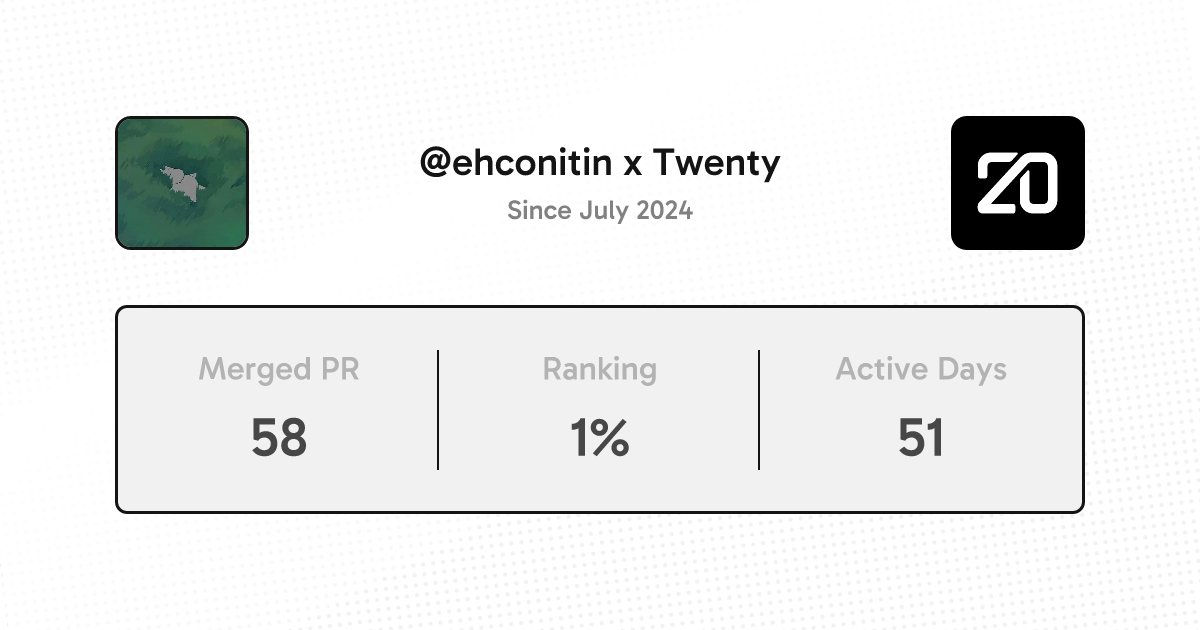
@Bonapara
Issue #6375
This change makes sure the container height is 32px instead of 28px.
should the container inside it should also be 32px, please refer video below for context
2024-07-24.00-38-44.mp4
Also skeleton height is 20px (refer video below), the black component in the video is the skeleton for this particular component.
What should be skeletons height?
2024-07-24.00-55-29.mp4