-
Notifications
You must be signed in to change notification settings - Fork 53
Component: OID Conditions
This component allows the user define some conditions based on OID query and rules. Those Conditions can be used on SNMP Metrics to create counters and to create Measurement Filters
Configured OID Conditions are shown as table. This will appear every time you navigate from menu.
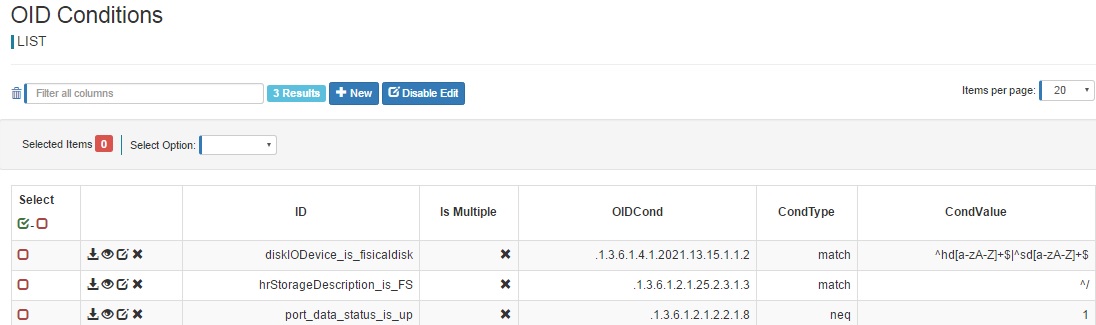
-
Add: In the OID Conditions list click on new button
-
Edit: Click on OID Condition edit's button
The Create/Modify form will show up:
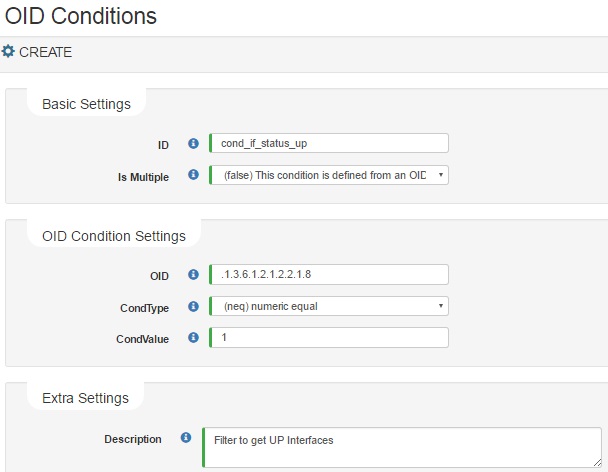
These are the following parameters that allow you to create an OID Condition to be applied as Measurement Filter on Measurement definitions
Note: on 0.8.1+, the
matchcondition works with all SNMP types. Prior to 0.8.1 only works onOctetStringSNMP type results
| Type of settings | Config Parameter | Description |
|---|---|---|
| Basic settings | ID | Text String that uniquely identify the OIDCondition |
| IsMultiple | Select if the OID must apply multiple or not:
|
|
| OID Condition settings | OID/OID Condition | Depending on isMultiple value:
|
| Condition Type | (Only applied on Multiple: false) All possible conditions
|
|
| Condition Value | the number or regex will apply to filter result from queried SNMP OID's | |
| Extra settings | Description | Some useful description to administrators |
Multi edit has 1 option: Remove
- Remove: Allows to remove all the selected items
Lets filter all interfaces that are UP and are Ethernet like:
| ID | Is Multiple | OIDCond | CondType | CondValue |
|---|---|---|---|---|
| cond_if_status_up | false | .1.3.6.1.2.1.2.2.1.8 | neq | 1 |
| cond_if_name_match_eth | false | .1.3.6.1.2.1.31.1.1.1.1 | match | eth.* |
Now the OID Condition field must be filled with a logical expression that uses already defined conditions:
| ID | Is Multiple | OIDCond |
|---|---|---|
| cond_if_status_if_eth | true | cond_if_name_match_eth && cond_if_status_up |
The OID Condition list must be like:
| ID | Is Multiple | OIDCond | CondType | CondValue |
|---|---|---|---|---|
| cond_if_status_up | false | .1.3.6.1.2.1.2.2.1.8 | neq | 1 |
| cond_if_name_match_eth | false | .1.3.6.1.2.1.31.1.1.1.1 | match | eth.* |
| cond_if_status_if_eth | true | cond_if_name_match_eth && cond_if_status_up |