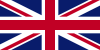-
Notifications
You must be signed in to change notification settings - Fork 246
Frequently Asked Questions and Troubleshooting
Soy R.A edited this page Aug 6, 2022
·
6 revisions
- 🌐 Web related
-
🎲 Launcher related
- I'm a Linux / macOS user, what should I do?
- Can I install SKlauncher in another folder?
- This application requires a Java Runtime Environment
- In your Java build - JavaFX library is missing
- Assertion 'GDK_IS_X11_DISPLAY (display)' failed
- I double click the launcher file and nothing happens
- Launcher starts but closes or keeps loading forever
- I can't log in
- What's the difference between Premium (Microsoft) and Non-Premium (Offline)?
- Why my skin/cape hasn't changed?
- Why my skin/cape doesn't work on servers or with mods?
- The Max RAM Usage is empty and there is nothing to choose from
- I can't allocate more than 1 GB
- I can only play the Demo mode
- Can I play the Demo mode using my Premium or my SKlauncher account?
- Can I use mods in SKlauncher?
- How do I install mods?
- How does Game Directory work?
- How to uninstall SKlauncher?
- ⛏️ Minecraft related
- 😭 My problem doesn't appear, I've more questions, etc.
- Problems and Questions with the SKlauncher site, such as: you can't download SKlauncher. :P
- Disable any ad blockers and refresh the page.
- Also disable auto-translate and anything that can modify the page.
- Try in Incognito mode (Private / InPrivate).
- Try in another browser like Microsoft Edge, Google Chrome, etc.
- It's possible to have problems if you use Mozilla Firefox in InPrivate mode.
- Yes, just make your SKlauncher account and when it asks for a username you type the same username you had in Other Launcher.
- Obviously it must be the same: going from TheExample to theexample isn't the same thing.
- You won't lose anything because the UUID will remain the same (unless that Other Launcher has a different UUID system).
- If you used the same email you use in Discord, you can click Login with Discord.
- For now there is no "I forgot my password" option.
- Problems and Questions with the Launcher (
.exe/.jar), such as: double click and nothing happens.
- From the Install Guide, you can literally do everything it says but you must think: do you use a
.exefile to install things? no, you use.deb/.rpmin case of Linux and.dmg/.pkgin case of macOS.- And in case of the compressed version (portable) you would use
.tar.gz/.zip
- And in case of the compressed version (portable) you would use
- To start Java and/or SKlauncher you may need to give it executable permissions, so open the Terminal and type this:
chmod +x SKlauncher.jar(maybe755instead of+x).- Or whatever the file you want to run is called, remember to use quotation marks if the name "contains spaces".
- You may need to start SKlauncher from the Terminal using
java -jar SKlauncher.jar- If you don't know anything about executing commands think a little, here is another way to do the same but with absolute paths:
~/Downloads/jdk8u333-full/bin/java -jar ~/Downloads/SKlauncher.jar
- If you don't know anything about executing commands think a little, here is another way to do the same but with absolute paths:
- And most importantly: Google it. I can't explain how to make the equivalent of a Windows shortcut or make you start the SKlauncher.jar with double click or if your distro uses
.debor.rpmor how to show hidden files (the name of a file/folder starts with a dot).
- Yes, just start the Launcher with
--workDir(for example in Windows:SKlauncher.exe --workDir "C:\Games\SKlauncher")- Everything that should be in .minecraft will now be in the
--workDirpath.- You may be interested in modifying the Game Directory.
- Everything that should be in .minecraft will now be in the
- As the message says, you need to install Java 8 Update 60 as minimum.
- The best choice is Liberica Full JDK 8 (Package: Full JDK).
⚠️ If you already have Java installed, you must uninstall it and then restart the PC in order to install the correct one.- Unless you know how to use CMD commands and do something like this:
"C:\Programs\Java 8\bin\java.exe" -jar "C:\Games\Minecraft\SKlauncher.jar"
- Unless you know how to use CMD commands and do something like this:
- Some Java doesn't include JavaFX (for example, AdoptOpenJDK), so you'll have to install a Java that contains it: the best choice is Liberica Full JDK 8 (Package: Full JDK).
⚠️ If you already have Java installed, you must uninstall it and then restart the PC in order to install the correct one.- Unless you know how to use CMD commands and do something like this:
"C:\Programs\Java 8\bin\java.exe" -jar "C:\Games\Minecraft\SKlauncher.jar"
- Unless you know how to use CMD commands and do something like this:
- If you want to start SKlauncher in Ubuntu you will get an error like that due to Wayland. So you must replace it with another one (like XWayland) or use this command in the Terminal:
java -Djdk.gtk.version=2 -jar SKlauncher.jar- If you don't know anything about executing commands think a little, here is another way to do the same but with absolute paths:
~/Downloads/jdk8u333-full/bin/java -Djdk.gtk.version=2 -jar ~/Downloads/SKlauncher.jar
- If you don't know anything about executing commands think a little, here is another way to do the same but with absolute paths:
- Assuming you have installed Liberica Full JDK 8 (Package: Full JDK) and restarted the PC: try with the
.jarfile.- Or any other Java 8 containing JavaFX like Oracle Java (for example, AdoptOpenJDK doesn't contain JavaFX).
- Try these options in order:
- Delete other launcher folders located in
.minecraft - Delete
sklauncherfolder located in.minecraft - Delete
pl.skmedix.bootstrap.Bootstrapfolder located in%APPDATA% - Check that Java is allowed in your Firewall and Antivirus.
- Install Liberica Full JDK 8 (Package: Full JDK) and restart the PC.
- Delete other launcher folders located in
- If you want to use your SKlauncher account: click on "Offline Mode" and then type your username.
- If you want to use your Minecraft account: click on "Login with Microsoft".
- If SKlauncher says "Account not found" it means you didn't bought the game or you've to set up your username in the Minecraft Launcher first.
-
Login with Microsoft (Premium): User who bought the game and registered an username, can do everything except change his cape.
- If SKlauncher says "Account not found" it means you didn't bought the game or you've to set up your username in the Minecraft Launcher first.
-
Offline Mode (Non-Premium): User who didn't bought the game, can do many things but has its limitations (such as not being able to change the skin and cape or play on premium servers).
- But it will be able to play on non-premium servers (and change the skin/cape if it've registered in SKlauncher).
⚠️ Some things are already explained in the Comparison table.
- If there are no problems with the server (like the overload that occurred in August 2021) or problems with your connection:
- When you upload your skin/cape for the first time you should see the change instantly (if you already have the Launcher/Game open, you should close it).
- But when you want to change your skin/cape for the second, third, etc. time it may take a couple of hours to change (and it's even possible that the Launcher shows your old skin but inside the Game you already see the new one).
- So if you saved the skin/cape properly (because you go back to the website and it shows you the new one), you don't have much else to do but wait.
-
Singleplayer: If it works in Vanilla (no mods), then it could be a problem with the Mod Loader or one of the mods.
- If it's a particular mod, you don't use it and done. But if it was the Mod Loader there is not much you can do (you could report it in the Discord server).
-
Multiplayer: Basically the same as above, but in addition check if your username is Premium using NameMC / MCChecker, if it's Premium then it will have priority over SKlauncher.
- Some servers have plugins to change the skin by typing
/skin userpremiumin the chat (and even allow to put the url of the skin, but it depends on the plugin).
- Some servers have plugins to change the skin by typing
- You can add
-Xmx<size>[g|G|m|M|k|K]to the JVM Arguments, for example:-Xmx2048m(2.0 GB)- Don't forget that there is a space between each argument:
-arg1 -arg2 -Xmx2048m -arg3 -arg4. And yes, these are the same (they represent 2.0 GB):-Xmx2g -Xmx2G -Xmx2048m -Xmx2048M -Xmx2097152k -Xmx2097152K
- Don't forget that there is a space between each argument:
- But if Max RAM Usage has a value assigned to it (without being visible to you), it will use this value and not the JVM Arguments you set.
- So it might be a good idea to report the problem in the Discord server.
- You must have x64 (64-bits) Java installed.
- "Login with Microsoft" is for Microsoft (Premium) accounts, click on "Offline Mode" (read the I can't log in point) or buy Minecraft: Java Edition.
- Yes, just start the Launcher with
--demo(for example in Windows:SKlauncher.exe --demo)- If you've skin/cape, it should still be visible.
- Yes, any mod that works with Minecraft Launcher should work with SKlauncher.
- Some cases require you to enable the Compatibility Mode option.
- Hey, ask questions about SKlauncher. But in short: you need to start the game with the version you want to use mods (for example: Release 1.7.10), then close everything to install a Mod Loader (for example: Forge), start the game again BUT using the Mod Loader profile and finally you will be able to install the mods.
- As it says above: it's the same as in Minecraft Launcher, the only difference is that now you're using a Launcher called SKlauncher.
- Imagine it as the --workDir but only affecting the profile you're editing.
- Without modifying the Game Directory (points to .minecraft): All your worlds, options, mods, etc. are in the same place.
- Modifying the Game Directory (points to the path you set - reference image): Most files are still downloaded to your .minecraft, you will even have to install the Mod Loader (Forge / Fabric / Others) there. But the invididual mods (OptiFine / Sodium / Others), your options, your worlds, etc. will be separate.
- If this "little explanation" and the reference image don't help you understand it, maybe you should try it yourself.
- Something simple, like switching from a new to an old version having changed all the new controls / options. In the old one you may see your options unchanged, but when you go back to the new one they're reset. This wouldn't happen if you've the Game Directory modified.
- Like Where is Minecraft installed? says, these are the 2 folders that you will found. So you just have to delete them (as well as the
.exe/.jaryou use to run SKlauncher).- If you want to be more precise and not delete the whole
.minecraft, you should delete these things:runtime,sklauncherandsklauncher-fx.jar.
- If you want to be more precise and not delete the whole
- Problems and Questions with the game (everything that happens after pressing PLAY), such as: the game crashes with an error code.
- The Minecraft engine (LWJGL) has dropped Linux x86 support in LWJGL 3.
- Play older versions or install Linux x64 (64-bits).
- Uninstall Java and restart the PC.
- Install Java SE Runtime Environment 8u251 (
jre-8u251-xxx) and restart the PC.- If it doesn't work, jre-8u31-xxx should be installed. The Launcher starts with 8u251 but you edit the profile so the game starts with 8u31.
- The server you're trying to connect to only allows players with a public key signed by Mojang (
enforce-secure-profile=true).- If it's your server, then set
enforce-secure-profile=falsein yourserver.propertiesfile.
- If it's your server, then set
- The server you're trying to connect to is for Premium users (
online-mode=true).- If it's your server, then set
online-mode=falsein yourserver.propertiesfile.
- If it's your server, then set
- I think you should read this question as well.
- Well, you can always join the Discord server and use the appropriate channels.
- We only ask you to do 3 things: explain well what happens, send the logs and patiently waits for help.
- But seriously, searching on the internet isn't a bad thing. A lot of things you search for Minecraft will work in SKlauncher.
- Officially there is Minecraft Forum and Minecraft Wiki, you can also find some information on PCGamingWiki and much more on Google (or any other search engine).
- Windows:
%APPDATA%\.minecraft - Linux:
~/.minecraft - macOS:
~/Library/Application Support/minecraft - You may find
pl.skmedix.bootstrap.Bootstrapin the folder before.minecraft(%APPDATA%/~//~/Library/Application Support), but it's useless for you. :P
- Launcher:
.minecraft\sklauncher\sklauncher.log - Game:
.minecraft\crash-reports\crash-YYYY-MM-DD_HH.MM.SS-client.txtand.minecraft\logs\latest.log- You can copy the logs content and paste it in mclo.gs / Pastebin (or upload the files directly to Discord). This way you send a link instead of a huge message.