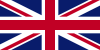-
Notifications
You must be signed in to change notification settings - Fork 246
Home
Index edited this page Dec 5, 2022
·
4 revisions
- A launcher for Minecraft: Java Edition for both Premium and Non-Premium users, which features support for Skins and Capes, Mods and other stuff!
- In the wiki you will find different information, such as the Install Guide (how to install Java, register, login, use the launcher, etc.).
⚠️ Notice
- Use the sidebar to your right to find more information.
| Minecraft Launcher | SKlauncher | TLauncher | Other Launchers | |
|---|---|---|---|---|
| Requires Java installed | ❌ | ✔️[1] | ✔️ | ✔️ |
| Skins and capes support [2] | ✔️ | ✔️ | ✔️ | ❓ |
| HD Skins and capes support | ❌ | ❌ | ✔️ (Paid feature) |
❌ |
| Animated capes support | ❌ | ❌ | ✔️ (Paid feature) |
❌ |
| Premium account support [3] | ✔️ | ✔️ | ✔️ | ❓ |
| Mods support | ✔️ | ✔️ | ✔️ | ✔️ |
| Tablist player heads [4] | ❌ | ✔️ | ❌ | ❌ |
| Virus free | ✔️ | ✔️ | ❌[5] | ❓ |
[1] The Launcher needs a Java 11-19 or Java 8 containing JavaFX. But to start the game, the Launcher will download the required Java version.
[2] Minecraft Launcher skins are visible to everyone (but only Premium users can use one), SKlauncher skins are only visible to users using SKlauncher (the same goes for TLauncher and Other Launchers). It's the same story with the capes, but in Minecraft Launcher not everyone can get one while in SKlauncher everyone can choose one.
[3] If you bought Minecraft: Java Edition, you are Premium. SKlauncher allows you to use your Premium credentials.
[4] Without modifying the game, Vanilla and Mods will continue to work as usual.
[5] Some users claim it's spyware and modifies vanilla files.