-
Notifications
You must be signed in to change notification settings - Fork 48
Playing or repeating a single track group
maculateConception edited this page Apr 6, 2020
·
2 revisions
Home > How To's > Playback > Playing or repeating a single track group
You can play and/or repeat a single track group (representing one artist, album, or genre) from the playlist, as opposed to playing the entire playlist.
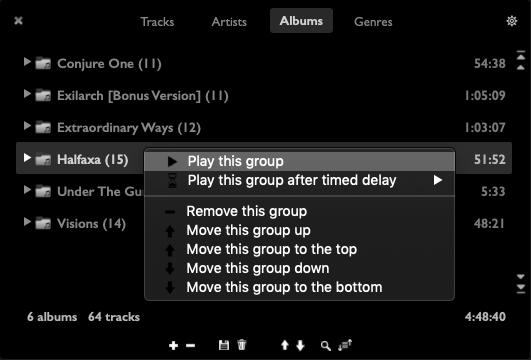
Right-click the desired group and, in the context menu that pops up, click "Play this group". Now, all tracks within that group will play, ignoring tracks outside the group.
For repeat playback of the group, simply toggle the Repeat control button in the player window to the Repeat All setting (illustrated below).

Alternative ways to trigger the group playback function:
- Double-click the desired group in the playlist
- Menu: Playlist > Play selected item (with the desired group selected within the playlist)
- Keyboard shortcut: ↵ (Enter) (with the desired group selected within the playlist)