-
Notifications
You must be signed in to change notification settings - Fork 48
App text is too small on my Mac screen
maculateConception edited this page Jun 25, 2021
·
4 revisions
Home > Troubleshooting > App text is too small on my Mac screen
If Aural Player's text size is too small to be comfortably readable on your Mac screen, follow the instructions listed below to resolve the issue.
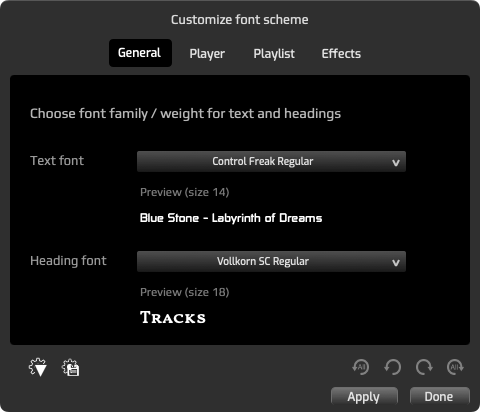
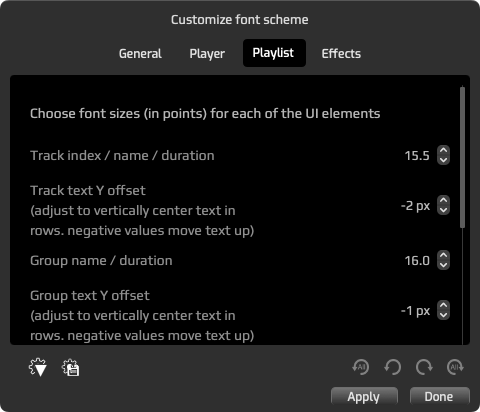
- Go to the menu View > Font scheme and click Customize. This will bring up a dialog.
- In the font scheme customization dialog that pops up, there are 4 tabs for fonts pertaining to different modules of the app (player, playlist, etc). Switch to the appropriate tab.
- If you wish to change the font face / family, you may do so on the General tab of the dialog.
- On the other tabs, you will see fields pertaining to various textual UI elements. Here, you may use the stepper controls to adjust the font size exactly per your preference. Clicking "Apply" will actually apply the changes so you can see them.
- (Optional) If you are unsatisfied with the changes, you may undo / redo the changes using the undo / redo buttons in the dialog, as long as the dialog is kept open.
Go to the menu View > Text Size, and choose the Larger or Largest text size preset, per your preference.