-
-
Notifications
You must be signed in to change notification settings - Fork 5
Improve fallback language #3
Conversation
|
If I may say (not yet tested the code): This is not a "Reference Fallback Language", but an "Associations Reference Language". |
|
@infograf768 |
|
This is where we indeed get to the root of the issue about understanding what this GSOC project is about or could be about. I understood that any modification made to an item tagged to the default Reference Language will be known by the system. In backend, when one will display the com_associations manager or edit an item which is associated to an item tagged to the Reference Language, a tag (icon or other sign) will indicate that the Reference Item has been modified pushing therefore the site Manager to update the associated item or just mark it as good to go by re-saving it for example. The problem is the following: Example: If I set the "Fallback Language" of fr-FR to default en-GB (Associations Reference Language), then any modifications to the en-GB associated item will trigger a warning: the reference item xx (tagged to en-GB) has been modified, please check that this item (the fr-FR one) is OK or should be modified too. But If I set the "Fallback Language" of fr-FR to de-DE, it would only react if it is the de-DE xx article has been modified. This is why I was and still am confused by the usage of the wording "Automatic Association". IMHO, it is already quite difficult to implement the functionality with ONE Reference Language. It may be much more complex to do when we have multiple possible Reference Languages(s). As for Front end, I never considered creating associated items in specific content languages that would not be the one displayed when editing/creating an article, as this would require a user with the At trying to understand your Google doc, I think I misunderstood what you really want to do, therefore this confusion. NOTE: In any case the term Fallback Language does not look like it describes the functionnality. It is a "Reference Language". Fallback means in English that we make use of (swing to) something else when not satisfied with what we have. |
|
Thank you for your reply. Sorry that the intention of this project has not been well explained yet and has caused many confusion. It's necessary to clarity the terms and expected results of this project now. This project actually contains two main aspect of improvement. One is "fallback language". The other is "automatically create associations".
If we have associated articles in en-GB, fr-FR and de-DE, and the "default fallback language" (or we call it "Associations Reference Language") is set to en-GB, and the "fallback language" of fr-FR is set to de-DE. Then the hierarchy looks like this: Hope this reply may help you. |
|
Hmm, sorry to say, but this is overcomplicated imho. I have replied concerning automatic associations in the other PR as I foresee multiple issues. I like the idea of displaying a text in frontend (IF a parameter is set to do so and using a language constant rather than a textarea or both by using the same trick we use for setting site offline in Global Config although we may need to propose a redirect link) when one uses the language switcher and no specific association is set for the item in the language targeted. Should it be globally used is a matter to discussion. Maybe it should only concern articles. Don't forget that we do NOT HAVE TO create associations for everything, but sometimes just switch to the home page of another language instead. |
|
I'll discuss with my mentor about this, thank you! |
|
Hi guys, Example
Take a look to the "JA Multilingual Component" free extension - video could give us interesting suggestments. A Create default Items B Create languages items
Would be more simple and useful have a "Run Associations" button in the "Components > Multilingual Associations" dashboard where I can select the item and the "Run Associations". C Translate items / Populate D Associate E Confirmation Are you agree ? |
|
Hi @joomleb, thanks for you insights, I will reply each point in separate: A: Agreed, that should be default behavior B: Can you provide some better use cases of what you're trying to accomplish? I'm failing to see where you are trying to go but willing to listen nonetheless 🙂 C: It was never the idea on this project to rely on 3rd party services, so using Bing/Google Translate is a big no, if each Joomla developer wants to implement it on their sites it's up to them D: Agree with the messages, to better notify the user which Articles/Categories/etc. need some attention E: Not sure if this is part of the original project scope, can be a good bonus if there's time or if Wang is willing to add it after GSoC 😄 Thanks for your input and looking further for your answer 🙂 |
|
Hi jreys, Then, a multilingual process as I described mean: Now, following your questions: B Create languages items I don't understand what is not clear exactly for you:
C Translate items / Populate When I create the new items I need to populate the items fields. D Associate E Confirmation Finally, I believe too much on collaboration. |
* Load correct core files of override files (#2) Start implements loadcorefile() in administrator/components/com_templates/Model/TemplateModel.php * CS (#3) Coding Standards * codingstandards * codingstandards (#4) * Test (#6) Phase 2 (2 part) Mechanism to find correct core file and implementation. * Remove Notice: Only available for html-folder * Remove Warning if core file not found (#11) Thanks. So one part of the issue joomla-projects/gsoc18_override_management#12 is done. * Implement the diff view in template manager Implement the diff view in template manager * coding standard (#17) * fix diff (#18) Fix bug in path in case of administrator template override. Fix bug in path in case of administrator template override. * Notification after update and TEST (#16) Find changed files of overridden files and show message. * coding standard (#21) * correction * correction (#26) * Correcthtmlpath (#27) * correction * change oldhtml to newhtml * List of updated override files. (#30) * addcss (#34) * Final Product (#39) Core and Diff view Updated override history list. Quick icon notification plugin. Override control plugin. * save 3 lines :) * New feature show status. (#47) show status in com_template view templates * link * corrected namespace * Button to Switch (#35) * wip add Switcher * wip style switcher * wip style switch make inline and change on off text * wip start with js * wip js * wip delete buttons and make js more robust * wip save to storage * wip delete old code * wip * wip lint * wip css * set default value for switcher * wip make switcher blue * wip * wip * build * correct names * create new functions * fist test code * use onchange * undo installer.min.js * add forgotten new line at the end of css file * correct align * correct compare.es6 - only deleted the toggle part * correct compare.js - only deleted the toggle part * wip * reduce timeout * wrap in funcitons * wip * add use strict to both js-files(compare and toggle) * add the timeout value of 500 again, because 200 are not enought in my case * use css class 'active' for toggle views * add strict * time out for editor * wip * improvments use newActive and switch * correction * width of switcher-spans * correct align * do not use global * wip * removed timeouts * JTEXT to TEXT * forgotton last line * deleted duplicated comments * css fix align * use unnamed functions in es6 * Sql files for fix database (#50) * sql files for database fix * delete space * Suggestion for displaying Dates in view updates files (#52) Correct Dates and do not use date of file any more * Store Date as UTC and show it in server time zone (#57) * modified and created date are created and stored in UTC * convert dates for displaying in model * spar a loop * normalize timezone in view * use language constants for dateformat * JToolbarHelper to ToolbarHelper * CS * namespace * plural * name * clean * text * fx * sin * files * s * Suggestion for language strings (#60) * language strings * correct typo * delete media folder plg_quickicon * add folder plg_quickicon to build/media_src * delete files in media folder * Move media folder - System (#66) * multi * cs * delete files in media folder for joomla toolbar (#67) * Fix button switchers style. (#70) * button * CS * changed uitab.addTab for updated files * Bring back core.js changes. (#69) * core.js * const * fix * form * core * hound * CS * scopr * grid * alpha * cs * lang * only override file * lang * override lang installer * Cs * sub * Update list of core extensions (#71) * Language changes (#76) * update * Update en-GB.com_templates.ini * override JLIB_HTML_PUBLISH_ITEM this is the hover text on the publish icon in the list of files * Change icon (#74) change the icon to use an outline for more consistency * lang * not core (#75) * not core * Update en-GB.plg_installer_override.ini * namespace * cs * Updated files (#82) * Update default_updated_files.php * Update en-GB.com_templates.ini * Update en-GB.com_templates.ini (#81) * Update en-GB.plg_quickicon_overridecheck.ini (#80) * Update en-GB.plg_quickicon_overridecheck.ini (#79) * remove space (#78) * Update en-GB.plg_quickicon_overridecheck.ini * Update en-GB.plg_quickicon_overridecheck.sys.ini * remove hardcoded id * null get function * state * clean * More changes "core" to "original" (#85) * cs * update * plural
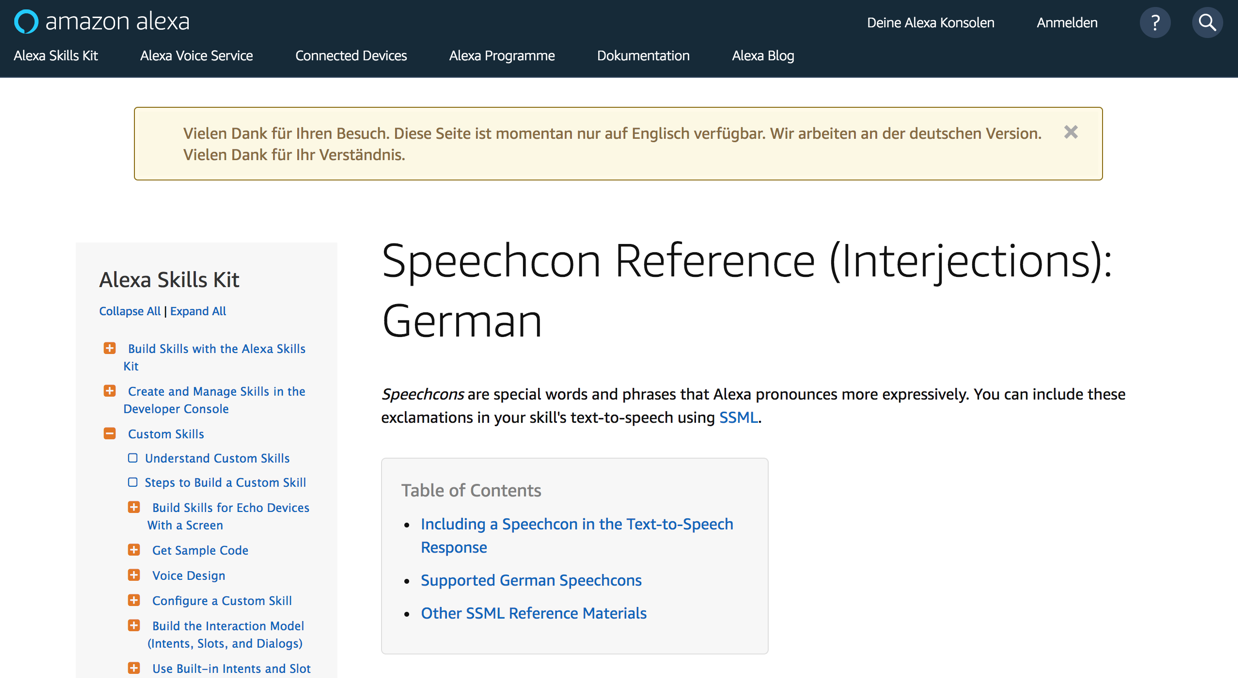
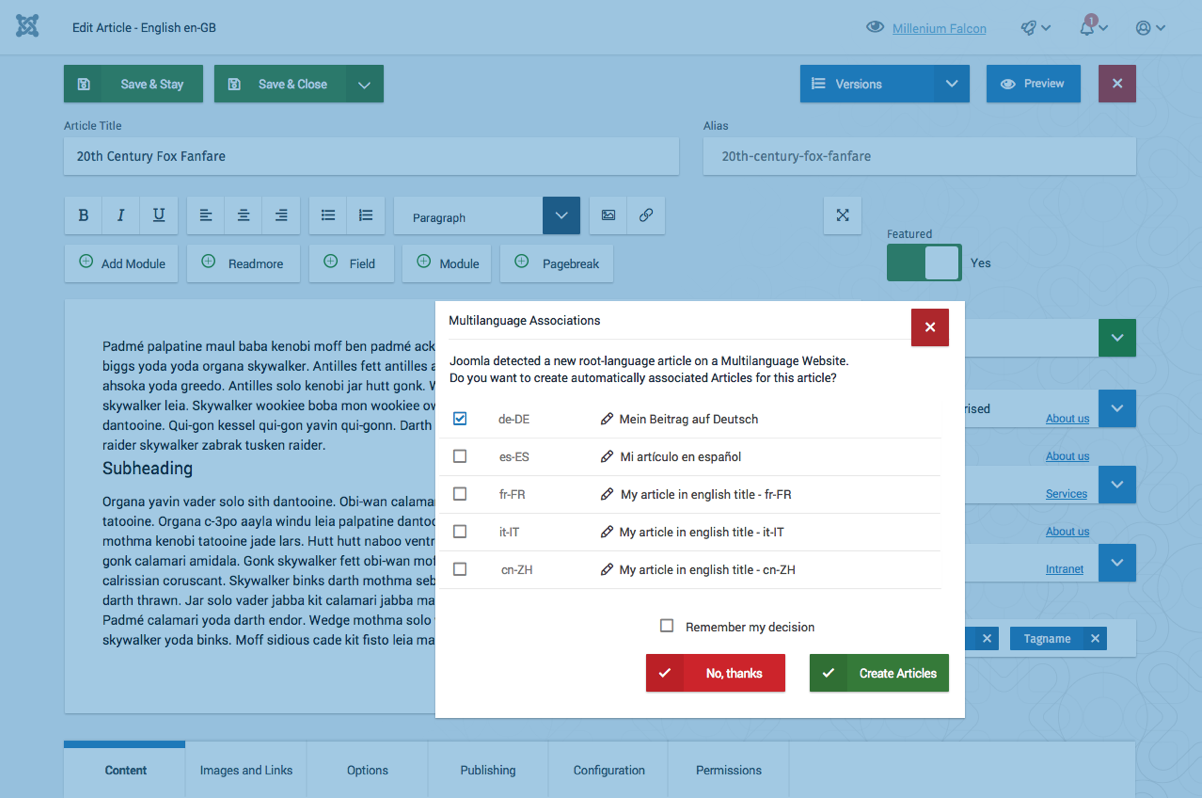
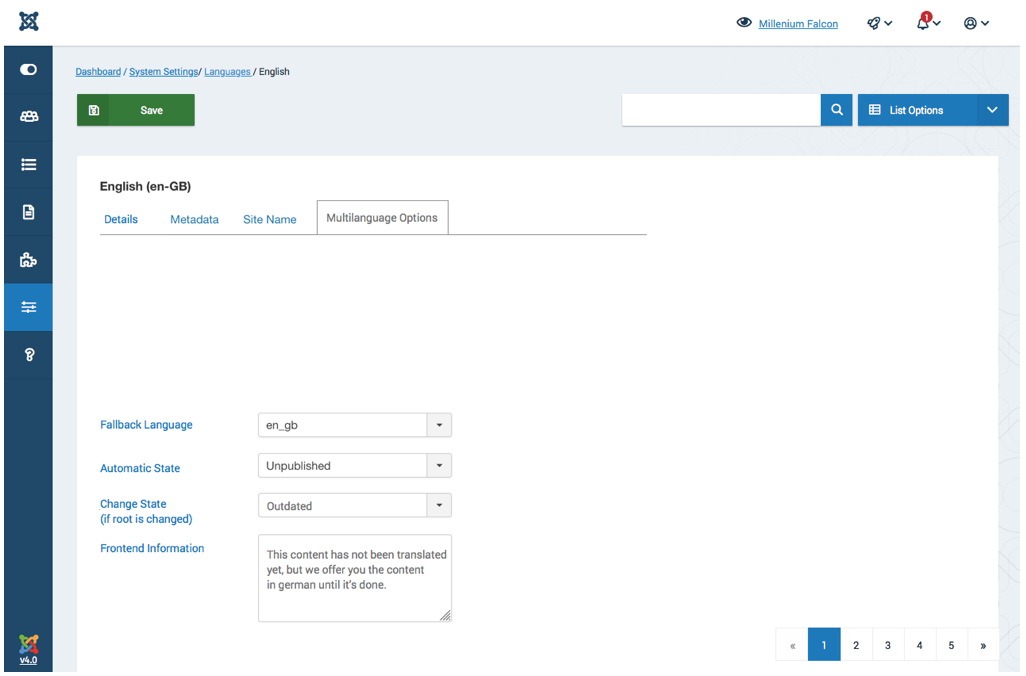
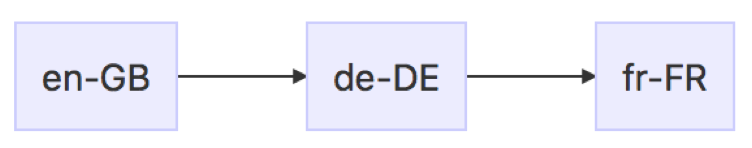
Pull Request for Issue # .
Summary of Changes
Add new reference fallback language field in options of com_languages.
"Fallback Language" field can now use global value.
Reference language itself won't have a "Fallback Language" field.
Testing Instructions
Expected result
Actual result
Documentation Changes Required