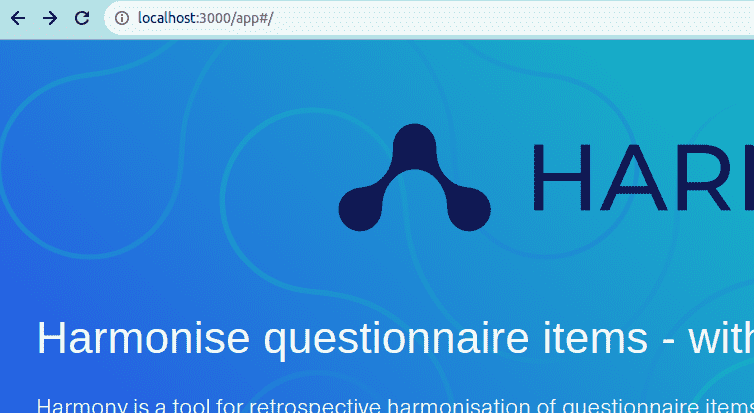This is the app in React which is running at https://harmonydata.ac.uk/app. It is not the blog which is at the base of the https://harmonydata.ac.uk domain at all paths other than /app.
- 🪧 The source code of the Harmony static blog at https://harmonydata.ac.uk is in this repo: https://github.com/harmonydata/harmonydata.github.io. It is hosted with Github Pages.
- 🪧 The Harmony Python library source code is here: https://github.com/harmonydata/harmony.
- 🪧 The Harmony R library source code is here: https://github.com/harmonydata/harmony_r.
- 🪧 The Harmony API source code is here: https://github.com/harmonydata/harmonyapi.
YouTube video on installing and running the app in Windows
First you need the API server running. Download, install and start the Harmony API. The Node.js front end will connect to the API server.
Follow the steps to install Node.js.
Then cd into this cloned folder (cd app) and run:
npm install
npm start
You can access Harmony in your browser at http://localhost:3000/app#/.
Run the Harmony API app in Python.
Open .env and change REACT_APP_API_URL to http://localhost:8000 and change REACT_APP_ABSOLUTE_URL_PREFIX to http://localhost:8000/app (so that the front end knows that it's running on localhost and that it should connect to a localhost API)
REACT_APP_API_URL=http://localhost:8000
REACT_APP_ABSOLUTE_URL_PREFIX=http://localhost:8000/app
Then run npm install; npm start as usual.
You can contact Harmony team at https://harmonydata.ac.uk/, Thomas Wood at http://fastdatascience.com/ or John Rogers at http://delosis.com
Commits / pull requests to the master or staging branches will trigger an automatic build on netlifiy - temporay build URLS will be displayed in pull requests and please manually confirm your commits are working as intended.
The staging branch is always available at https://harmony-staging.netlify.app/
This app is deployed to the main website using Github actions when there is a push to releases branch - this is a protected branch. The script to do this is under folder .github.
Ulster University is managing the domain harmonydata.ac.uk which is configured to point to the IPs of the Github Pages deployment.
This repository also includes the distributable library to simplify making external links to the harmony model definition.
To build this component run
npm run build:HarmonyExport
To use this component on other sites include the package:
<script src="https://harmonydata.ac.uk/app/js/harmony-export.js"></script>
You then have two routes to creating an harmony link - the easiest is using the custom web component <harmony-export> it provides. This takes care of creating the special link code and provides the harmony icon.
const harmonyLink = document.createElement("harmony-export");
' questions can be defined as a simple text array
harmonyLink.questions = ["question1", "question2" ...]
' OR as an array of objects which must specify both question_text and question_no
harmonyLink.questions = [{question_no:1, question_text:"question1"}, {question_no:2, question_text:"question2"} ...]
' You can also optionally define the name for the instrument containing these questions
harmonyLink.instrument_name = "PHQ-7";
' the icon size defaults to 24px but you can alter it with:
harmonyLink.size= "36px"
' Finally - apply any styling to the component you need and add it to your DOM
wrapper.append(harmonyLink);
The alternative method is to call the globally available function createHarmonyUrl({questions, instrument_name}) This will return the bare URL needed to import your questions into the Harmony upload page. You will have to provide the means of following this link yourself. Note that you need to set a constant target for multiple links to ensure that the same session of the harmony site is reused to allow multiple imports into the same session.
You can raise an issue in the issue tracker, and you can open a pull request.
Please contact us at https://harmonydata.ac.uk/contact or write to [email protected] if you would like to be involved in the project.