-
Notifications
You must be signed in to change notification settings - Fork 38
Jiffle coordinate transformations
Up until now, the scripts we've been looking at have worked directly with image coordinates, ie. pixel positions. This chapter introduces the concept of the processing area, also referred to as the world which allows you to write your scripts in terms of other coordinate systems such as proportional or geographic distance. You can also use it to deal with source and destination images that have non-overlapping bounds or different resolutions.
To get the flavour of this, let's look again at the ripples script which we saw in the introduction:
init {
// image centre coordinates
xc = width() / 2;
yc = height() / 2;
// constant term
C = M_PI * 8;
}
dx = (x() - xc) / xc;
dy = (y() - yc) / yc;
d = sqrt(dx*dx + dy*dy);
destImg = sin(C * d);
The variables dx and dy are the proportional X and Y distances of the current pixel from the image centre (xc,yc). We use these to calculate the scalar proportional distance d which is then fed to the trigonometric function. You might have noticed that the way this script is written assumes that the image origin is at pixel position (0, 0). It could be generalized by using the coordinate functions xmin(), ymin(), width() and height().
If we re-write the script to work in proportional coordinates directly, rather than image coordinates, it becomes a lot simpler:
init {
// constant term
C = M_PI * 8;
}
dx = 2 * (x() - 0.5);
dy = 2 * (y() - 0.5);
d = sqrt(dx*dx + dy*dy);
destImg = sin(C * d);
We no longer need the variables xc and yc because the proportional X and Y distances from the image centre are now simply 2 * (x() - 0.5) and 2 * (y() - 0.5) respectively. Also, unlike the previous script, this one will work equally well with a destination image having a non-zero origin. So working in proportional coordinates has made the script both simpler and more general.
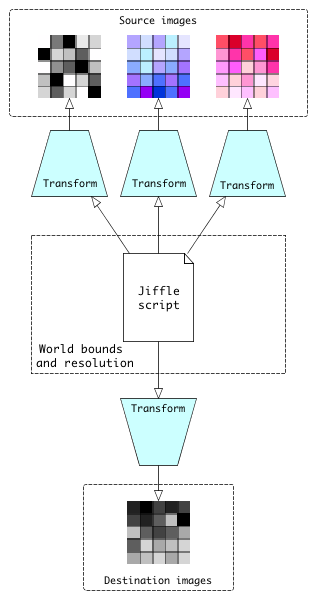
When a Jiffle script is executed, any calls to coordinate functions such as x() (which returns the X ordinate of the current processing position) or width() (which returns the width of the processing area) return values in world units. When reading a value from a source image, or writing a value to a destination image, Jiffle converts the position from world coordinates to a pixel lcoation using the CoordinateTransform associated with the image.
Note that CoordinateTransforms are run-time objects. You don't need to worry about the transforms in the script itself. Instead, you write the script using whatever coordinate system is most appropriate for the application, then provide the necessary transforms at run-time to convert between world and image coordinates.
If you are working directly with image coordinates in your script you don't need to worry about coordinate transforms because Jiffle will create a default identity transform for each image automatically. Similarly, if your script makes no explicit reference to coordinates then, once again, you can simply let Jiffle create the default transforms behind the scenes.
To execute a script, the Jiffle runtime system needs to know the bounds of the processing area and the pixel dimensions, both of which are expressed in world units. If you don't supply these explicitly, it will create a default processing area for you based on the first destination image that was associated with the runtime object or, if there are not destination images, the first source image. In this case, processing area is simple the image area, and world units will be equivalent to pixel coordinates.
The script below reads images representing tree cover in 1990 and 2010 and calculates the proportional change of tree cover in a 1km block around each pixel. It defines a constant, RADIUS, which is expressed in map units (metres). The xres() and yres() functions are used to get the pixel width and height in metres, while the x() and y() functions return the location (map reference) of the current pixel being processed.
images {
trees1990 = read;
trees2010 = read;
change = write;
}
init {
RADIUS = 1000;
}
diff = 0;
base = 0;
ynbr = y() - RADIUS;
until (ynbr > y() + RADIUS) {
xnbr = x() - RADIUS;
until (xnbr > x() + RADIUS) {
base += trees1990;
diff += trees2010[ $xnbr, $ynbr ] - trees1990[ $xnbr, $ynbr ];
xnbr += xres();
}
ynbr += yres();
}
change = con( base > 0, diff / base, null );
If all three images have the same bounds and resolution, we can use a single CoordinateTransform to convert between world locations and image locations:
// World bounds
Rectangle2D worldBounds = new Rectangle2D.Double(
750000, 6500000, 100000, 50000);
// Common image bounds
Rectangle imageBounds = new Rectangle(0, 0, 4000, 2000);
// Set the bounds (world units) and resolution of the
// processing area
runtimeObj.setWorldByNumPixels(worldBounds, 4000, 2000);
// Create a new transform that converts from world units to
// pixel positions using the CoordinateTransforms helper class
CoordinateTransform tr = CoordinateTransforms.getTransform(
worldBounds, imageBounds);
// Set this coordinate transform object to be used with all images
runtimeObj.setDefaultTransform(tr);
If the images had different bounds and/or resolutions, we would give each its own CoordinateTransform.