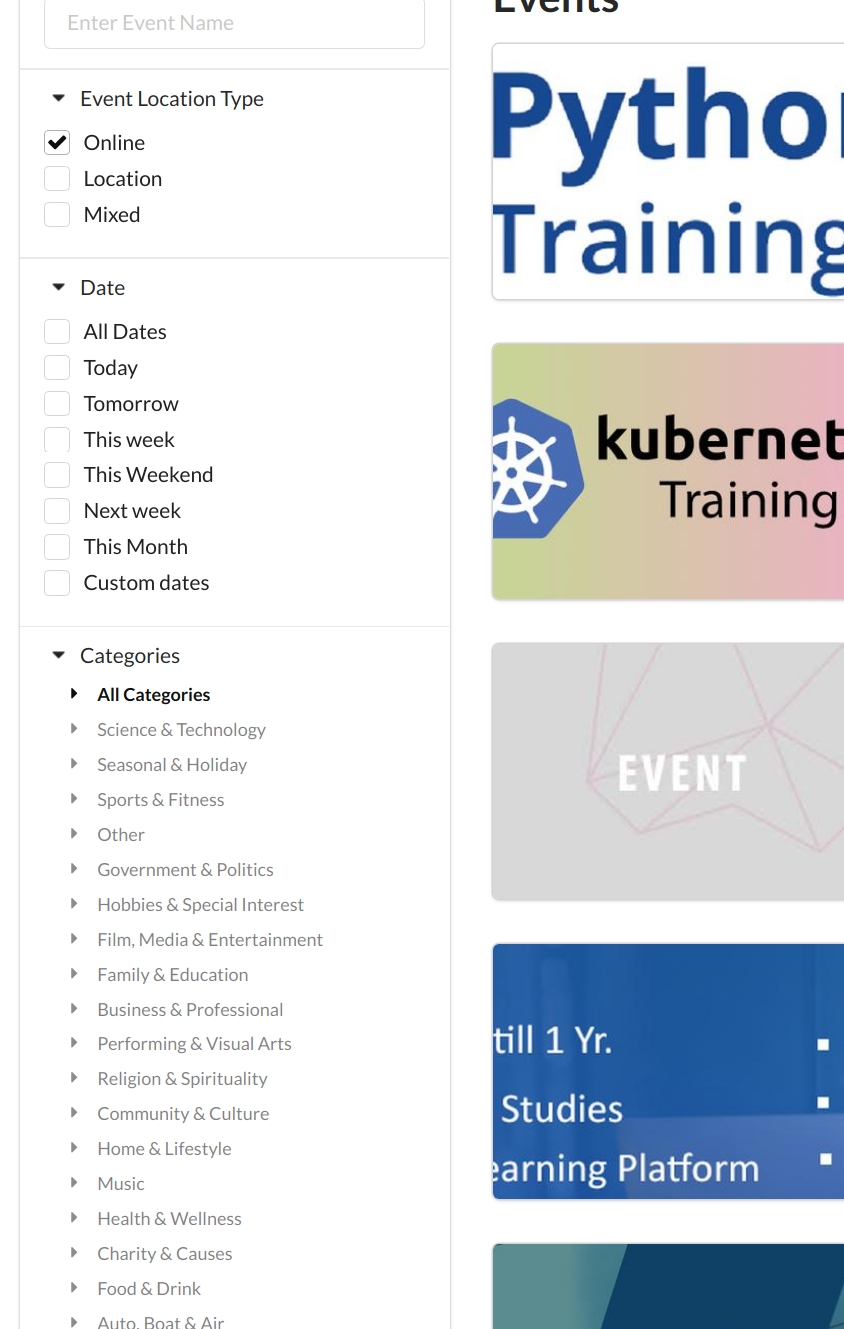-
Notifications
You must be signed in to change notification settings - Fork 1.8k
Milestone
Description
The filters are not consistent, e.g. it is currently not possible to choose all location types at the same time even though this is the default search behavior. Therefore please make the filter display and search functionality consistent and allow searching of past events as well.
Please change the filters as follows and make the below options the standard search setting:
- Rename "Event Location Type" to "Setting"
- Tick all boxes Online, Location, Mixed - by default
- If user only ticks online show all online events already even if no event name has been specified
- Date
- Change "All dates" filter to actually display "All dates" including past dates and move it to the end of the search filter area
- Implement filter "Past" and "All Upcoming"
- By default tick "All Upcoming" and when ticking "All Upcoming" tick "Today" and all other future filters (except custom dates)
- Show "Past" at the end of the widget before "All dates"
- Categories - leave it as is to "All Categories"
- Event Types - leave it as is to "All Types"
- Ticket Type - tick Free and Paid by default
- Event Call For Speakers rename it to "Call for Speakers"
- By default tick "Open" only
- Finally change "Clear Filters" to "Default Filters" and reset filters to the standard search filter config when the user clicks it
Furthermoe
- Ensure that the search as above works in the same way from the start page as well the explore page
- The search from the start page should always use the standard search parameters for now