-
Notifications
You must be signed in to change notification settings - Fork 5.5k
Replace 14 homepage 'showcase' brand images to scaled images (100x100) #1361
New issue
Have a question about this project? Sign up for a free GitHub account to open an issue and contact its maintainers and the community.
By clicking “Sign up for GitHub”, you agree to our terms of service and privacy statement. We’ll occasionally send you account related emails.
Already on GitHub? Sign in to your account
Replace 14 homepage 'showcase' brand images to scaled images (100x100) #1361
Conversation
|
Deploy preview for react-native ready! Built with commit 394b2dd https://deploy-preview-1361--react-native.netlify.com Changes to Thank you for your contributions. |
|
Any updates, @rickhanlonii ? |
|
@elharony, thanks for submitting this! On the left is your change and the right is production: Switching to 100x100 causes blurring on retina screens, can you do this with 200x200 or 300x300? That should fix the blurring 👍 |
|
Thanks @rickhanlonii for checking it out and providing such feedback! We can't switch them to 300x300 as many of them is less than 300x300, but 200x200 is good for all 14 images, except the Well, I have a few suggestions here:
What do you think, Ricky? I would be happy to continue working on this part according to your feedback/suggestion to make it scalable for any future images as well. |
|
What a wonderful idea! I have a suggestion: check out this format to accomodate retina screens as well as lower DPI without burdening one over the other: (From this old blog post) You would use: Unless you don't have a 200x200 pic, in which case this works fine: What do you all think? |
|
Sounds good to me! Sorry for the delay @elharony I must have missed the notification! |
|
Great. So, I will go for #1 Suggestion and keep the in |
|
Oh sorry, my message is confusing, I think we should go with @rachelnabors' solution which is your option 1, along with the updated image tags she provided 👍 |
|
Any movement on this @elharony? I'd soooo love to have this update on the site if you can get to it! |
|
@elharony if you're not interesting in doing the full |
|
@orta do you know where we could find a artsy logo that's at least 200x200? |
|
Hey @rickhanlonii , Very sorry for being late, I am doing a Frontend Diploma with OpenClassrooms and I had some projects to finish. I've done the requested update, please give it another try! |
|
Thank you @orta . I've updated the |
|
Alright looks great thank you! |
|
btw I just created this issue to update the Facebook logo if you're interested! |
|
Thanks for approving this PR. I am interested in #1524 and I will fix it! 👍 |
facebook#1361) * Replace current 14 'showcase' brands to scaled images (68x68) * Resize the 14 images to be '100x100' instead of '68x68' * perf: Optimize 14 showcase images (200x200) * file: Add 200x200 'artsy' optimized logo
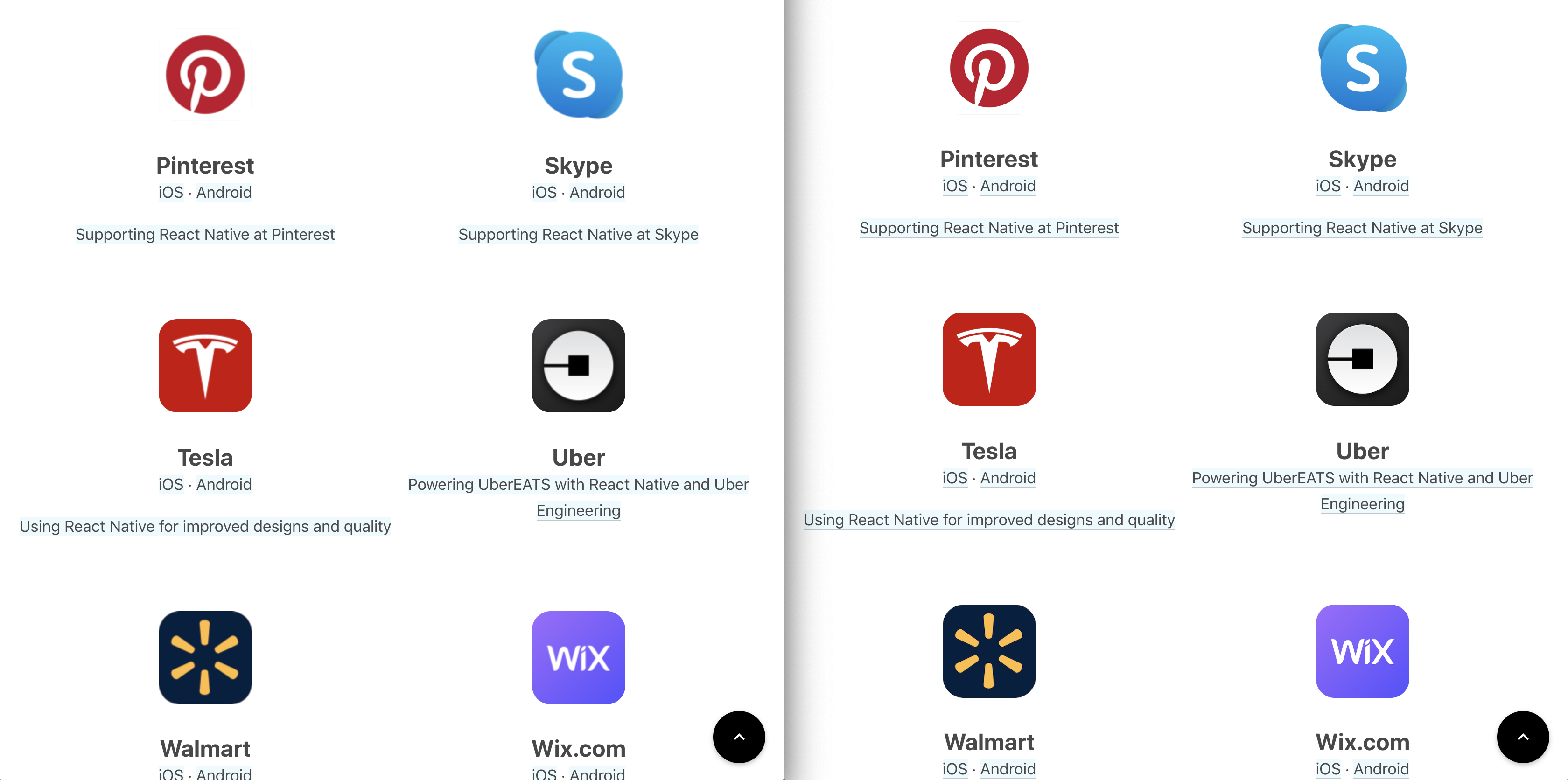
It's my first PR, so forgive me if it's not organized or something! 🙏
I found that we are resizing the
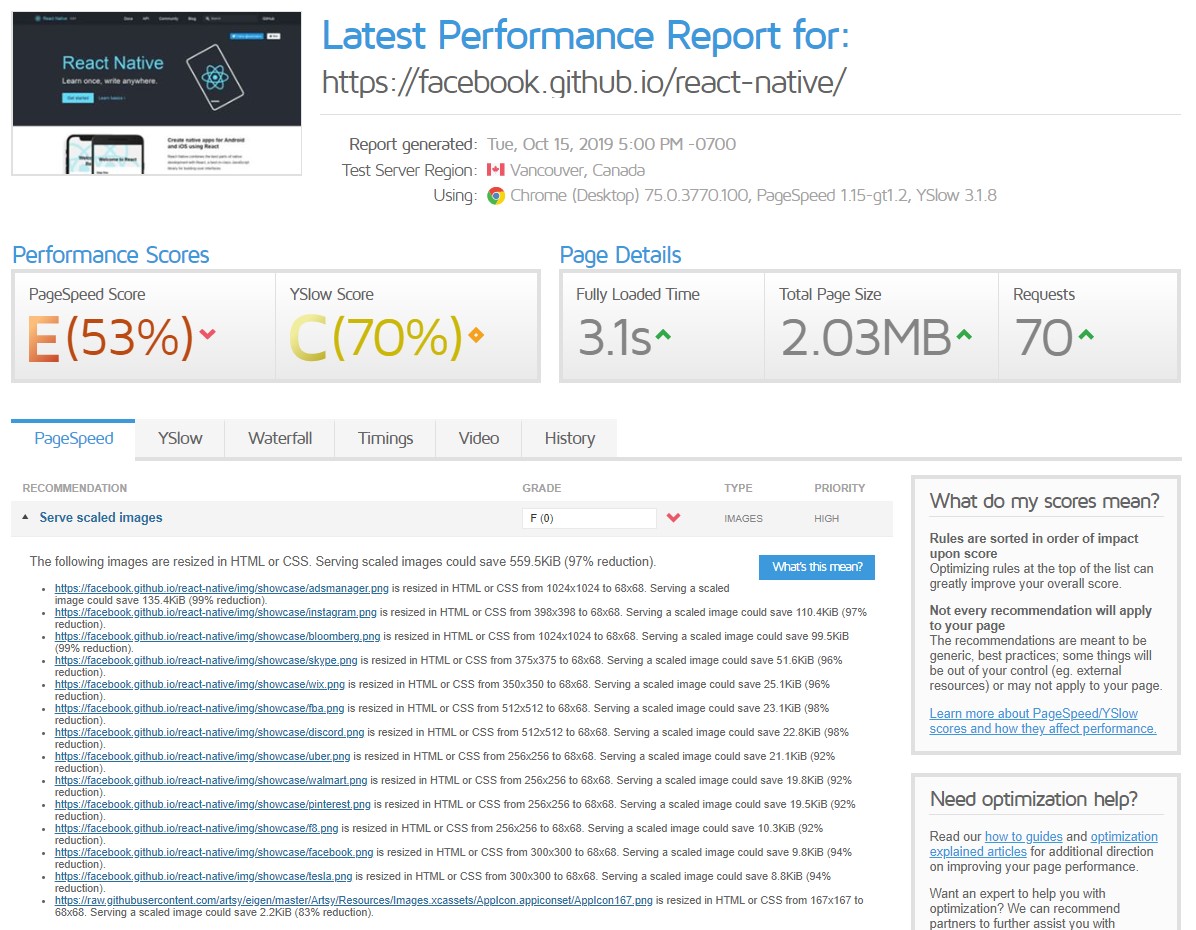
Showcasesection images using CSS, which isn't recommended. Instead, we need to Use Scaled Images directly. It seriously affects our website performance, here's GTMetrix Report:I resized all images (without decreasing its quality nor changing its extension) to
100x100. Total 14 images size was574KB, and now it becomes81.3KB(~86% smaller). This should give us a greenGrade Aon GTMetrixServe Scaled Imagescriteria 👌UPDATE: I changed them to
100x100instead of68x68as it appears to be hardcoded to100x100on the Showcase Page, now it won't break the UI there.