-
Notifications
You must be signed in to change notification settings - Fork 36
CheckBoxButton
Eonist edited this page Mar 20, 2017
·
2 revisions
Case study of the CheckBoxButton element
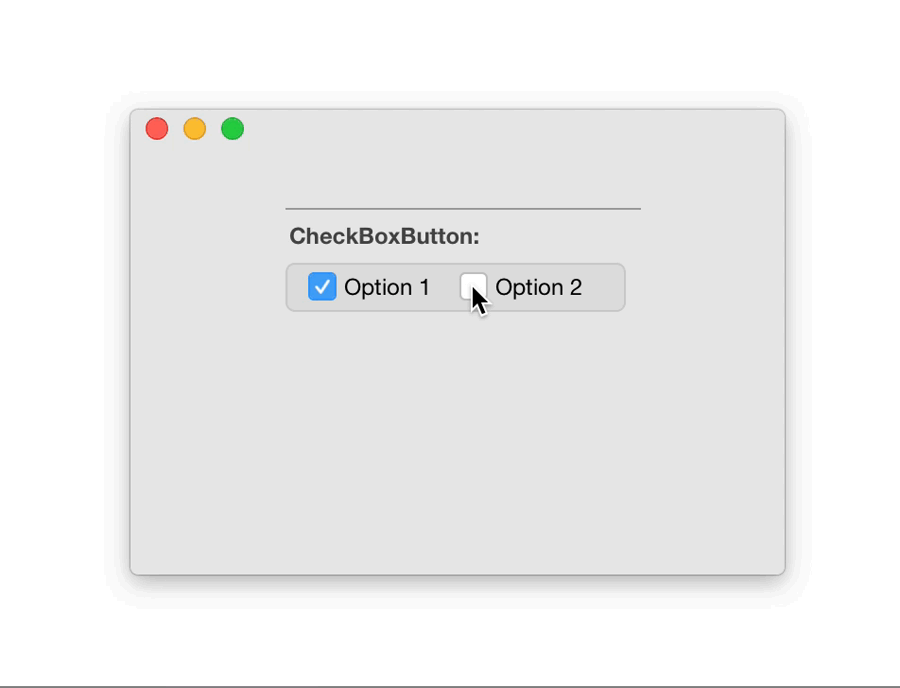
swift:
let container = self.addSubView(Section(200, 200, self, "checkBoxButtonContainer")) as! Section/*this instance represents the inset shadow background and also holds the buttons*/
let checkBoxButton1 = container.addSubView(CheckBoxButton(120, 32,"Option 1",true,container)) as! CheckBoxButton
let checkBoxButton2 = container.addSubView(CheckBoxButton(120, 32,"Option 2",false,container)) as! CheckBoxButton
let checkGroup = CheckGroup(CheckParser.checkables(container),checkBoxButton1)/*Add the CheckBoxButtons to the checkGroup instance*/
func onEvent(event:Event){/*this is the event handler*/
if(event.type == CheckGroupEvent.change){
Swift.print("CustomView.onCheck() checked" + "\((event as! CheckGroupEvent).checked)")
}
}
checkGroup.event = onEvent/*adds the event handler to the event exit point in the checkGroup*/CSS:
#checkBoxButtonContainer{
fill:#dddddd;
float:left;
clear:left;
width:160px;
height:24px;
padding-left:12px;
corner-radius:4px;
drop-shadow:<InsetShadow>;
}
/*CheckBoxButton*/
CheckBoxButton{
float:left;
width:80px;
height:14px;
margin-top:5px;
}
CheckBoxButton Text{
clear:none;
width:100%;
font:<DefaultFont>;
size:12px;
color:black;
autoSize:left;
margin-top:-2px;
}
CheckBoxButton CheckBox{
margin-right:2px;
}NOTE: You also need to import the CheckBox.css file and Text.css. The entire default style css system will be introduced in due time. Stay tuned.
-
If you have many items to add to a CheckGroup you may use the CheckParser.checkables(view:NSView) to gather all elements that extends the ICheckable protocol
-
The new event system is also implemented this time. No more delegation, no more key value observation, no more post notification calls, ==say hello to functional events, just 2 variables and 1 method==. Read more about it here
- The RadioButton element should highlight the text one selection unlike this element that shouldnt. Verify that this is the case.