-
Notifications
You must be signed in to change notification settings - Fork 4
JSON EDL
Most of the attributes in a JSON configuration are based on the concept of Excel Data Location (EDL). EDL is a small JSON section (object) that specifies particular location in the excel workbook. EDL is like an excel internal “coordinates” which say where and how to extract particular piece of information.
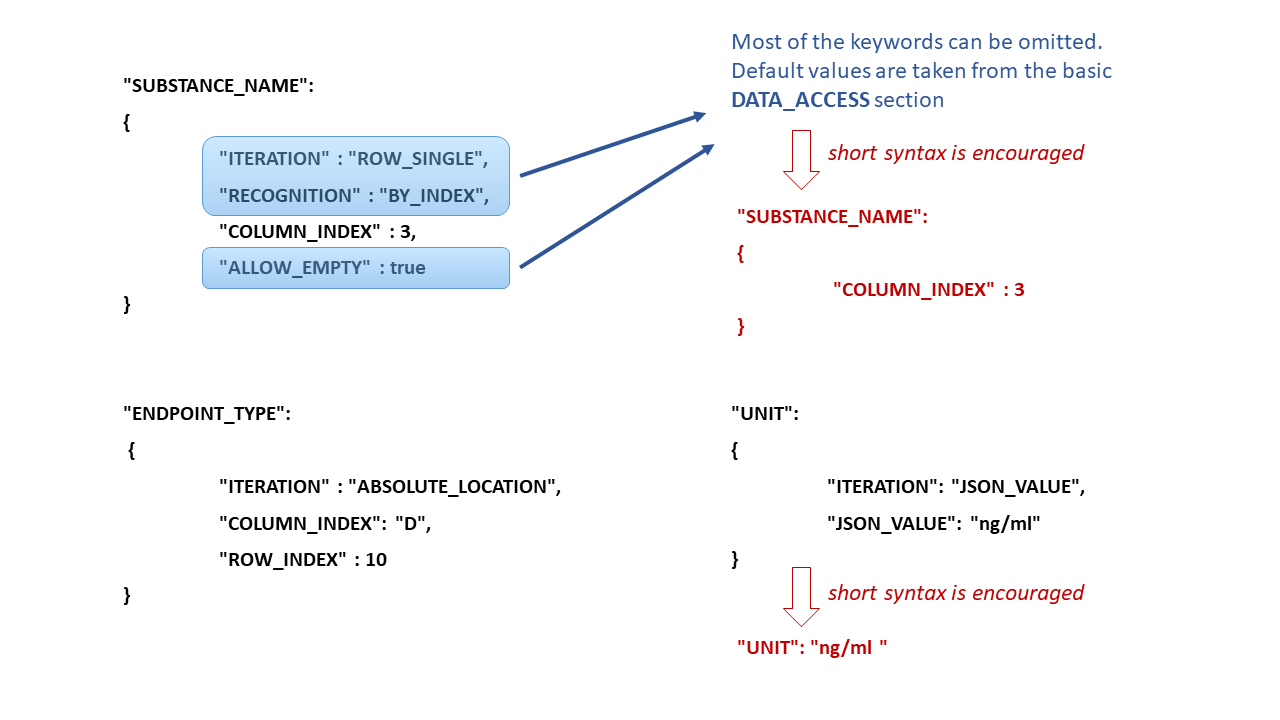
All major sections of the JSON parser configuration define attributes for particular components of the eNanoMapper/Ambit data model in the form:
<Data model entity (JSON attribute name)> : <Excel Data Location>
NMDataParser JSON attribute names are identical or resemble the eNanoMapper/Ambit data model components naming (i.e. names used in the SQL database schema or Java library classes). EDL information depends on the iteration mode defined by attribute ITERATION.
Also short syntax is allowed and encouraged for clear and concise JSON configurations by omitting attributes which are defined globally by DATA_ACCESS section (described below). For example, in iteration mode ROW_SINGLE, only column index is needed (actually the row is not known in advance, it is obtained dynamically on excel rows iteration) while in mode ABSOLUTE_LOCATION column index and row indices are required. In this case excel sheet index is not specified since it is taken globally (by default) from DATA_ACCESS section as well. The above figure illustrates also another commonly used iteration mode called JSON_VALUE i.e. the value for the data model entity (in this example a unit) is given directly in the JSON configuration files. These are most widely used modes of iteration. EDL configuration syntax contains many more flexible options discussed further in the following sections.
- Home
- Quick start
- Data templates
- eNanoMapper Data Model
- Parser configuration via JSON
- Available templates
- How to
- Additional information