Awesome Zsh Setting.
Notice!! 🥽🧪⚗️
We are experimenting with a big change in #23.
More Theme, More Information: Wiki:Customize
Powerline Theme
 The prompt consists of two lines.
The prompt consists of two lines.
The upper line is for displaying information, and the lower line is for writing commands.
- Upper Line
- Left: account info, root user, using ssh, directory lotation, write permission, vcs info
- Right: result status, background job, command execution time, history, zsh load time
- Lower Line
- Syntax highlight, Auto Suggestion.
- When auto suggestion comes up, you can complete with right(→) arrow key.
- Upper Line
- directory lotation, vcs info, account info, write permission, root user, command execution time
- Lower Line
- Left: prompt conditional , writing commands
- Syntax highlight, Auto Suggestion.
- When auto suggestion comes up, you can complete with right(→) arrow key.
- Right: background job, result status
- Left: prompt conditional , writing commands
[Experimental]How to cutomize or switch?
- Copy file to your home.
cp $BVZSH/BlaCk-Void.ztheme ~/.ztheme&& Customize!!
exportBVZSH_THEME=’THEME MODE’- Restrictions: Work only in
~/.ztheme
- Restrictions: Work only in
THEME MODElist:auto,powerline,simple,powerline-single,simple-singleauto: Default ispowerline.
When not support xterm or 256 color,simpletheme Activate.
COLOR MODElist:auto,flex,fixedauto: Deafault isfixed.
When not support xterm or 256 color,flexcolor Activate.
Icon MODElist:auto,nerd,powerlineauto: Deafault isnerd.
When ssh or root,powerlineicon Activate.
- FAQ: Why do not you support
zsh-themeanymore? || Can not change during use?
This isn’t supported by powerlevel10k.
The interaction with Git is easy compared to the file manager.
 |  |  |
|---|---|---|
 | 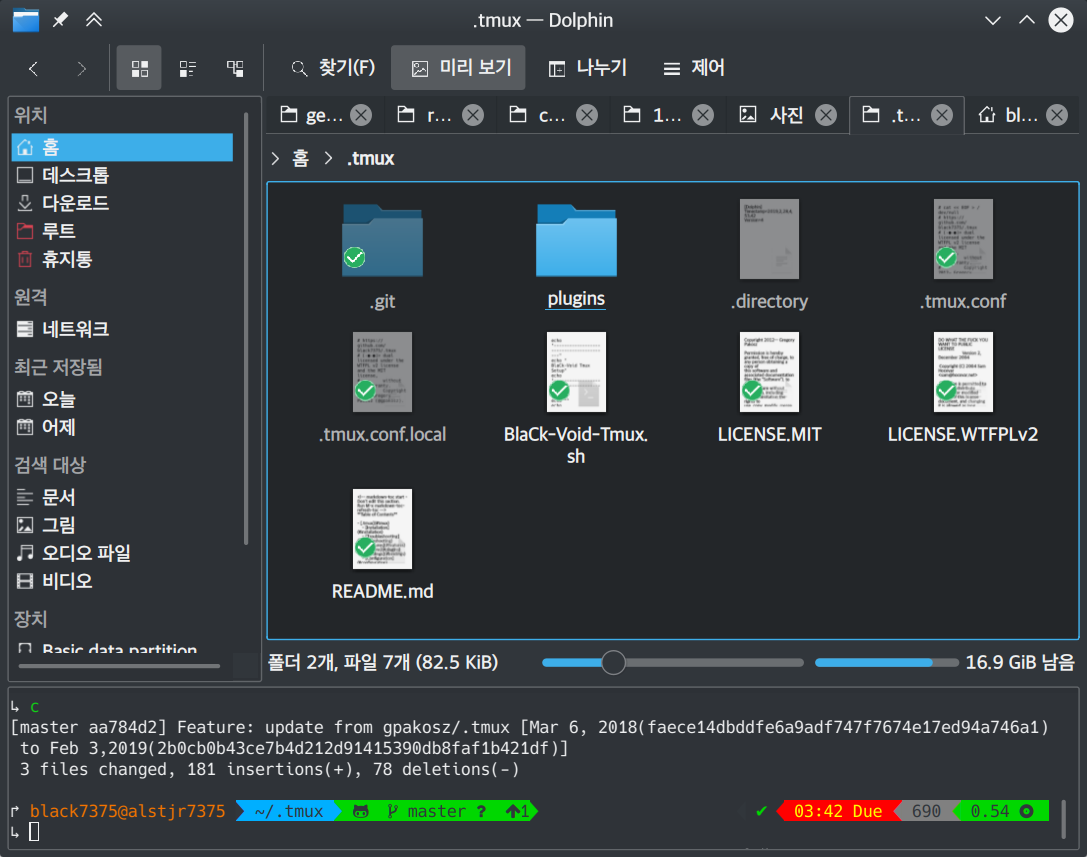 | 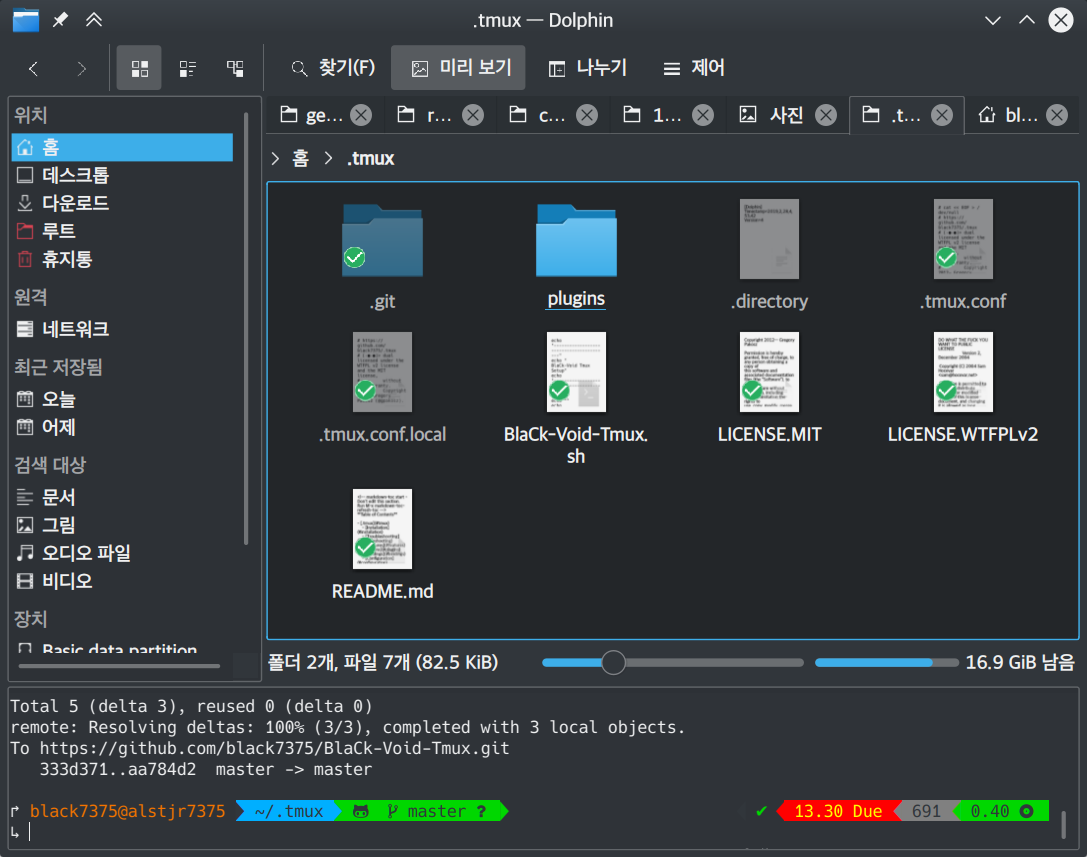 |
In turn
Source - Add any file - Modify file
Staging - Commit - Push
More Features: Wiki:Features
 Match parentheses, quotes, etc.
Match parentheses, quotes, etc.
 If you can’t find the command, suggest a correction.
If you can’t find the command, suggest a correction.
If the execution is not done properly, just typing ’fuck’. It will suggest.
 Commands that can be abbreviated are indicated by a
Commands that can be abbreviated are indicated by a Alias tip.
If you press ’<TAB>’ while typing command, it is recommended to divide by category.
 |  |
You can search history by pressing the up(↑) arrow key.
Integration with Fzf.
- Ctrl+t: File, Directory select.(Multiple selecting use <TAB>)
- Ctrl+r: History select.
- Alt+c: Directory select.
Command **+<TAB>: Select aftervi **as input.ssh,telnet,kill,unset,export..etc with integration.
Please refer to fzf for more information.
Very simple to use git.
c: commita: addp: pushu: pullr: remotes: status
ga: git addglo: git loggi: gitignoregd: git diffgcf: git checkoutgss: git stashgclean: git clean
bookmark [mark]:Bookmark to [mark].jump [mark]:Move to [mark].showmarks [mark]:Show [mark]’s directory.deletemark [mark]:Delete [mark].cd <dots>: Move to the upper directory by the number of <dots>.j [keyword]: Move to [keyword] similar directory.
prettyping: Show pretty ping.ip-info: Show ip info.
 Show image like preview.
Show image like preview.
You can use with command img
Useage:
img FILE_NAME TIME
(TIME default 2s)
img Feature
- Supported: Konsole, Xterm, Urxvt, Terminology, Yakuake, Terminal.app
- Unsupported: Terminator, Hyper, Tilix, gnome terminal, Guake, LXterminal, Putty, Alacritty
for unsupported Terminals
use tiv or fim
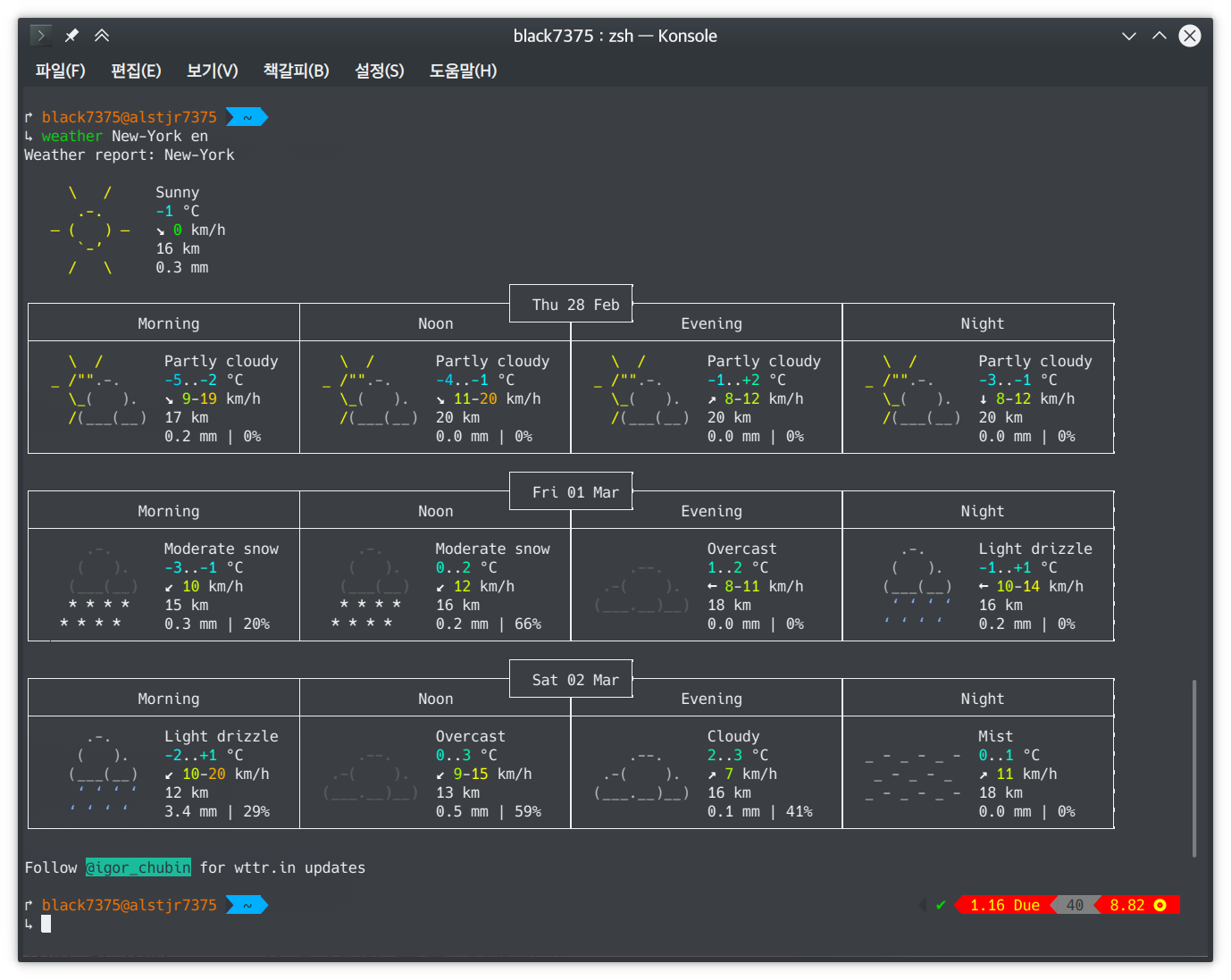 Useage:
Useage:
weather or weather LOCALE LANGUAGE(option)
Default Language: Your system’s language
- Linux
Debin-based(Ubuntu, Debian, Mint, ..), RPM-based(Fedora, CentOS, Redhat, ..), Pacman-based(Arch, Manjaro, Antergos, ..)
- Others
Mac, FreeBSD-based
- Requirements
- bash
- Install
git clone https://github.com/black7375/BlaCk-Void-Zsh.git ~/.zsh
bash ~/.zsh/BlaCk-Void-Zsh.shThen, terminal font set to one of Nerd Fonts (font install’s 1 option is hack nerd font) && restart.
When you want to use with awesome tmux, Check BlaCk-Void-Tmux
- Beta Version
git clone -b powertools https://github.com/black7375/BlaCk-Void-Zsh.git ~/.zsh
bash ~/.zsh/BlaCk-Void-Zsh.shPull or Build docker
docker pull alstjr7375/bvzsh:latest
# or
git clone https://github.com/black7375/BlaCk-Void-Zsh.git && cd BlaCk-Void-Zsh/Docker
docker build --tag=alstjr7375/bvzsh:lastest .Run!!
docker run --rm -it alstjr7375/bvzsh- Requirements
- zsh
- powerline
- powerline support font(will explain it in the paragraph below.)
- w3m-img(option for Terminal Image View)
- Autojump(option for
j) - ack(option for h) | TODO: ack code port to ripgrep.
- xdotool, wmctrl (option for Notification)
- Install
- Git Clone
git clone https://github.com/black7375/BlaCk-Void-Zsh.git ~/.zsh && cd ~/.zsh - zinit(replace antigen, old name: zplugin)
mkdir ~/.zplugin git clone https://github.com/zdharma-continuum/zinit.git ~/.zplugin/bin
- nerdfont(powerline support font)
git clone https://github.com/ryanoasis/nerd-fonts.git cd nerd-fonts && ./install.sh cd ..
or
Install font from Nerd Fonts. - Add to .zshrc
Source File[Recommend]
echo "source BlaCk-Void.zshrc" >> ~/.zshrcor Link
ln -svf BlaCk-Void.zshrc ~/.zshrcor Copy(Can’t
zsh-update)
cp -v BlaCk-Void.zshrc ~/.zshrc - Zsh Shell Set
sudo chsh -s /usr/bin/zshor
sudo chsh -s $(which zsh) - Terminal set
Terminal font set to one of Nerd Fonts && restart.
- Git Clone
zsh-update: BVZSH, plugin manger, plugins update.
font-update: Nerdfont Update
- Powerlevel10k(powerline theme, Really Fast and 100% replaceable Powerlevel9k)
Plugin Manager
- Zinit(Old Name: Zplugin)
Default Repo (robbyrussell’s oh-my-zsh).
Lib
- Compfix: Handle completions insecurities.
- Directories: Changing/making/removing directory.
- Functions: OMZ Functions.
- Git: Git fuctions.
- Termsupport: Set terminal window and tab/icon titles.
Plugin
- Autojump: Enables Autojump if installed with homebrew, macports or debian/ubuntu package.
- Command Not Found: This plugin uses the command-not-found package for zsh to provide suggested packages to be installed if a command cannot be found.
- FZF: This plugin enables junegunn’s fzf fuzzy auto-completion and key bindings.
- Git: Adds a lot of git aliases and functions for pulling for dealing with the current branch.
- Gitfast: This plugin adds completion for Git, using the zsh completion from git.git folks, which is much faster than the official one from zsh.
- Pip: pip - completion plugin for the pip command.
- Sudo: ESC twice: Puts sudo in front of the current command, or the last one if the command line is empty.
- Thefuck: The Fuck plugin — magnificent app which corrects your previous console command.
- Tmux Provides aliases for Tmux.
- Tmuxinator: Completions for tmuxinator.
- Urltools:
Provides two aliases to URL-encode(
urlencode) and URL-decode(urldecode) strings.
Custom Repo
- Zsh 256 Color: This ZSH plugin enhances the terminal environment with 256 colors.
- Alias Tips: Help remembering those shell aliases and Git aliases you once defined.
- Zsh Async: Because your terminal should be able to perform tasks asynchronously without external tools!
- Zsh Autosuggestions: Fish-like fast/unobtrusive autosuggestions for zsh.
- Zsh Autopair: A simple plugin that auto-closes, deletes and skips over matching delimiters in zsh intelligently
- Zsh Completions: Additional completion definitions for Zsh.
- Enhancd: A next-generation cd command with an interactive filter.
- Fast Syntax Highlighting: Feature rich syntax highlighting for Zsh.
- Forgit: Forgit is a utility tool for git taking advantage of fuzzy finder fzf.
- Fzf Widgets: ZLE widgets of fzf.
- Zsh Git Smart Commands: Wrappers for common git commands so they can be used in aliases very efficiently.
- h: A command line tool to highlight terms
- Zsh History Substring Search: Fish-like history search feature.
- Zsh Interactive Cd: Press tab for completion as usual with fzf.
- Zsh Lazyenv: Environments for lazy load commands and speed up start up time of zsh.
- Zsh Marks: A port of Bashmarks (simple bookmarking plugin by Todd Werth) for oh-my-zsh
- Zsh Notify: Desktop notifications for long-running commands in zsh.
- TLDR: Simplified and community-driven man pages http://tldr-pages.github.io/
- up: Move to the upper directory by the number of <dots>.
- OS: Kubuntu 18.10
- Terminal: Konsole
- Font: Hack Nerd Font
- Color Scheme: Breeze







