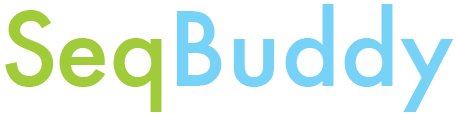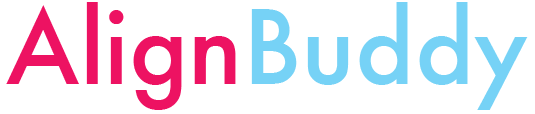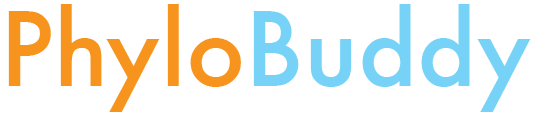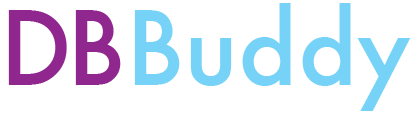-
Notifications
You must be signed in to change notification settings - Fork 23
Troubleshooting
If you have had trouble with the installation instructions, hopefully there are some solutions for your here. The assumption is that you have tried to run $: pip install buddysuite, and something crashed. Look through your crash traceback and try to match it up with the headings below. If you try these fixes and things are still not working, please let us know in the issue tracker.
If the word 'python2' shows up anywhere in your traceback, an old version of python is almost certainly your system default. Try the following:
$: python
You will probably end up with a python shell that looks something like this:
Python 2.7.10 (default, Oct 23 2015, 19:19:21)
[GCC 4.2.1 Compatible Apple LLVM 7.0.0 (clang-700.0.59.5)] on darwin
Type "help", "copyright", "credits" or "license" for more information.
>>>
Note the Python version. We need Python3! If you haven't installed Anaconda, do that first. If you have installed Anaconda, confirm that the Anaconda version of Python is being called:
$: which python
The returned path should point to your anaconda/bin. If not, you should add the following line to your ~/.bash_profile or ~/.profile, depending on your system. It's fine to add it to both:
export PATH="/<Path/To>/anaconda/bin:$PATH"Make sure to change the <Path/To> to the actual path to your anaconda bin.
You need to set your system LC_ALL and LANG variables to UTF-8. From the terminal, run the following:
locale -aYou will get a list of all local language/country encodings, such as 'en_US.UTF-8' for USA english and 'it_IT.UTF-8' for Italian. Choose the correct one for you particular language and region, then open your ~/.bashrc (Linux) or ~/.profile (Mac) file:
open ~/.profileor
nano ~/.bashrcNow add the following lines (replacing 'en_US.UTF-8' with you particular locale) to the bottom of the file, save, and close.
export LC_ALL=en_US.UTF-8
export LANG=en_US.UTF-8
Restart the terminal and you should be good to go.
If you are attempting to build BuddySuite directly with setup.py, and the following command fails:
$: python3 setup.py install clean
Try running it a second time.
This is an unfortunate issue with the ETE3 toolkit, which handles the rendering of phylogenetic trees in PhyloBuddy. There has been a long standing issue open with that project to remove dependence on the (now deprecated) PyQt4 package, but it's not a trivial task. If you have Conda installed, you can run:
$: conda install pyqt=4
This will likely downgrade a number of packages on you, which may or may not be an issue. Just be aware of it.
$: conda
-sh: conda: command not foundYou probably need to reset the path environment in the .profile file in your home directory. Anaconda may have asked you if you wanted to do this when you installed it but it probably modified your .bashrc file, which isn't being sourced when you launch a new terminal. To fix this, open up .profile with your favorite text editor:
$: nano ~/.profileAnd update your PATH variable by adding the following line to the bottom of the file (modifying the path to match the location of your anaconda/bin/):
export PATH="/the/path/to/anaconda3/bin:$PATH"