-
Notifications
You must be signed in to change notification settings - Fork 341
FulltextSearchEngineBasicConfiguration
Search relevance configuration is editable via a dedicated screen in the back-office.
It can be accessed under the Stores menu, via the Search Relevance entry.
You can manage several parameters here.
This panel contains base fulltext configuration settings.
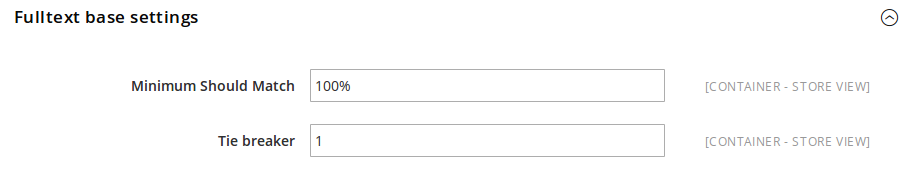
| Parameter | Default value | Description |
|---|---|---|
| Minimum should match | 100% | The minimum number of terms that should match a fulltext query (except stopwords managed by Cutoff Frequency, see the CutoffFrequency part below). You can look on the official documentation for minimum_should_match available values. |
| Tie breaker | 1 | The way to calculate documents scores. When set to 1, a document score will be the sum of all its fields score. If set to an arbitrary value of 0.3, document score will be its higher field score + the sum of each other fields score * 0.3. You can refer to the documentation about tie breaker. |
Phrase matching enables you to apply a boost on documents that contains some of your search terms, in the same position relative to each others.
E.g : For the query "the little white horse", we will look for documents matchin "little white", "white horse" or "little white horse".
This feature is based on ElasticSearch Shingle Token Filters, for which you can find more documentation here : ElasticSearch Shingle Token Filter
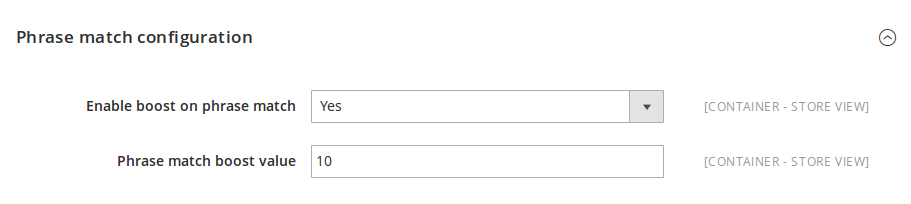
| Parameter | Default value | Description |
|---|---|---|
| Enable boost on phrase match | Yes | Set to "Yes" to enable phrase match. |
| Phrase match boost value | 10 | The boost that will be applied on documents considered as matches. |
Cutoff Frequency allows specifying an arbitrary frequency where high frequency terms (above the cutoff) are not scored for each query. This is used as an automatic stopwords detection based on their frequency in index.
You can go further with the official documentation here : ElasticSearch Cutoff Frequency
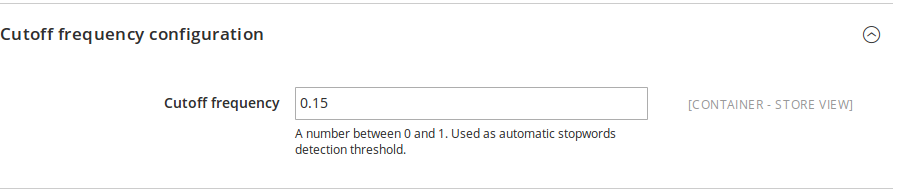
| Parameter | Default value | Description |
|---|---|---|
| Cutoff Frequency | 0.15 | The cutoff frequency value, as a float number between 0 and 1. |
Fuzzy queries uses a distance algorithm to calculate matching terms within a specified edit distance related to the current search terms. This is used to fix misspelled terms in queries.
See also the official documentation here : ElasticSearch Fuzzy Query
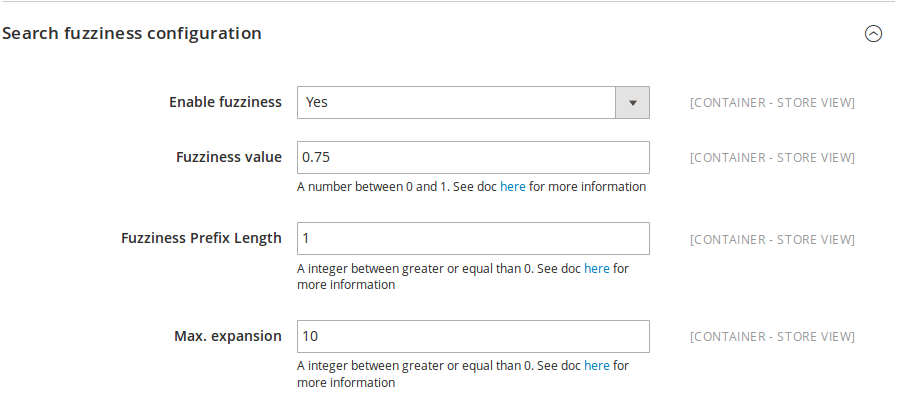
| Parameter | Default value | Description |
|---|---|---|
| Enable fuzziness | Yes | Set it to "Yes" to enable fuzzy queries to the engine. |
| Fuzziness value | AUTO | The maximum edit distance for a fuzzy query. More informations in the fuzzy query documentation. |
| Fuzziness Prefix Length | 1 | The number of initial characters that must not be "fuzzified". More informations in the fuzzy query documentation. |
| Fuzziness Max. expansion | 10 | Maximum number of terms the fuzzy query will expand to. More informations in the fuzzy query documentation. |
This requires the Phonetic Analysis Plugin : Phonetic Analysis Plugin
Phonetic search provides a variety of filters that convert tokens to their phonetic representation.
Phonetic search can be also improved with fuzziness. The parameters are used the same way as described above.
Official documentation related to phonetic search : ElasticSearch Phonetic Search
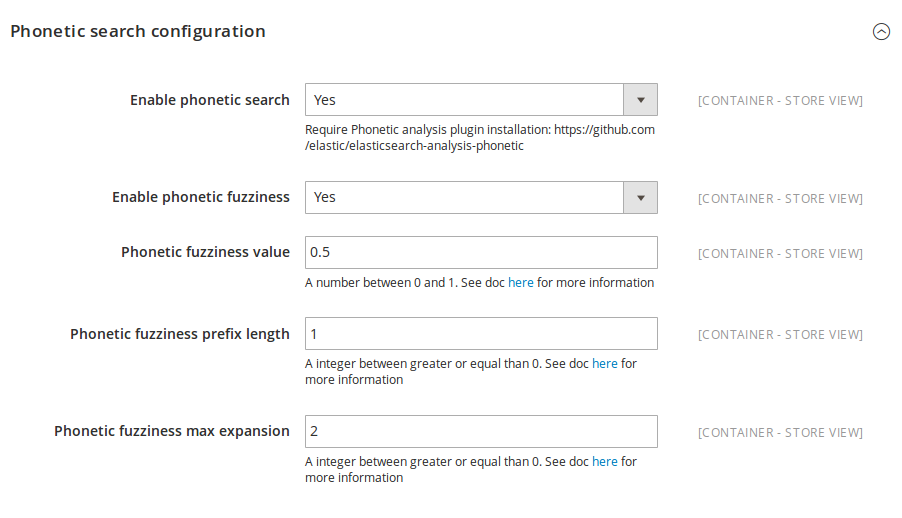
| Parameter | Default value | Description |
|---|---|---|
| Enable phonetic search | Yes | Set it to "Yes" to enable phonetic search. |
| Enable fuzziness | Yes | Set it to "Yes" to enable phonetic fuzziness. |
| Phonetic fuzziness value | AUTO | The maximum edit distance for a phonetic fuzzy query. More informations in the fuzzy query documentation. |
| Phonetic fuzziness Prefix Length | 1 | The number of initial characters that must not be "fuzzified". More informations in the fuzzy query documentation. |
| Phonetic fuzziness Max. expansion | 10 | Maximum number of terms the phonetic fuzzy query will expand to. More informations in the fuzzy query documentation. |
-
User's Guide
-
Developer's Guide
-
Releases
- Magento 2.3.x
- Magento 2.2.x
- Magento 2.1.x
- ElasticSuite 2.5.15
- ElasticSuite 2.5.14
- ElasticSuite 2.5.13
- ElasticSuite 2.5.12
- ElasticSuite 2.5.11
- ElasticSuite 2.5.10
- ElasticSuite 2.5.9
- ElasticSuite 2.5.8
- ElasticSuite 2.5.7
- ElasticSuite 2.5.6
- ElasticSuite 2.5.5
- ElasticSuite 2.5.4
- ElasticSuite 2.5.3
- ElasticSuite 2.5.2
- ElasticSuite 2.5.1
- ElasticSuite 2.5.0
- ElasticSuite 2.4.6
- ElasticSuite 2.4.5
- ElasticSuite 2.4.4
- ElasticSuite 2.4.3
- ElasticSuite 2.4.2
- ElasticSuite 2.4.1
- ElasticSuite 2.4.0
- ElasticSuite 2.3.10
- ElasticSuite 2.3.9
- ElasticSuite 2.3.8
- ElasticSuite 2.3.7
- ElasticSuite 2.3.6
- ElasticSuite 2.3.5
- ElasticSuite 2.3.4
- ElasticSuite 2.3.3
- ElasticSuite 2.3.2
- ElasticSuite 2.3.1
- ElasticSuite 2.3.0
- Magento 2.0.x