-
-
Notifications
You must be signed in to change notification settings - Fork 16
Translation
Every modern global application should be present on multiple markets and cover multiple languages.
With the Localess Translation Management Tool you can manage all yours translations in one place. It is great for collaboration in your team, and even with teams across borders.

In the side menu select Translations. For the first time you will land on empty page where you can start adding your translation.

Here you can manage all your application translations.
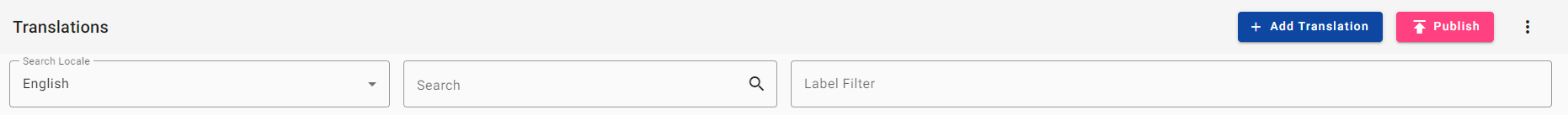
In the Module Toolbar you can find two main buttons :
- Add Translation - add new Translation Entity, to be available for translations languages
- Publish - make your changes available over APIs
And 3 Filtration fields :
- Search Locale - Choose Locale for search
- Search - Keywords to be search in previous field selected Locale
- Label Filter - filter by labels

In the Add Translation form you can find the form with next fields :
- Name - Unique Translation ID used in your application
- Description - Short translation description in case required.
- Value - Original content in for the Default Locale
- Label - Label Translation with labels
- Translate - In case you would like to translate other locales

You can edit a translation by clicking on it on left side of menu.
How you can see middle part of the UI is filled with current selected translation. In the top Dropdown Source Locale you can choose a locale your content should be shown in. In the middle Dropdown Target Locale you can choose a locale your content should be edited.
The Right side of the screen you can find action buttons like EDIT and DELETE, and meta-data related the selected entity.