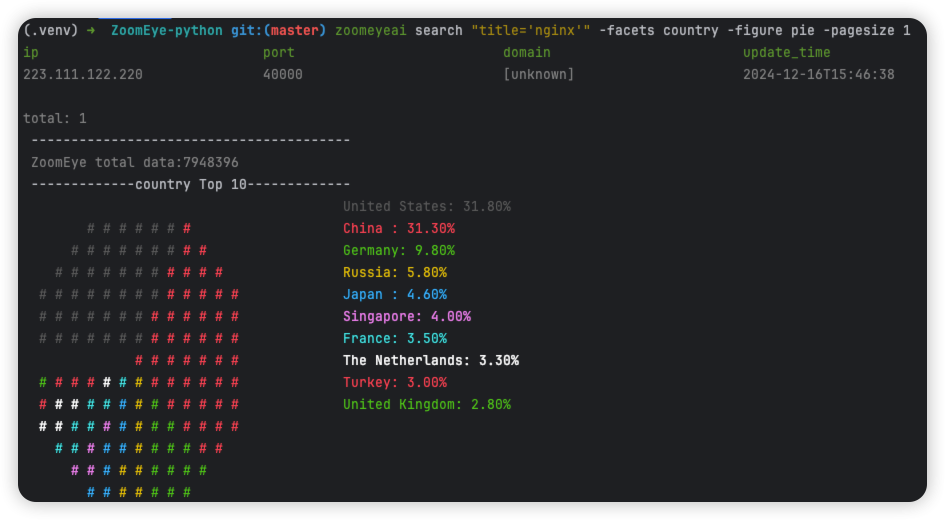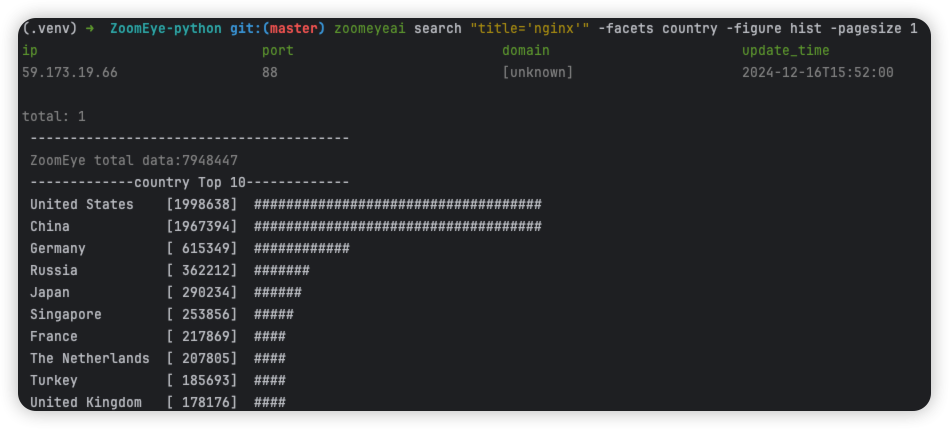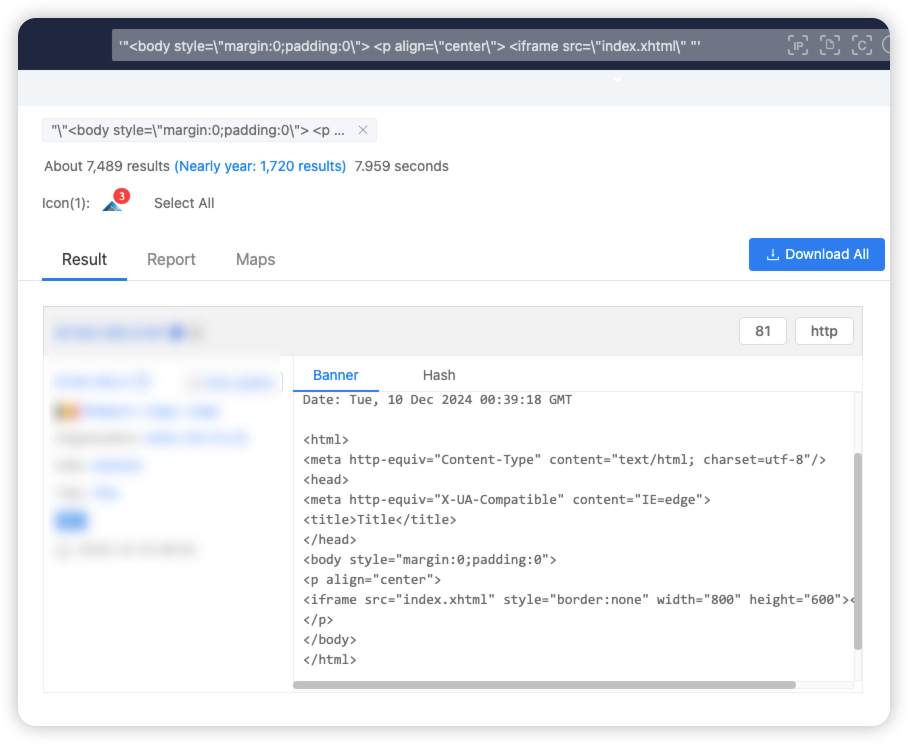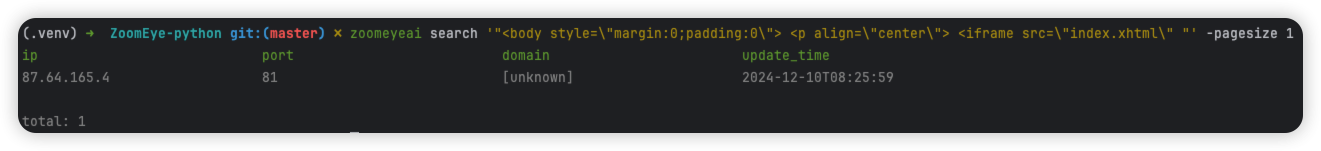ZoomEye is a cyberspace search engine, users can search for
network devices using a browser https://www.zoomeye.ai.
ZoomEye-python is a Python library developed based on the
ZoomEye API. It provides the ZoomEye command line mode and can
also be integrated into other tools as an SDK. The library allows
technicians to search ZoomEye data
more conveniently.
It can be installed directly from pypi:
pip3 install zoomeyeai
or installed from github:
pip3 install git+https://github.com/zoomeye-ai/ZoomEye-python
After successfully installing ZoomEye-python, you can use the
zoomeyeai command directly, as follows:
$ zoomeyeai -h
usage: zoomeyeai [-h] [-v] {init,info,search} ...
positional arguments:
{init,info,search}
init Initialize the token for ZoomEye-python
info Show ZoomEye account info
search Search the ZoomEye database
optional arguments:
-h, --help show this help message and exit
-v, --version show program's version number and exit
Before using the ZoomEye-python cli, the user token needs to be
initialized. The credential is used to verify the user’s identity to
query data from ZoomEye; only support API-KEY authentication methods.
You can view the help through zoomeyeai init -h, and use APIKEY to
demonstrate below:
$ zoomeyeai init -apikey "01234567-acbd-00000-1111-22222222222" successfully initialized Role: developer Quota: 10000
Users can login to ZoomEye and obtain APIKEY in personal
information (https://www.zoomeye.ai/profile); APIKEY will not
expire, users can reset in personal information according to their
needs.
Users can query personal information and data quota through the info
command, as follows:
$ zoomeyeai info
"email": "",
"username:": "",
"phone", "",
"created_at:": ""
"quota": {
"plan": "" , # service level
"end_date": "", # service end date
"points": "", # This month remaining free amount
"zoomeye_points": "", # Amount of remaining payment this month
}
Search is the core function of ZoomEye-python, which is used through
the search command. the search command needs to specify the
search keyword (dork), let's perform a simple search below:
$ zoomeyeai search "telnet" ip port domain update_time 192.53.120.134 7766 [unknown] 2024-12-06T15:20:08 total: 1
Using the search command is as simple as using a browser to search
in ZoomEye. by default, we display four more important fields. users
can use these data to understand the target information:
1.ip ip address 2.port port 3.domain domain of the target 4.update_time update time of the target
In the above example, the number to be displayed is specified using the
-pagesize parameter. in addition, search also supports the following
parameters (zoomeyeai search -h) so that users can handle the data. we
will explain and demonstrate below.
-h, --help show this help message and exit
-facets facets if this parameter is specified, the corresponding data
will be displayed at the end of the returned result.
supported : 'product', 'device', 'service', 'os',
'port', 'country', 'subdivisions', 'city'
-fields field=regexp display data based on input fields please see:
https://www.zoomeye.ai/doc/
-sub_type {v4,v6,web,all}
specify the type of data to search
-page page view the page of the query result
-pagesize pagesize specify the number of pagesize to search
-figure {pie,hist} Pie chart or bar chart showing data,can only be used
under facet and stat
The -figure parameter is a data visualization parameter. This parameter provides two display methods: pie (pie chart) and hist (histogram). The data will still be displayed without specifying it. When -figure is specified , Only graphics will be displayed. The pie chart is as follows:
The histogram is as follows:
Similarly, the SDK also supports API-KEY authentication methods,
APIKEY, as follows:
APIKEY
from zoomeyeai.sdk import ZoomEye
zm = ZoomEye(api_key="01234567-acbd-00000-1111-22222222222")The following are the interfaces and instructions provided by the SDK:
- ::
- 1.userinfo()
- get current user information
- 2.search(dork, qbase64='', page=1, pagesize=20, sub_type='all', fields='', facets='')
- get network asset information based on query conditions.
$ python3
>>> import zoomeyeai.sdk as zoomeye
>>> # Use API-KEY search
>>> zm = zoomeye.ZoomEye(api_key="01234567-acbd-00000-1111-22222222222")
>>> data = zm.search('country=cn')
ip port domain update_time
192.53.120.134 7766 [unknown] 2024-12-06T15:20:08
..."<body style=\"margin:0;padding:0\"> <p align=\"center\"> <iframe src=\"index.xhtml\"", when dork contains quotation marks or multiple quotation marks, the outermost layer of dork must be wrapped in quotation marks to indicate a parameter as a whole, otherwise command line parameter parsing will cause problems. Then the correct search method for the following dork should be: '"<body style=\"margin:0;padding:0\"> <p align=\"center\"> <iframe src=\"index.xhtml\" "'.