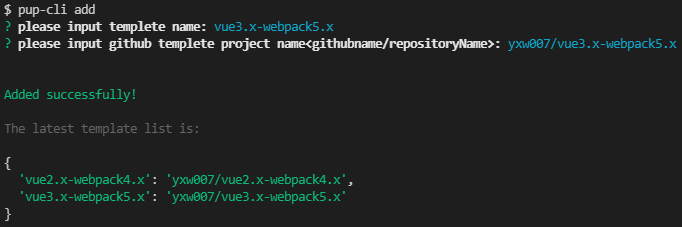English | 简体中文
Pup-cli is a very simple scaffolding tool that you may have for vue-CLI why use this pup-CLI of yours? If you are a webpack user before, using vue-CLI generated projects, you will not see the webpack configuration file, because vue-CLI encapsulated webpack layer, so you are confused about how to configure, of course, according to the official website you can slowly configure, but it will take a lot of time.So I thought to use a template project to set up a relatively complete development environment, and then use puP-CLI directly select template project to generate projects, and then can quickly develop.
- vue2.x-webpack4.x(Available)
- vue2.x-webpack5.x(Available)
- vue3.x-webpack5.x(Not available)
- global installation:
npm install -g pup-cli
- create project
pup-cli create project_name_xxx
-
If you have a template project already built, you can use pup-cli add to add your template project to this scaffold template configuration table, so that you can quickly generate your own template project items.
-
command list
Usage: pup-cli <command> [options] Options: -V, --version output the version number -h, --help display help for command Commands: add add a new template delete delete a template list list all the templates create create a new project from a template
MIT © 2022 Potter