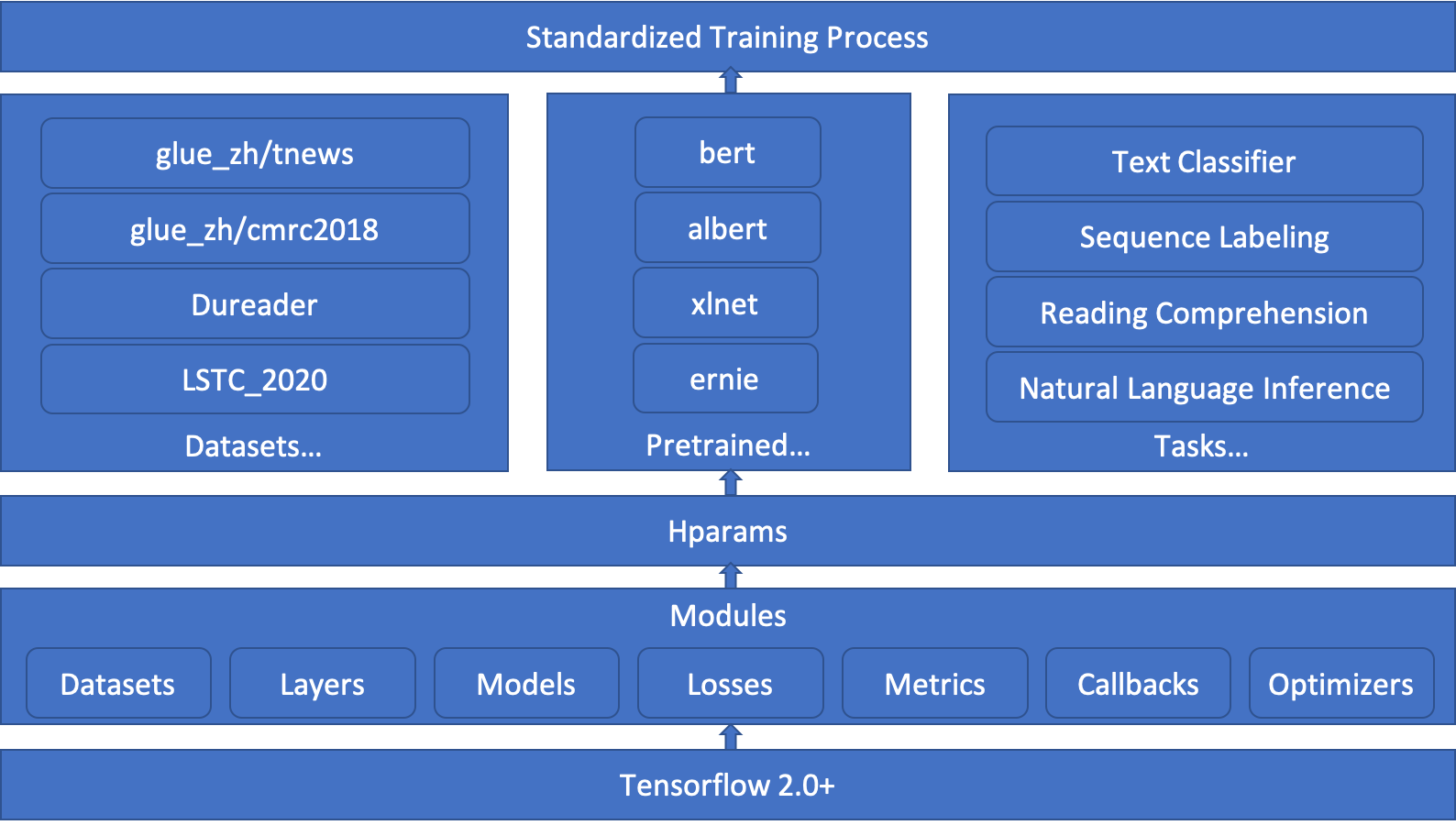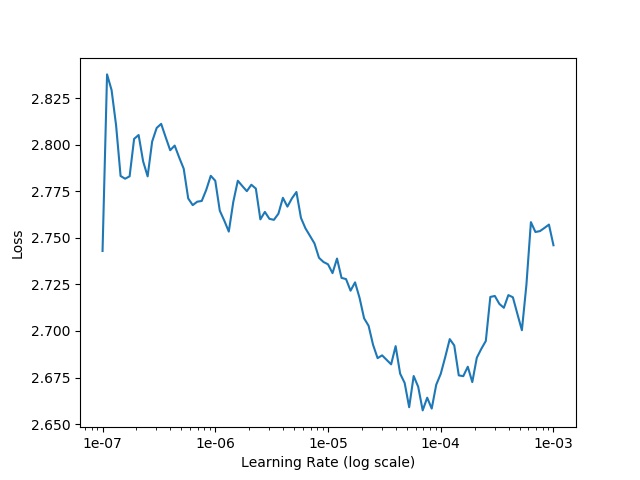AiSpace provides highly configurable framework for deep learning model development, deployment and conveniently use of pre-trained models (bert, albert, opt, etc.).
- Highly configurable, we manage all hyperparameters with inheritable Configuration files.
- All modules are registerable, including models, dataset, losses, optimizers, metrics, callbacks, etc.
- Standardized process
- Multi-GPU Training
- K-fold cross validation training
- Integrate lr finder
- Integrate multiple pre-trained models, including chinese
- Simple and fast deployment using BentoML
- Integrated Chinese benchmarks CLUE
git clone https://github.com/yingyuankai/AiSpace.git
cd AiSpace && pip install -r requirements
python -u aispace/trainer.py \
--schedule train_and_eval \
--config_name CONFIG_NAME \
--config_dir CONFIG_DIR \
[--experiment_name EXPERIMENT_NAME] \
[--model_name MODEL_NAME] \
[--gpus GPUS]
The default output path is save, which may has multiple output directories under name as:
{experiment_name}_{model_name}_{dataset_name}_{random_seed}_{id}
Where id indicates the sequence number of the experiment for the same task, increasing from 0.
Take the text classification task as an example, the output file structure is similar to the following:
experiment_name: test
model_name: bert_for_classification
dataset_name: glue_zh/tnews
random_seed: 119
id: 0
test_bert_for_classification_glue_zh__tnews_119_0
├── checkpoint # 1. checkpoints
│ ├── checkpoint
│ ├── ckpt_1.data-00000-of-00002
│ ├── ckpt_1.data-00001-of-00002
│ ├── ckpt_1.index
| ...
├── deploy # 2. Bentoml depolyment directory
│ └── BertTextClassificationService
│ └── 20191208180211_B6FC81
├── hparams.json # 3. Json file of all hyperparameters
├── logs # 4. general or tensorboard log directory
│ ├── errors.log # error log file
│ ├── info.log # info log file
│ ├── train
│ │ ├── events.out.tfevents.1574839601.jshd-60-31.179552.14276.v2
│ │ ├── events.out.tfevents.1574839753.jshd-60-31.profile-empty
│ └── validation
│ └── events.out.tfevents.1574839787.jshd-60-31.179552.151385.v2
├── model_saved # 5. last model saved
│ ├── checkpoint
│ ├── model.data-00000-of-00002
│ ├── model.data-00001-of-00002
│ └── model.index
└── reports # 6. Eval reports for every output or task
└── output_1_classlabel # For example, text classification task
├── confusion_matrix.txt
├── per_class_stats.json
└── stats.json
python -u aispace/trainer.py \
--schedule train_and_eval \
--config_name CONFIG_NAME \
--config_dir CONFIG_DIR \
--model_resume_path MODEL_RESUME_PATH \
[--experiment_name EXPERIMENT_NAME] \
[--model_name MODEL_NAME] \
[--gpus GPUS]
--model_resume_path is a path to initialization model.
Firstly, use optimizer adma and open lr_finder callback.
policy:
name: "base"
optimizer:
name: adam
callbacks:
lr_finder:
switch: trueThen run training policy as base.
Lastly, you can find lr_finder.jpg in you workspace.
Firstly, Replace training default policy form base to:
training:
policy:
name: "k-fold"
config:
k: 5The k is the number of fold. Your can refer to the configuration file in:
./confis/glue_zh/tnews_k_fold.yml
Then run training script as usual.
python -u aispace/trainer.py \
--schedule avg_checkpoints \
--config_name CONFIG_NAME \
--config_dir CONFIG_DIR \
--prefix_or_checkpoints PREFIX_OR_CHECKPOINGS \
[--ckpt_weights CKPT_WEIGHTS] \
[--experiment_name EXPERIMENT_NAME] \
[--model_name MODEL_NAME] \
[--gpus GPUS]
--prefix_or_checkpoints is paths to multiple checkpoints separated by comma.
--ckpt_weights is weights same order as the prefix_or_checkpoints.
Generate deployment files before deployment, you need to specify the model path (--model_resume_path) to be deployed like following.
python -u aispace/trainer.py \
--schedule deploy \
--config_name CONFIG_NAME \
--config_dir CONFIG_DIR \
--model_resume_path MODEL_RESUME_PATH \
[--experiment_name EXPERIMENT_NAME] \
[--model_name MODEL_NAME] \
[--gpus GPUS]
We use BentoML as deploy tool, so your must implement the deploy function in your model class.
All the configurations are in configs, in which base (./configs/default/base.yml) is the most basic, any configuration downstream includes this configuration directly or indirectly. Before you start, it is best to read this configuration carefully.
Your can use includes field to load other configurations, then the current configuration inherits the configurations and overrides the same configuration fields. Just like class inheritance, a function of the same name in a subclass overrides a function of the parent class.
The syntax is like this:
merge configuration of bert_huggingface into current.
includes:
- "../pretrain/bert_huggingface.yml" # relative pathWe have integrated multiple pre-trained language models and are constantly expanding。
| Model | #Model | #Chinese model | Download manually? | Refs | Status |
|---|---|---|---|---|---|
| bert | 13 | 1 | no | transformers | Done |
| albert | 8 | 0 | no | transformers | Done |
| albert_chinese | 9 | 9 | yes | albert_zh | Done |
| bert_wwm | 4 | 4 | yes | Chinese-BERT-wwm | Done |
| xlnet | 2 | 0 | no | transformers | Processing |
| xlnet_chinese | 2 | 2 | yes | Chinese-PreTrained-XLNets | Done |
| ernie | 4 | 2 | yes | ERNIE | Done |
| NEZHA | 4 | 4 | yes | NEZHA | Done |
| TinyBERT | - | - | - | TinyBERT | Processing |
| electra_chinese | 4 | 4 | yes | Chinese-ELECTR | Done |
For those models that need to be downloaded manually, download, unzip them and modify the path in the corresponding configuration.
Some pre-trained models don't have tensorflow versions, I converted them and made them available for download。
| Model | Refs | tf version |
|---|---|---|
| ERNIE_Base_en_stable-2.0.0 | ERNIE | baidu yun |
| ERNIE_stable-1.0.1 | ERNIE | baidu yun |
| ERNIE_1.0_max-len-512 | ERNIE | baidu yun |
| ERNIE_Large_en_stable-2.0.0 | ERNIE | baidu yun |
We have implemented some tasks in the CLUE (The Chinese General Language Understanding Evaluation (GLUE) benchmark).
Please refer to Examples Doc.
Take glue_zh/tnews as an example:
Tnews is a task of Chinese GLUE, which is a short text classification task from ByteDance.
Run Tnews classification
python -u aispace/trainer.py \
--experiment_name test \
--model_name bert_for_classification \
--schedule train_and_eval \
--config_name tnews \
--config_dir ./configs/glue_zh \
--gpus 0 1 2 3 \
Specify different pretrained model, please change includes and pretrained.name in config file.
| Model | Accuracy | Macro_precision | Macro_recall | Macro_f1 |
|---|---|---|---|---|
| bert-base-chinese-huggingface | 65.020 | 64.987 | 62.484 | 63.017 |
| albert_base_zh | 62.160 | 62.514 | 59.267 | 60.377 |
| albert_base_zh_additional_36k_steps | 61.760 | 61.723 | 58.534 | 59.273 |
| albert_small_zh_google | 62.620 | 63.819 | 58.992 | 59.387 |
| albert_large_zh | 61.830 | 61.980 | 59.843 | 60.200 |
| albert_tiny | 60.110 | 57.118 | 55.559 | 56.077 |
| albert_tiny_489k | 61.130 | 57.875 | 57.200 | 57.332 |
| albert_tiny_zh_google | 60.860 | 59.500 | 57.556 | 57.702 |
| albert_xlarge_zh_177k | 63.380 | 63.603 | 60.168 | 60.596 |
| albert_xlarge_zh_183k | 63.210 | 67.161 | 59.220 | 59.599 |
| chinese_wwm | 64.000 | 62.747 | 64.509 | 63.042 |
| chinese_wwm_ext | 65.020 | 65.048 | 62.017 | 62.688 |
| chinese_roberta_wwm_ext | 64.860 | 64.819 | 63.275 | 63.591 |
| chinese_roberta_wwm_large_ext | 65.700 | 62.342 | 61.527 | 61.664 |
| ERNIE_stable-1.0.1 | 66.330 | 66.903 | 63.704 | 64.524 |
| ERNIE_1.0_max-len-512 | 66.010 | 65.301 | 62.230 | 62.884 |
| chinese_xlnet_base | 65.110 | 64.377 | 64.862 | 64.169 |
| chinese_xlnet_mid | 66.000 | 66.377 | 63.874 | 64.708 |
| chinese_electra_small | 60.370 | 60.223 | 57.161 | 57.206 |
| chinese_electra_small_ex | 59.900 | 58.078 | 55.525 | 56.194 |
| chinese_electra_base | 60.500 | 60.090 | 58.267 | 58.909 |
| chinese_electra_large | 60.500 | 60.362 | 57.653 | 58.336 |
| nezha-base | 58.940 | 57.909 | 55.650 | 55.630 |
| nezha-base-wwm | 58.800 | 60.060 | 54.859 | 55.831 |
NOTE: The hyper-parameters used here have not been fine-tuned.
- More complete and detailed documentation;
- More pretrained models;
- More evaluations of CLUE;
- More Chinese dataset;
- Support Pytorch;
- Improve the tokenizer to make it more versatile;
- Build AiSpace server, make it can train and configure using UI.
Mail: [email protected]
Wechat: woshimoming1991
@misc{AiSpace,
author = {yuankai ying},
title = {AiSpace: Highly configurable framework for deep learning model development and deployment},
year = {2020},
publisher = {GitHub},
journal = {GitHub repository},
howpublished = {\url{https://github.com/yingyuankai/AiSpace}},
}