-
Notifications
You must be signed in to change notification settings - Fork 47
HowToExtendAET
AET comes with many useful Features. However, the tool doesn't solve all the challenges. And because of that AET are very easy to extend. You may create your own module, deploy it on your AET instance and start using it (no system restarts are required!). There are 4 types of modules in AET:
You may extend AET with any of those types. To do so, you need to implement several interfaces from
jobs-api module.
Below we present how to create a custom Modifier, which is the most common case and is the easiest type to extend.
Extending other types is similar and examples will be available in the future, however creating a new type of
Collector and corresponding Comparator involves also
extending Report Application to present the results.
Creating a new AET Modifier is really easy. You need basic Java and OSGi knowledge and installed JDK. We are also working on maven archetypes for each of those types that will help you to create extension structure.
In this example we will use Maven to build this project and create OSGi bundle, however you can use any other build tool that you find useful.
Now, we will create a sample Modifier that enables to change the background color of the tested page.
The idea here is to use a Modifier in the [[<collect>|TestProcessing#collection]]
phase and select the color of the background that will be applied to the page. Sample usage can look like this:
<change-background color="blue" />
And this will change the background of the page to blue.
Prepare project structure:
src
|- main
|-java
pom.xml
Example pom.xml is presented below. It already contains all necessary dependencies that will be used
in this example Modifier. Remember, that we are working with OSGi so all the dependencies you need should
be available on the Karaf instance that AET are running at.
<?xml version="1.0" encoding="UTF-8"?>
<project xmlns="http://maven.apache.org/POM/4.0.0"
xmlns:xsi="http://www.w3.org/2001/XMLSchema-instance"
xsi:schemaLocation="http://maven.apache.org/POM/4.0.0 http://maven.apache.org/xsd/maven-4.0.0.xsd">
<modelVersion>4.0.0</modelVersion>
<groupId>com.example.aet.modifiers.pagebackground</groupId>
<artifactId>page-background-modifier</artifactId>
<version>1.0-SNAPSHOT</version>
<packaging>bundle</packaging>
<name>AET Background Modifier</name>
<description>AET Modifier That Changes Page Background Color</description>
<properties>
<maven.compiler.compilerVersion>1.7</maven.compiler.compilerVersion>
<maven.compiler.fork>true</maven.compiler.fork>
<project.build.sourceEncoding>UTF-8</project.build.sourceEncoding>
<!-- this should be versions of AET and libraries that you have deployed on Karaf -->
<aet.api.version>2.1.2</aet.api.version>
<slf4j.version>1.7.5</slf4j.version>
<selenium.version>2.50.1</selenium.version>
<felix.version>1.9.6</felix.version>
</properties>
<dependencies>
<!-- AET API -->
<dependency>
<groupId>com.cognifide.aet</groupId>
<artifactId>communication-api</artifactId>
<version>${aet.api.version}</version>
</dependency>
<dependency>
<groupId>com.cognifide.aet</groupId>
<artifactId>jobs-api</artifactId>
<version>${aet.api.version}</version>
</dependency>
<dependency>
<groupId>com.cognifide.aet</groupId>
<artifactId>datastorage-api</artifactId>
<version>${aet.api.version}</version>
</dependency>
<dependency>
<groupId>org.slf4j</groupId>
<artifactId>slf4j-api</artifactId>
<version>${slf4j.version}</version>
</dependency>
<dependency>
<groupId>org.slf4j</groupId>
<artifactId>slf4j-simple</artifactId>
<version>${slf4j.version}</version>
</dependency>
<dependency>
<groupId>org.osgi</groupId>
<artifactId>org.osgi.service.component.annotations</artifactId>
<version>1.3.0</version>
<scope>provided</scope>
</dependency>
<dependency>
<groupId>org.osgi</groupId>
<artifactId>org.osgi.annotation</artifactId>
<version>6.0.0</version>
<scope>provided</scope>
</dependency>
<dependency>
<groupId>org.osgi</groupId>
<artifactId>org.osgi.service.metatype.annotations</artifactId>
<version>1.3.0</version>
<scope>provided</scope>
</dependency>
<dependency>
<groupId>org.seleniumhq.selenium</groupId>
<artifactId>selenium-api</artifactId>
<version>${selenium.version}</version>
</dependency>
</dependencies>
<build>
<plugins>
<plugin>
<groupId>org.apache.felix</groupId>
<artifactId>maven-bundle-plugin</artifactId>
</plugin>
</plugins>
<pluginManagement>
<plugins>
<plugin>
<groupId>org.apache.maven.plugins</groupId>
<artifactId>maven-compiler-plugin</artifactId>
<version>3.3</version>
<configuration>
<source>1.7</source>
<target>1.7</target>
</configuration>
</plugin>
<plugin>
<groupId>org.apache.felix</groupId>
<artifactId>maven-bundle-plugin</artifactId>
<version>2.4.0</version>
<extensions>true</extensions>
</plugin>
</plugins>
</pluginManagement>
</build>
</project>Start with creating PageBackgroundModifier class in the com.example.aet.modifiers.pagebackground package.
Now, implement a CollectorJob.
This is common interface for both Collectors and Modifiers.
You will have to implement two methods:
-
collectwhich is executed during the [[collection phase|TestProcessing#collection]], this method can throwProcessingExceptionwhen the modification fails. Throwing this exception from thecollectmethod won't terminate processing of all collectors/modifiers. The idea here is to continue processing other steps despite this error (and this is the expected behavior). If you want to terminate processing you should throw an exception that doesn't inherit fromAETException. -
setParametersthat setups all parameters necessary to perform modification (in our casecolorparameter), this method can throwParametersExceptionwhen some mandatory parameter is missing. Throwing this exception will terminate processing of all collectors/modifiers steps.
Implementation of PageBackgroundModifier can look like this:
package com.example.aet.modifiers.pagebackground;
import com.cognifide.aet.communication.api.metadata.CollectorStepResult;
import com.cognifide.aet.job.api.collector.CollectorJob;
import com.cognifide.aet.job.api.exceptions.ParametersException;
import com.cognifide.aet.job.api.exceptions.ProcessingException;
import java.util.Map;
import org.openqa.selenium.JavascriptExecutor;
import org.openqa.selenium.WebDriver;
import org.slf4j.Logger;
import org.slf4j.LoggerFactory;
public class PageBackgroundModifier implements CollectorJob {
private static final Logger LOGGER = LoggerFactory.getLogger(PageBackgroundModifier.class);
static final String NAME = "change-background";
private static final String COLOR_PARAM = "color";
private static final String EXAMPLE_CHANGE_BACKGROUND_MODIFICATION = "document.body.style.background = '%s';";
private final WebDriver webDriver;
private String color;
PageBackgroundModifier(WebDriver webDriver) {
this.webDriver = webDriver;
}
@Override
public CollectorStepResult collect() throws ProcessingException {
CollectorStepResult result;
try {
final String command = String.format(EXAMPLE_CHANGE_BACKGROUND_MODIFICATION, color);
((JavascriptExecutor) webDriver).executeScript(command);
result = CollectorStepResult.newModifierResult();
} catch (Exception e) {
final String message = String
.format("Can't execute JavaScript command. Error: %s ", e.getMessage());
result = CollectorStepResult.newProcessingErrorResult(message);
LOGGER.warn(message, e);
}
return result;
}
@Override
public void setParameters(Map<String, String> params) throws ParametersException {
if (!params.containsKey(COLOR_PARAM)) {
throw new ParametersException(
"'color' parameter must be provided for element modifier.");
}
color = params.get(COLOR_PARAM);
}
}The next step is to register new Modifier in the AET system. To do so, you need to implement a
CollectorFactory
and make it an OSGi Service.
You will need to implement two methods:
-
getNamethat will return the name of registered Modifier (this is the name that will be used in suite XML to call the Modifier) in our case it is"change-background", -
createInstancethat will create a new instance of Modifier.
Implementation of PageBackgroundModifierCollectorFactory can look like this:
package com.example.aet.modifiers.pagebackground;
import com.cognifide.aet.job.api.collector.CollectorFactory;
import com.cognifide.aet.job.api.collector.CollectorJob;
import com.cognifide.aet.job.api.collector.CollectorProperties;
import com.cognifide.aet.job.api.collector.WebCommunicationWrapper;
import com.cognifide.aet.job.api.exceptions.ParametersException;
import java.util.Map;
import org.apache.felix.scr.annotations.Component;
import org.apache.felix.scr.annotations.Service;
@Component
@Service
public class PageBackgroundModifierCollectorFactory implements CollectorFactory {
@Override
public String getName() {
return PageBackgroundModifier.NAME;
}
@Override
public CollectorJob createInstance(CollectorProperties properties, Map<String, String> parameters,
WebCommunicationWrapper webCommunicationWrapper) throws ParametersException {
PageBackgroundModifier modifier = new PageBackgroundModifier(webCommunicationWrapper.getWebDriver());
modifier.setParameters(parameters);
return modifier;
}
}Coding is finished now. You can build the Modifier into a bundle using Maven command:
mvn package
And you should have target directory created with page-background-modifier-1.0-SNAPSHOT.jar bundle.
Open OSGi console and install the bundle using Install/Update... button (remember to install it on
every worker if your environment contains more than one Karaf instance) like this:
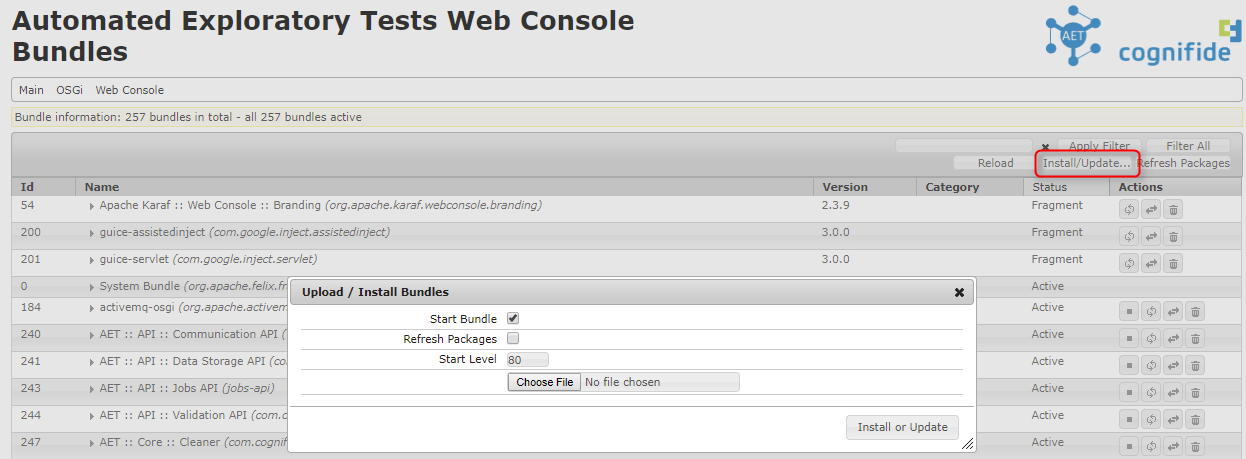
You should see now that your bundle is Active:
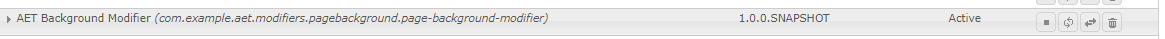
The only thing left now is to check how the new Modifier works! Create a Suite XML file and run it.
Sample suite could look like this:
<?xml version="1.0" encoding="UTF-8"?>
<suite name="example" company="example" project="example">
<test name="changing-background">
<collect>
<open/>
<wait-for-page-loaded />
<sleep duration="1000"/>
<change-background color="blue" />
<resolution width="1280" height="1024"/>
<sleep duration="2000"/>
<screen name="desktop"/>
</collect>
<compare>
<screen comparator="layout"/>
</compare>
<urls>
<url href="https://www.google.pl"/>
</urls>
</test>
</suite>And the report you will see after the run is finished shows a page with changed background:
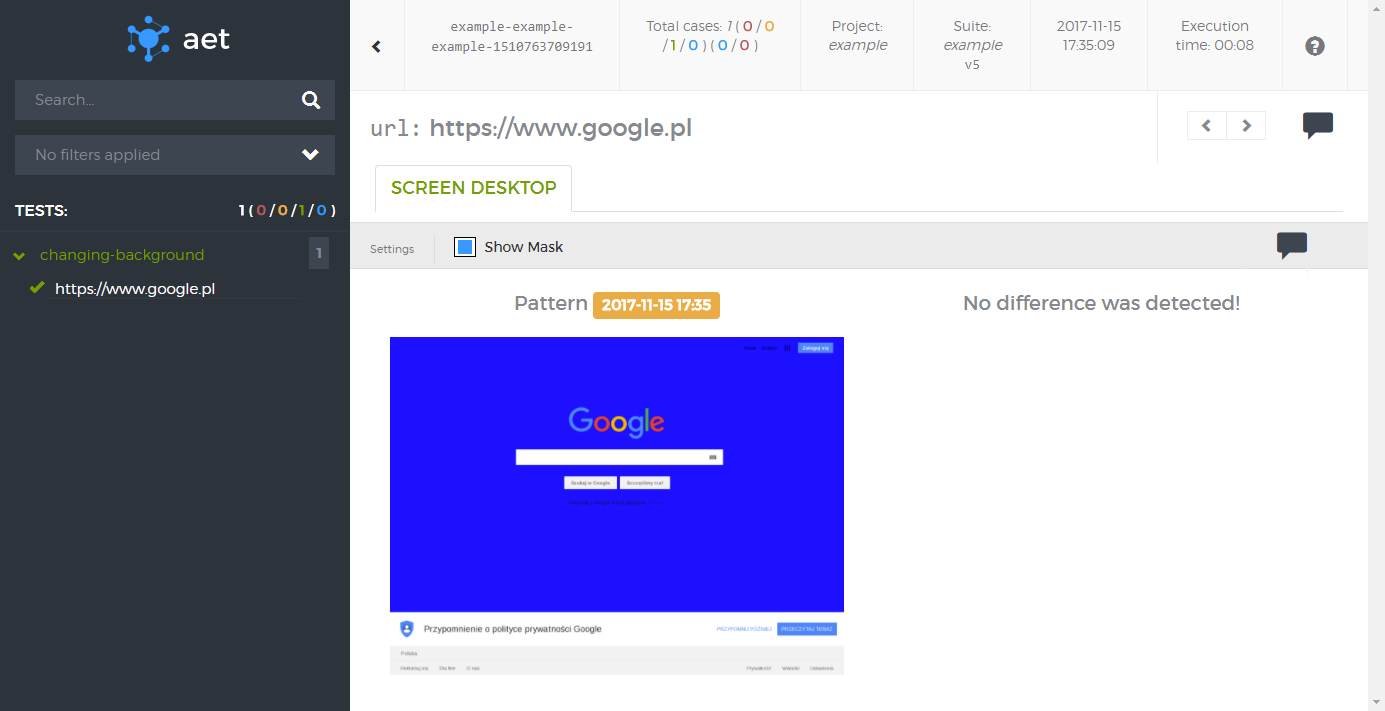
Job done!
-
How To Use
-
Releases