


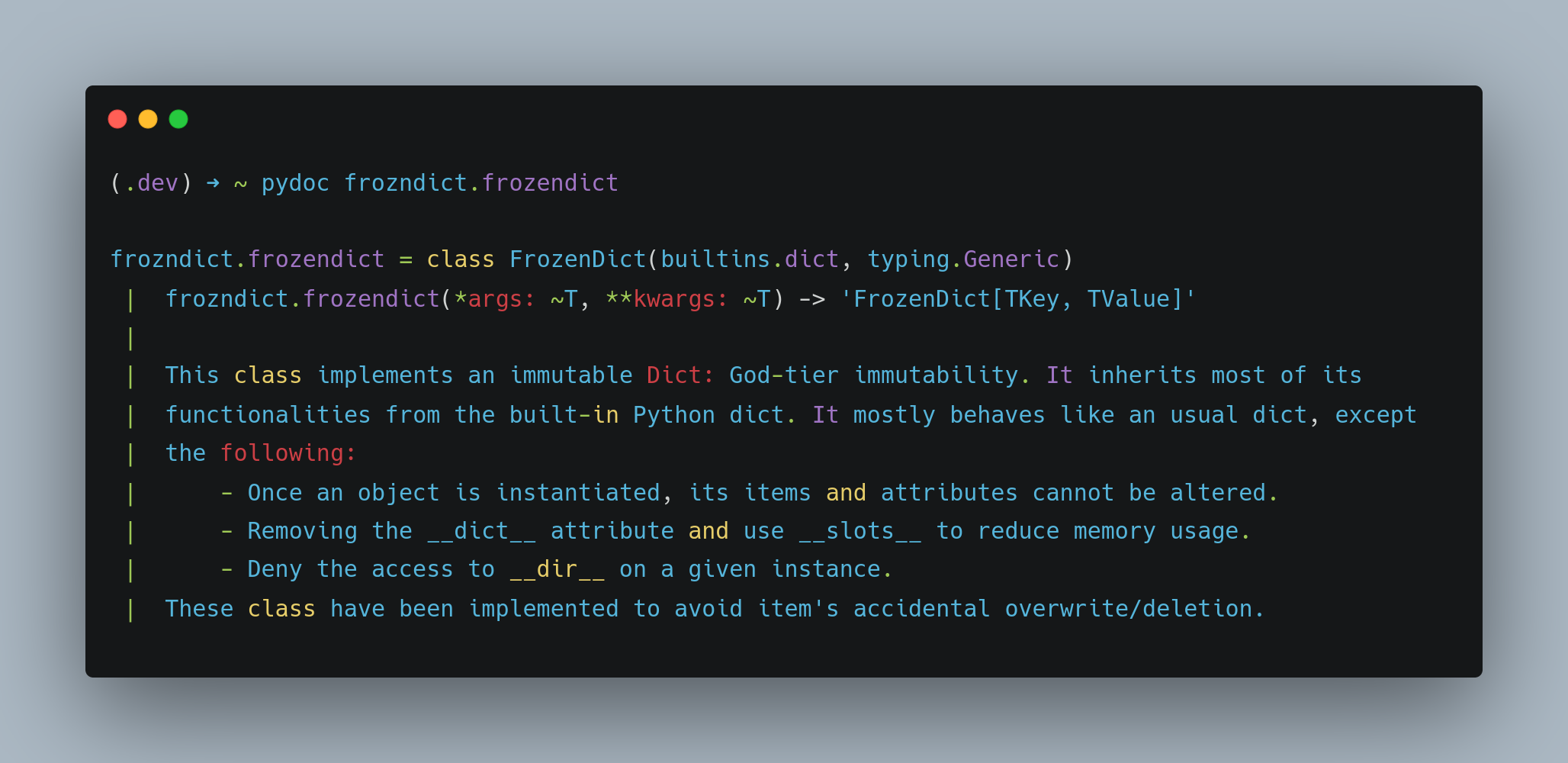
frozndict is a python package that acts as an alternative to frozenset, but for dictionaries.
frozndict requires Python 3.9 or above.
To install Python 3.9, I recommend using pyenv.
# install pyenv
git clone https://github.com/pyenv/pyenv ~/.pyenv
# setup pyenv (you should also put these three lines in .bashrc or similar)
# if you are using zsh
cat << EOF >> ~/.zshrc
# pyenv config
export PATH="${HOME}/.pyenv/bin:${PATH}"
export PYENV_ROOT="${HOME}/.pyenv"
eval "$(pyenv init -)"
EOF
# or if you using the default bash shell, do this instead:
cat << EOF >> ~/.bashrc
# pyenv config
export PATH="${HOME}/.pyenv/bin:${PATH}"
export PYENV_ROOT="${HOME}/.pyenv"
eval "$(pyenv init -)"
EOF
# Close and open a new shell session
# install Python 3.9.10
pyenv install 3.9.10
# make it available globally
pyenv global system 3.9.10To manage the Python 3.9 virtualenv, I recommend using poetry.
# install poetry
curl -sSL https://install.python-poetry.org | python3 -
poetry --version
Poetry version 1.1.13
# Having the python executable in your PATH, you can use it:
poetry env use 3.9.10
# However, you are most likely to get the following issue:
Creating virtualenv frozndict-dxc671ba-py3.9 in ~/.cache/pypoetry/virtualenvs
ModuleNotFoundError
No module named 'virtualenv.seed.via_app_data'
at <frozen importlib._bootstrap>:973 in _find_and_load_unlocked
# To resolve it, you need to reinstall virtualenv through pip
sudo apt remove --purge python3-virtualenv virtualenv
python3 -m pip install -U virtualenv
# Now, you can just use the minor Python version in this case:
poetry env use 3.9.10
Using virtualenv: ~/.cache/pypoetry/virtualenvs/frozndict-dxc671ba-py3.9With pip:
python3.9 -m pip install frozndictWith pipx:
python3.9 -m pip install --user pipx
pipx install --python python3.9 frozndict>>> from frozndict import frozendict
# Empty immutable immutable dictionary.
>>> frozen_dict = frozendict({})
frozendict({})
# Non empty immutable immutable dictionary.
>>> frozen_dict = frozendict({"Greetings": "Hello World!"})
>>> frozen_dict
frozendict({'Greetings': 'Hello World!'})
# Get an item.
>>> frozen_dict["Greetings"]
'Hello World!'
# Copy a dictionary.
>>> frozen_dict_copy = frozen_dict.copy()
>>> frozen_dict_copy
{'Greetings': 'Hello World!'}
# Nested dictionary.
>>> frozen_dict_copy = frozendict({'x': 3, 'y': 4, 'z': {'a': 0, 'b': [3,1,{4,1},[5,9]]}}, c= 1)
>>> print(a.pretty_repr())
frozendict({
x: 3,
y: 4,
z: {
a: 0,
b: [3, 1, {1, 4}, [5, 9]],
},
c: 1,
})
# Create an immutable dictionary using `fromkeys` method.
>>> frozen_dict = frozendict.fromkeys(["x", "y"], "5")
>>> frozen_dict
frozendict({'x': '5', 'y': '5'})
# Test uniqueness: frozendict(a=1,b=2) == frozendict(b=2,a=1)
>>> set([frozendict(a=1,b=2), frozendict(a=5), frozendict(b=2,a=1)])
{frozendict({'a': 5}), frozendict({'a': 1, 'b': 2})}This project is similar to frozendict created by Marco Sulla.
>>> from frozndict import frozendict as myfrozendict
>>> from frozendict import frozendict
# create instances
>>> my_frozen_dict = myfrozendict({'x': 3, 'y': 4, 'z': {'a': 0, 'b': [3,1,{4,1},[5,9]]}}, c= 1)
>>> frozen_dict = frozendict({'x': 3, 'y': 4, 'z': {'a': 0, 'b': [3,1,{4,1},[5,9]]}}, c= 1)
>>> dict = dict({'x': 3, 'y': 4, 'z': {'a': 0, 'b': [3,1,{4,1},[5,9]]}}, c= 1)
# comparaison
>>> import sys
>>> tuple(map(sys.getsizeof, [frozen_dict, my_frozen_dict, dict]))
(248, 240, 232)Notice my_frozen_dict takes less space in memory than frozen_dict!
The following projects were used to build and test frozndict.
If you are looking for a way to contribute to the project, please refer to the Guideline.
This program and the accompanying materials are made available under the terms and conditions of the GNU GENERAL PUBLIC LICENSE.