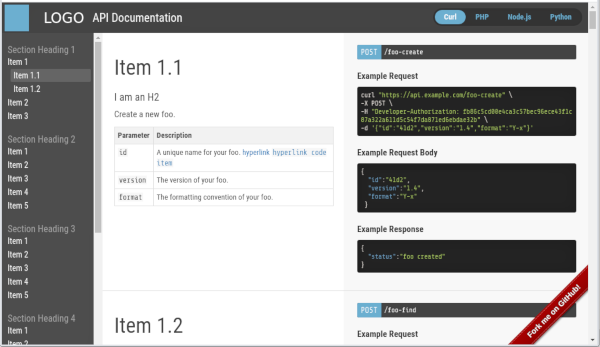A Bootstrap v3.4.1 Template for Creating and Viewing API Docs
Version: Beta 1.0
MIT License
Using Bootstrap v3.4.1, this template can be edited to make REST API docs vaguely similar in nature to the format of the popular docbox.
If you have a knowledge of Bootstrap v3.4.1, you can immediately get started by copying and pasting existing SECTION tags and editing them. These have a rel attribute on them that links to the rel attribute on the left sidebar menu of links pointing to these sections. jQuery is used, although no knowledge of jQuery is required -- this template handles that for you, instead.
This project uses the highlight.js project for code syntax highlighting. The documentation for that is here: https://highlightjs.readthedocs.io/en/latest/ https://highlightjs.org/download/
To enable users to choose programming languages, wrap sections with <div class="choose choose-LANG">...</div> where LANG is the lowercase alphanumeric equivalent of a clicked language in the navbar pill tabs in the upper right. Thus <div class="choose choose-nodejs">...</div> would be linked to Node.js in the pill tab text.
KNOWN ISSUES
Feel free to fork this project to make it better!
- This was designed mostly for Chrome, Firefox, and Edge Chromium browsers. It has not been tested elsewhere.
- Currently, no mobile or tablet interface (responsive design) has been setup in the HTML and the
assets.responsive.cssfile. It likely can be forked and accomplished, however. It's just that, for me, it's not a high priority because API docs are meant to be read on larger screens by developers. - A future improvement would be to use LocalStorage API, or cookie API, to write to the browser one's preferred last language setting choice.
- A future improvement would be to utilize URL hashtags so that one could have bookmarkable API links that go direct to the section you want.