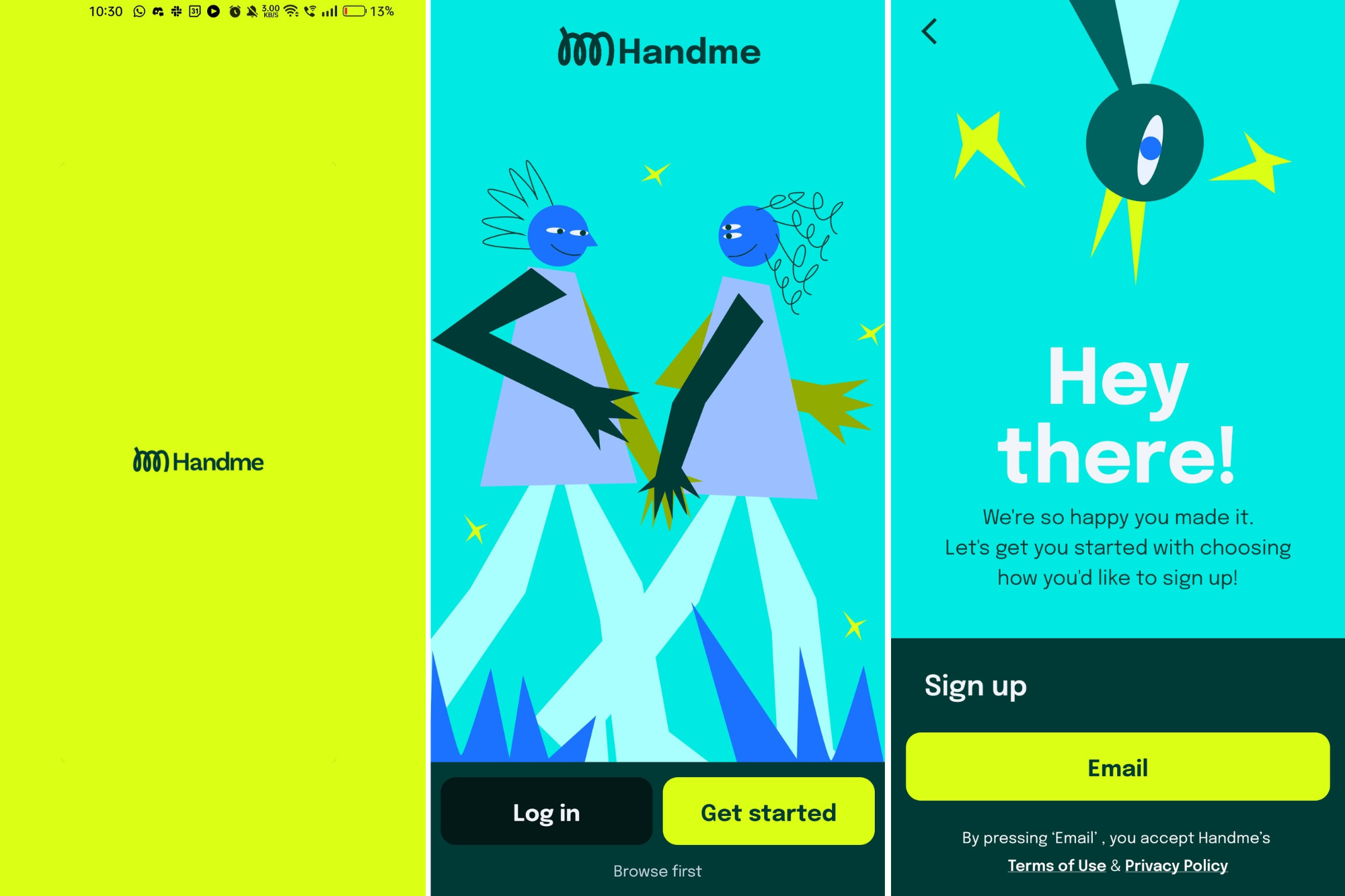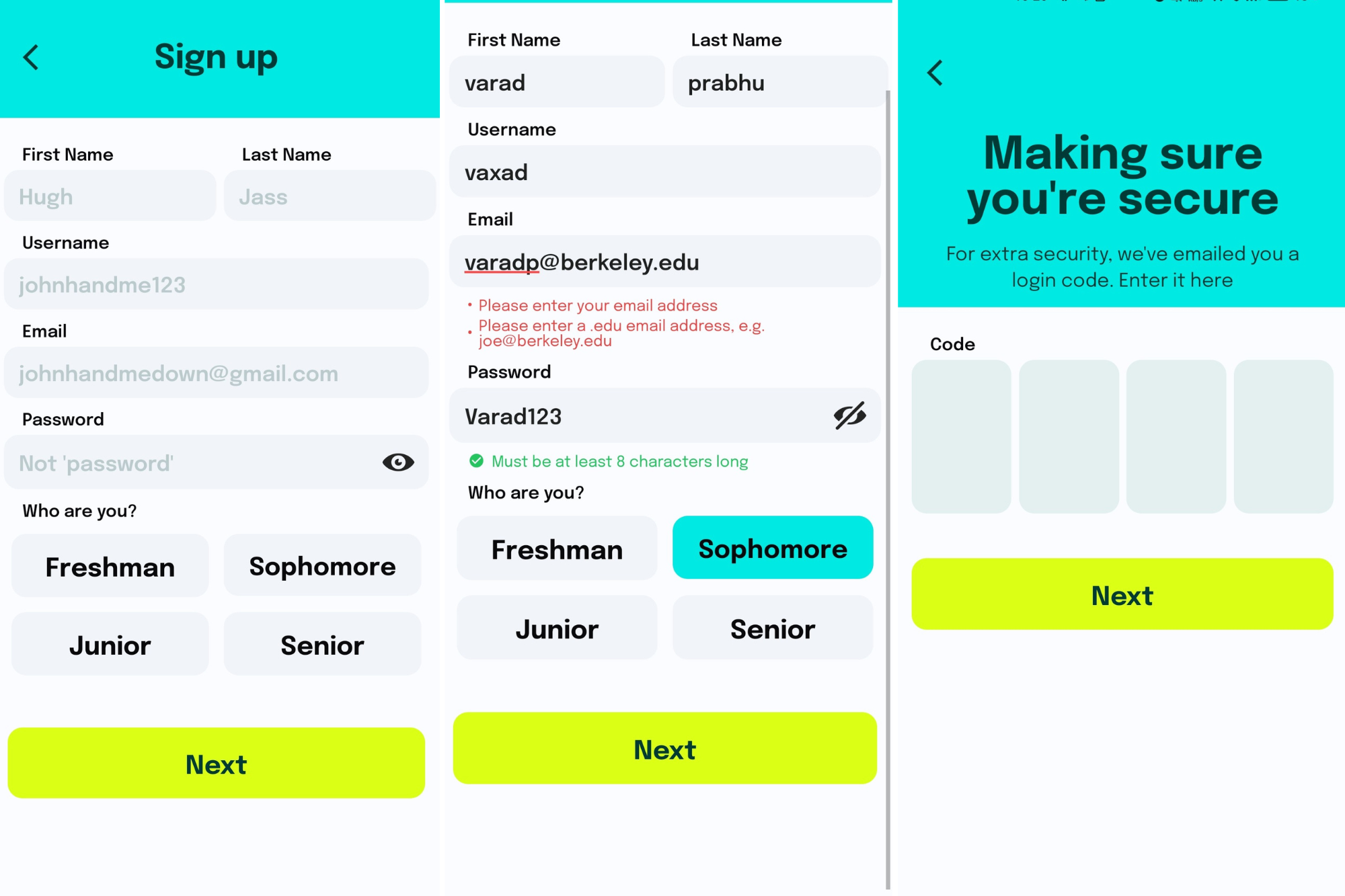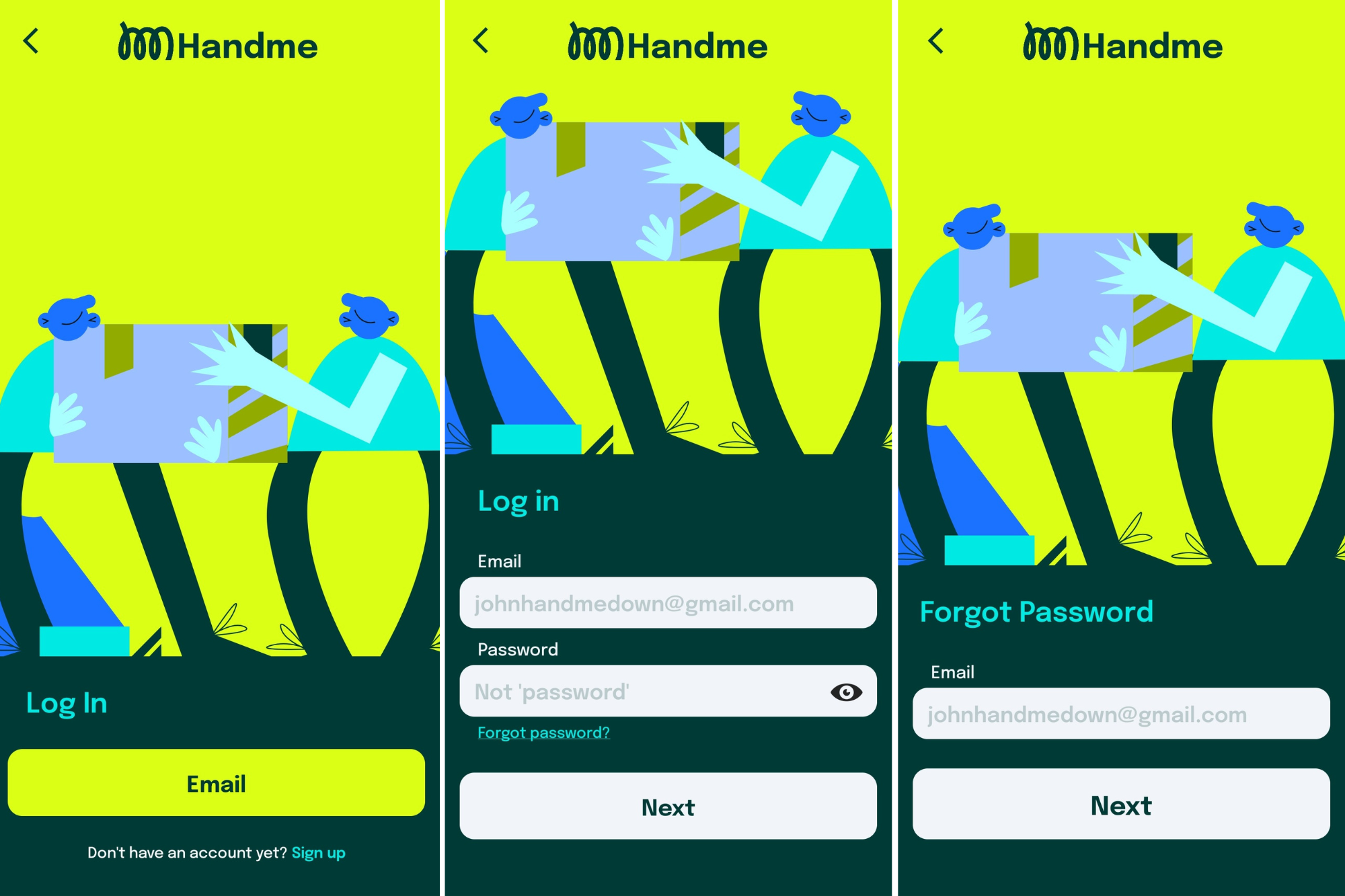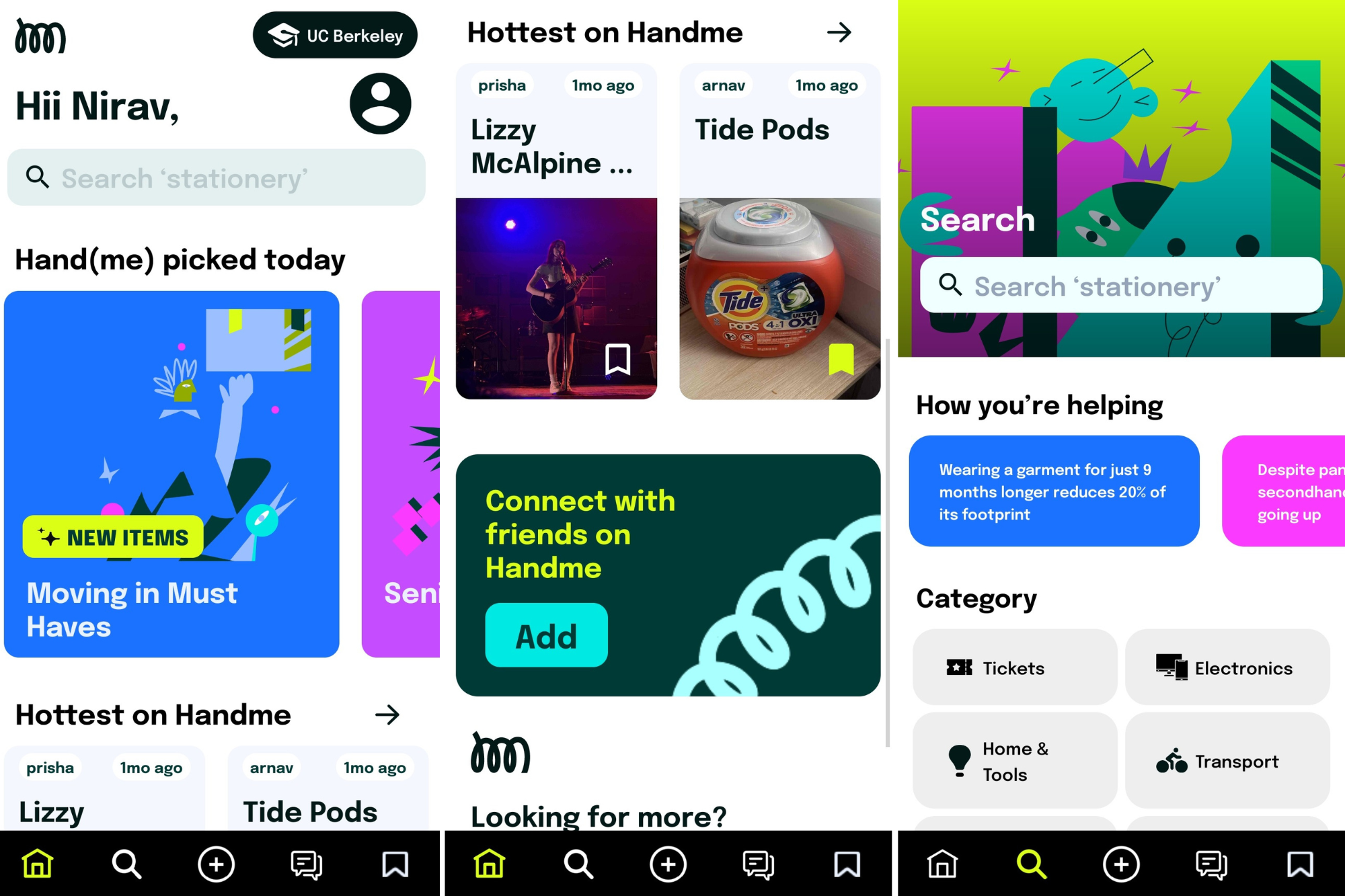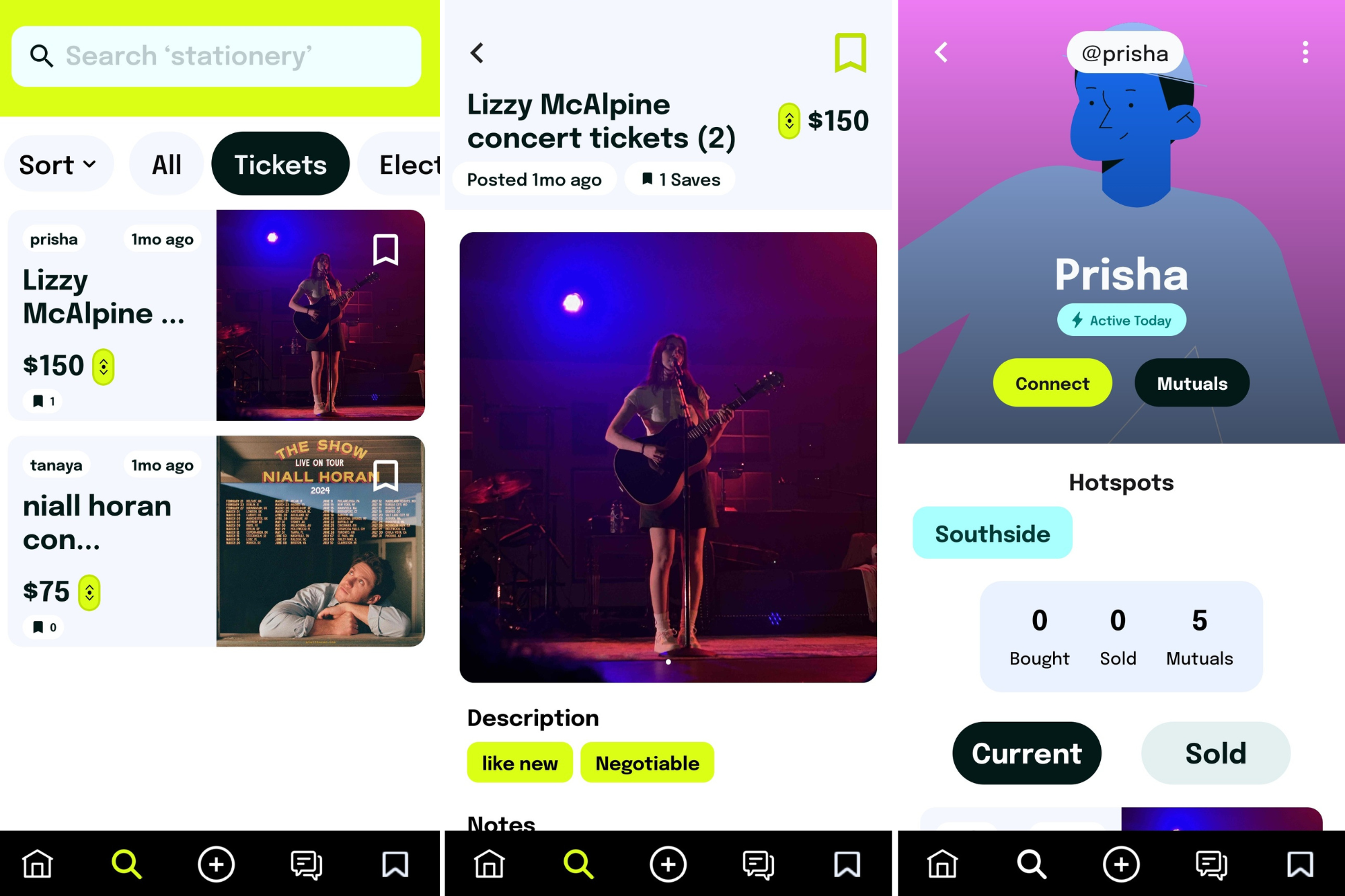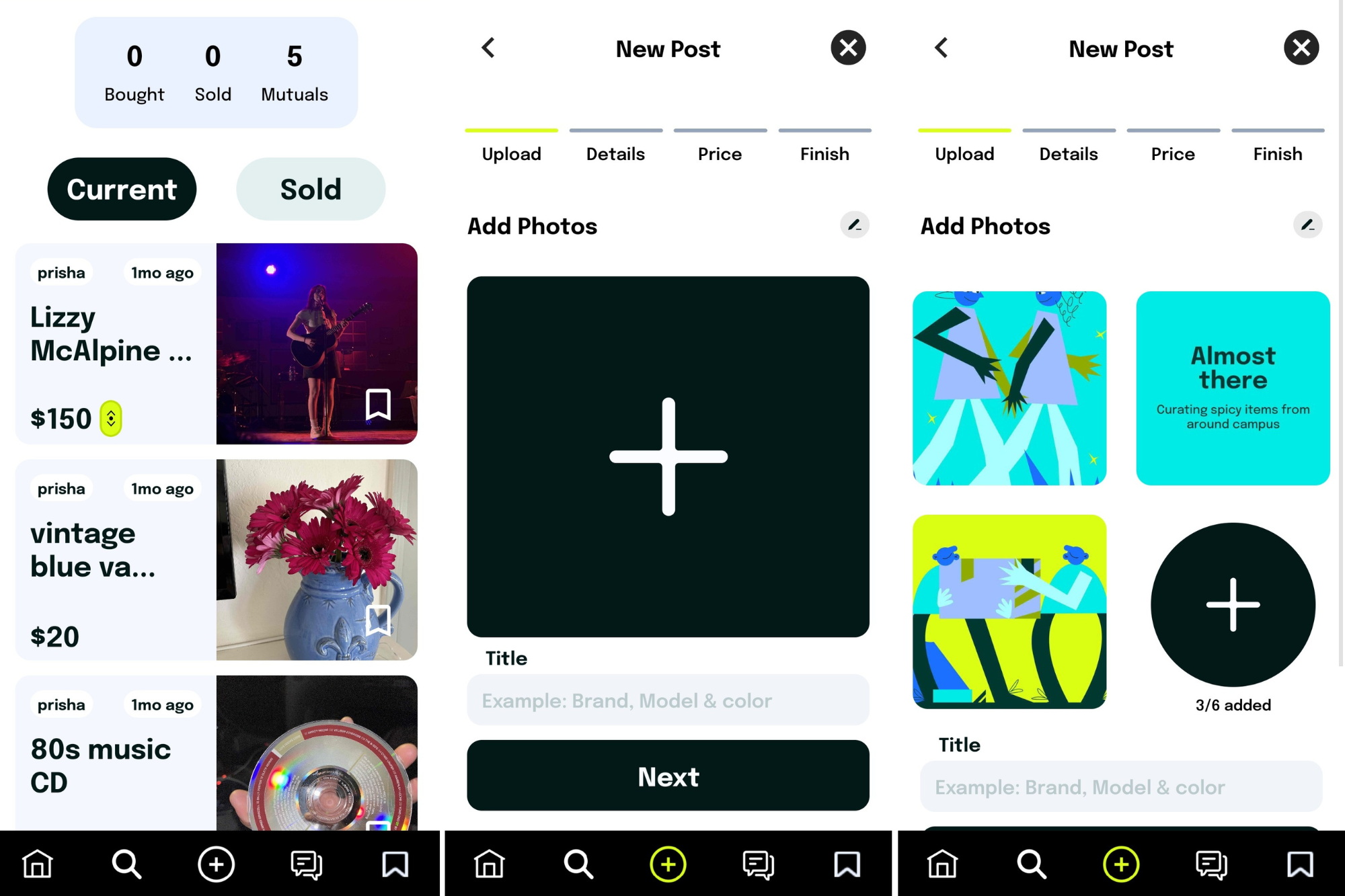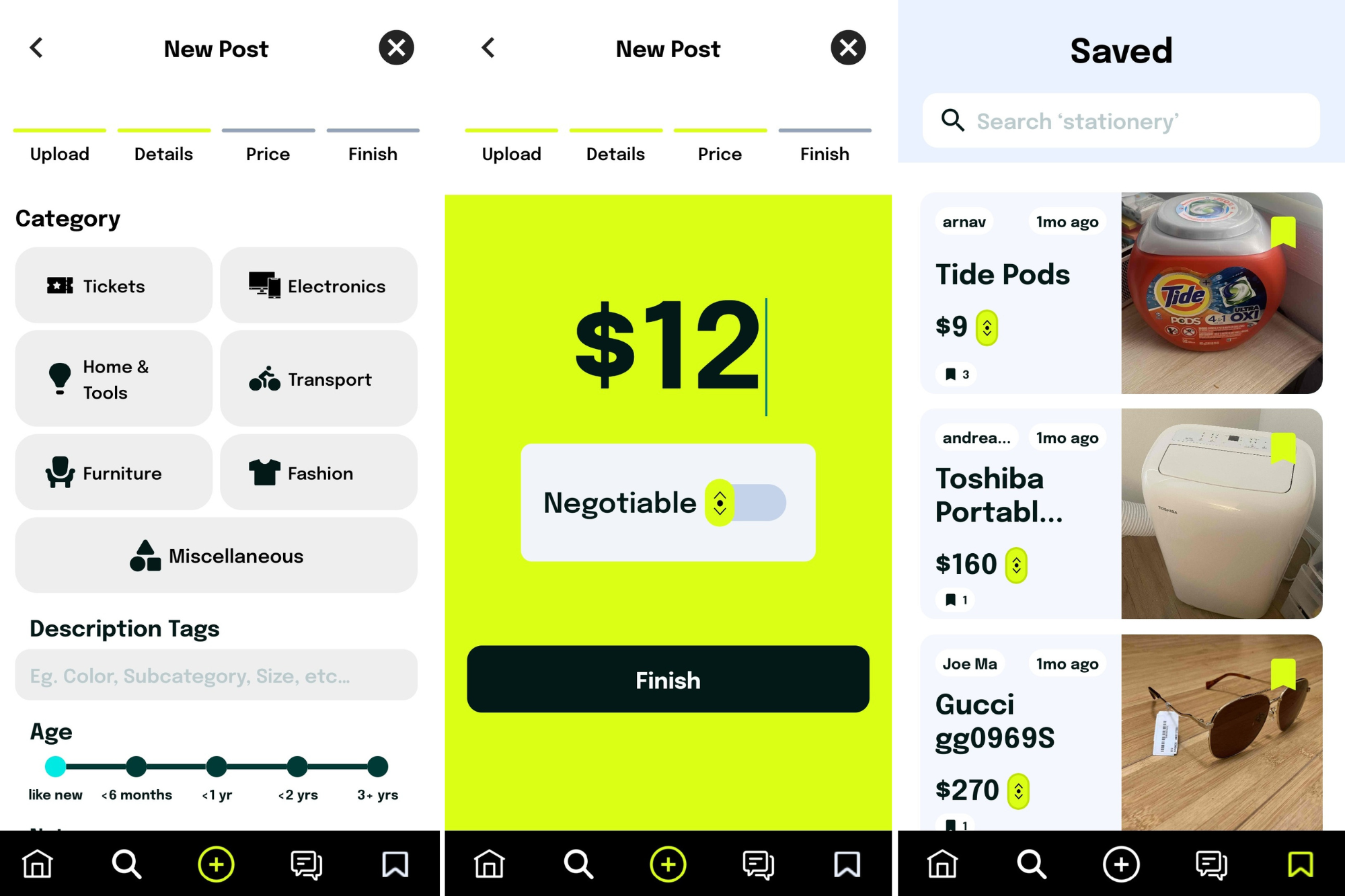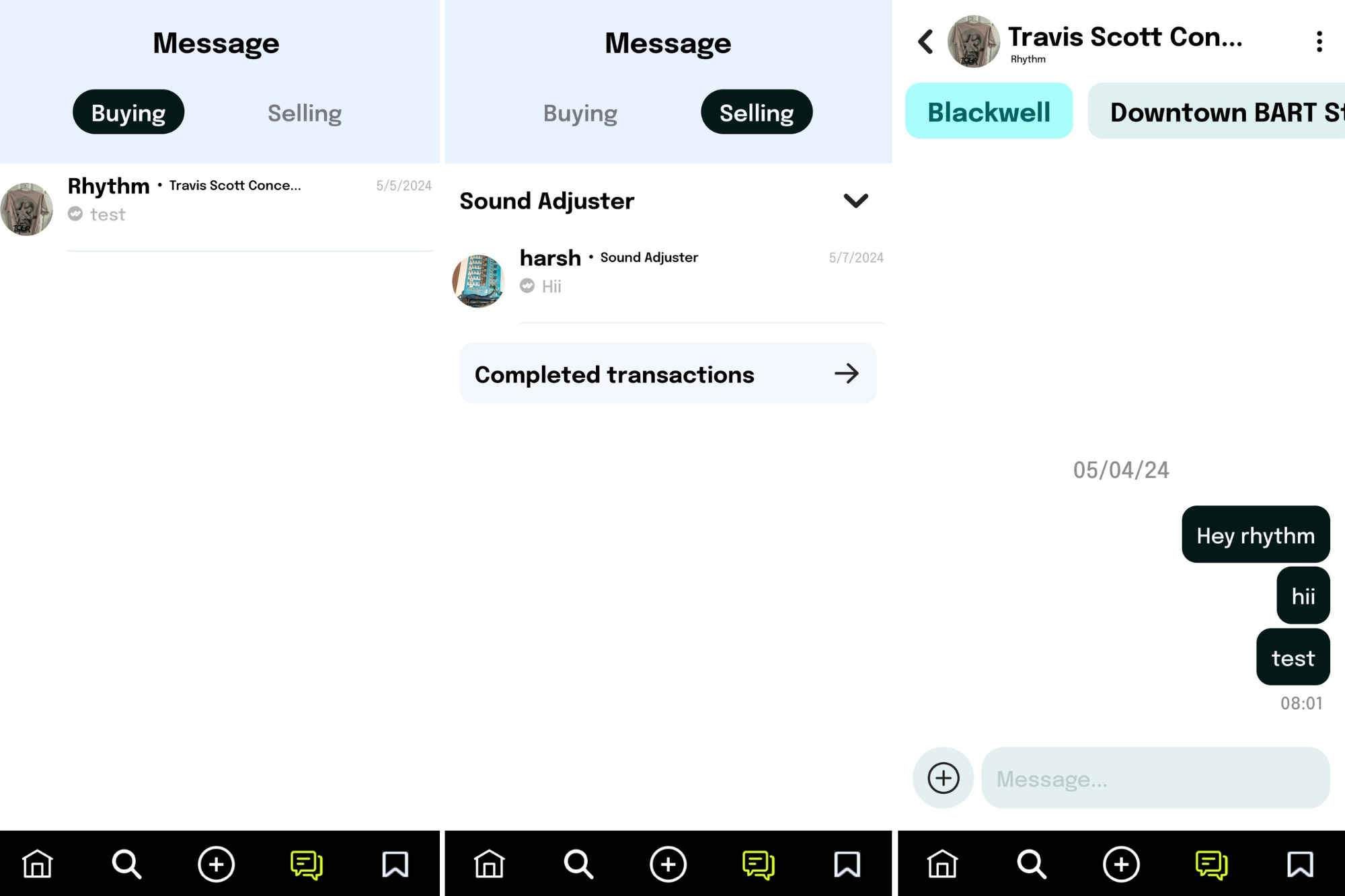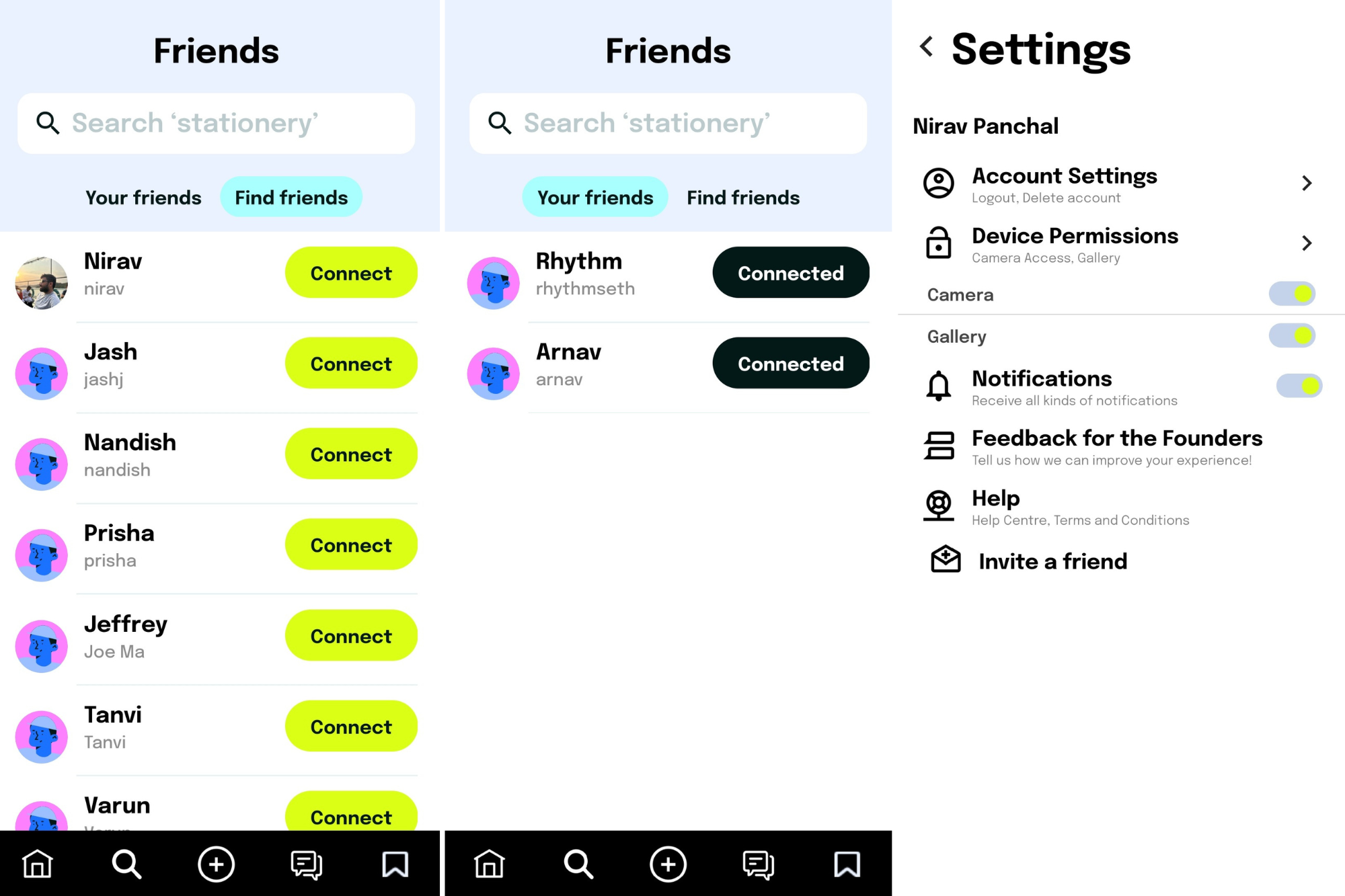3
Handme is a second-hand marketplace designed to provide a secure and student-exclusive platform for buying and selling used goods. Developed using React Native and Expo, Handme offers features such as end-to-end encrypted messaging, friend connections, making it a reliable and community-focused solution for students. This project was developed for a client based in the USA. As all rights to the project are owned by the client, the source code is proprietary and cannot be made public.
- Project Overview
- Features
- Dependencies and Packages
- Getting Started
- Screens
- Admin Dashboard
- Security Considerations
- Images
Handme is designed to create a safe, student-only marketplace by requiring users to register with a .edu email address. This ensures a secure environment for transactions and fosters a sense of community among students.
- Exclusivity and Credibility: Requires a .edu email address for registration.
- Community Building: Allows users to add friends and build a network.
- Safety and Reliability: Focuses on creating a bot-free and scam-free platform.
- Consumer Value: Recognizes the unique consumer behavior of students.
- Onboarding: Easy login and signup process with Google or email.
- Home Page: Personalized greeting, profile access, search bar, and curated listings.
- Explore Page: Type-ahead search, wishlists, and category-based product listings.
- Listings Page: Horizontal and vertical views, filters, and sorting options.
- Product Page: Detailed product information, image sliders, and seller profile.
- Posting Interface: Easy posting of products with tags, categories, and images.
- Messaging: Secure and organized chat system for buyers and sellers.
- Profile Page: Personal and other user profiles, editing options, and hotspot preferences.
- React Native: Core library for building mobile applications.
- Expo: A framework and platform for universal React applications.
- React Native Elements (RNE): Used for building UI components (
@rneui/base,@rneui/themed). - React Native Animatable: Used for animations and transitions.
- React Navigation: Used for managing navigation in the app.
- React Native Async Storage: Used for storing data locally (
@react-native-async-storage/async-storage). - React Native Picker: Used for creating dropdown pickers (
@react-native-picker/picker).
- Axios: Used for making HTTP requests.
- Socket.IO Client: Used for real-time communication (
socket.io-client).
- Expo Image Picker: Used for picking images from the device (
expo-image-picker). - Expo Media Library: Used for managing media files (
expo-media-library). - Blob Util: Used for handling binary large objects.
- RN Fetch Blob: Used for file handling and downloading (
rn-fetch-blob).
- Expo Auth Session: Used for handling authentication sessions (
expo-auth-session). - UUID: Used for generating unique identifiers.
- NativeWind: Integration of Tailwind CSS for styling React Native components.
- Lottie React Native: Used for adding animations (
lottie-react-native).
- Fuse.js: Used for fuzzy search functionality.
- React Native Safe Area Context: Used for handling safe area insets.
- Login/Get Started: Option to log in, sign up, or browse listings.
- Sign up with Google/Email: Collects user info and verifies email with OTP.
- Additional Info: Collects username, college standing, and preferences.
- Greeting: Displays user's name.
- Profile Access: Redirects to profile page.
- Search Bar: Redirects to explore page.
- Curations: Carousel of curated listings.
- Wishlist Carousel: Shows saved listings.
- Seasonal Curations: Listings based on seasonal popularity.
- Friend Connections: Prompts to connect with friends on Handme.
- Search Bar: Type-ahead search for listings.
- Category Panel: Buttons for category-based listings.
- Fact Cards: Random facts displayed.
- Views: Horizontal and vertical card views.
- Filters and Sorting: Options to filter and sort listings.
- Product Cards: Save and view detailed product information.
- Product Details: Title, tags, and save option.
- Image Slider: Up to 6 images.
- Seller Profile: Option to message and report the seller.
- Camera Access: Take pictures of listings.
- Landlord/Student: Different interfaces for landlords and students.
- Tags and Categories: Select appropriate tags and categories.
- Price and Negotiability: Enter the price and select if negotiable.
- Confetti Animation: Confirmation animation after posting.
- Start Screens: Suggested behavior screens.
- Chat Organization: Buying and selling chats organized by product.
- Image Sharing: Share images from the gallery.
- Hotspot Highlighting: Common hotspots highlighted in chat.
- Personal Profile: Settings and edit options.
- Other Profiles: Message and connect options.
- Hotspots: Display preferred transaction locations.
- Encryption: Encrypt all passwords and secure data transmission.
- Privacy: Ensure user communications are private and secure.
- Performance: Optimize for smooth transitions and quick loading times.
You can install the app on iOS devices via the App Store.