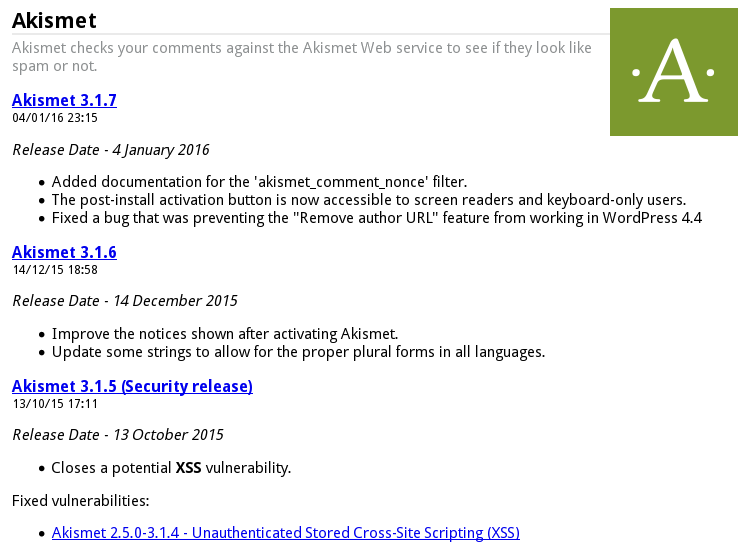WordPress developers should be informed of the updates of the plugins that use. Automattic provides feeds that do not give the necessary information:
WordPress Feed Plugin provides detailed feeds for plugin releases, avoiding the need to review the WordPress control panel or visit the profile of each plugin.
Features:
- Full human readable changelog
- Accurate release date (based on Subversion commits)
- Link to Subversion commit list between releases
- Highlighted security updates
- Link to known vulnerabilities on CVE Details and WPScan Vulnerability Database
- Semantic Versioning syntax
- Multiple output formats (Atom, RSS, JSON and XML)
- User defined categories, useful for filtering (clients, example.com...)
- Support for (less accurate) changelog of plugins with external information:
- Compatible with PHP 5.4 or greater
Because this tool parses HTML of different websites, result cannot be 100% accurate and can fail after a change in the code. So issues and pull requests are welcome...
Just download the release package and place the code on any web server, or clone the repository:
git clone https://github.com/vaites/wordpress-plugin-feed
cd wordpress-plugin-feed
composer update
Remember to run composer update after each update.
Use GET parameters:
http://your/web/server/wordpress-plugin-feed/index.php?plugin=PLUGIN
Or use the command line interface:
./cli.php generate --plugin=PLUGIN > feed.xml
Replace PLUGIN with plugin name, the same as WordPress uses in plugin URL (like better-wp-security for iThemes Security)
PHP Dotenv, GET or CLI parameters are used to define configuration:
- Limit: number of releases on output (default 25)
- GET:
limit=10 - CLI:
--limit="10" - ENV:
OUTPUT_LIMIT="10"
- GET:
- Format: atom, rss, json or xml (default atom)
- GET:
format=rss - CLI:
--format="rss"" - ENV:
OUTPUT_FORMAT="rss"
- GET:
- Filter: terms to match against title and content (default none)
- GET:
filter=security - CLI:
--filter="security"" - ENV:
OUTPUT_FILTER="security"
- GET:
- Stability: one o more stability options (any, stable, alpha, beta, rc) separated by commas (default any)
- GET:
stability=stable,rc - CLI:
--stability="stable,rc" - ENV:
RELEASE_STABILITY="stable,rc"
- GET:
There are some options configurable only via GET or CLI: Categories: one o more user defined categories, separated by commas (default none)
- GET:
categories=example.com,mywebsite.com - CLI:
--categories="example.com,mywebsite.com"
Other options are only configurable with environment variables:
- CACHE_TTL: cache life in seconds
- CACHE_DIR: absolute path of cache directory
There's an .env.example file that you can copy to .env.
- PHAR Package instead of ZIPs
- Add database persistence
- Add tags based on contents
- Enhance search&replace (HTML safe)