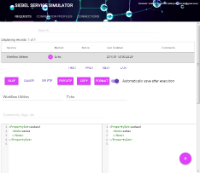Desktop application that allows testing and running services outside Siebel UI.
Written using Spring Boot and AngularJS and uses Java Data Beans technology to connect to Siebel. This allows to connect and test services against object managers that traditionally don't have any UI set-up such as EAI Object Managers.
####Prerequisites####
- Java ver. 8
- JDB drivers from your version of Siebel: siebel.jar and siebelJI_enu.jar. These can be found in siebsrvr/classes directory of your Siebel installation as well as in the same /classes directory of Mobile Web client.
####Installation process####
- Download dist/siebel-service-simulator.zip and unpack.
- Place siebel.jar and siebelJI_enu.jar into jars directory.
- Execute run.bat. _Note that it takes about 15 seconds for application to start itself.
###Screenshots###
- List of Siebel requests
- List of connection profiles
- List of open connections
###Usage###
-
URL of started applicaiton is available at http://localhost:7771 This can be easily changed by adjusting /resources/application.properties It is also possible to connect directly to host using http://<host>:7771/ so the application can be used by multiple users or even installed directly onto Siebel environment.
-
First user have to setup connection URL to Siebel server. URL format is: Siebel://<host>:<port>/<enterprise_name>/<object_manager_alias>. An example: Siebel://192.168.1.100:2321/SBA81/EAIObjMgr_enu Default port number is 2321 and can be configured in SCBroker settings via setting the Static Port Number (alias PortNumber) option.
-
Following symbols will be converted on send: & - &
-
DB location is: <User Directory>/jsrunner-db
###Customizing the code###
In order to customize the prloject you have install Siebel jars into your local Maven repository first. This can be done by executing following commands:
-
mvn install:install-file -D=file=SiebelJI_enu.jar -DgroupId=com.siebel -Dpackaging=jar -Dversion=1.0 -DartifactId=SiebelJI
-
mvn install:install-file -D=file=Siebel.jar -DgroupId=com.siebel -Dpackaging=jar -Dversion=1.0 -DartifactId=Siebel