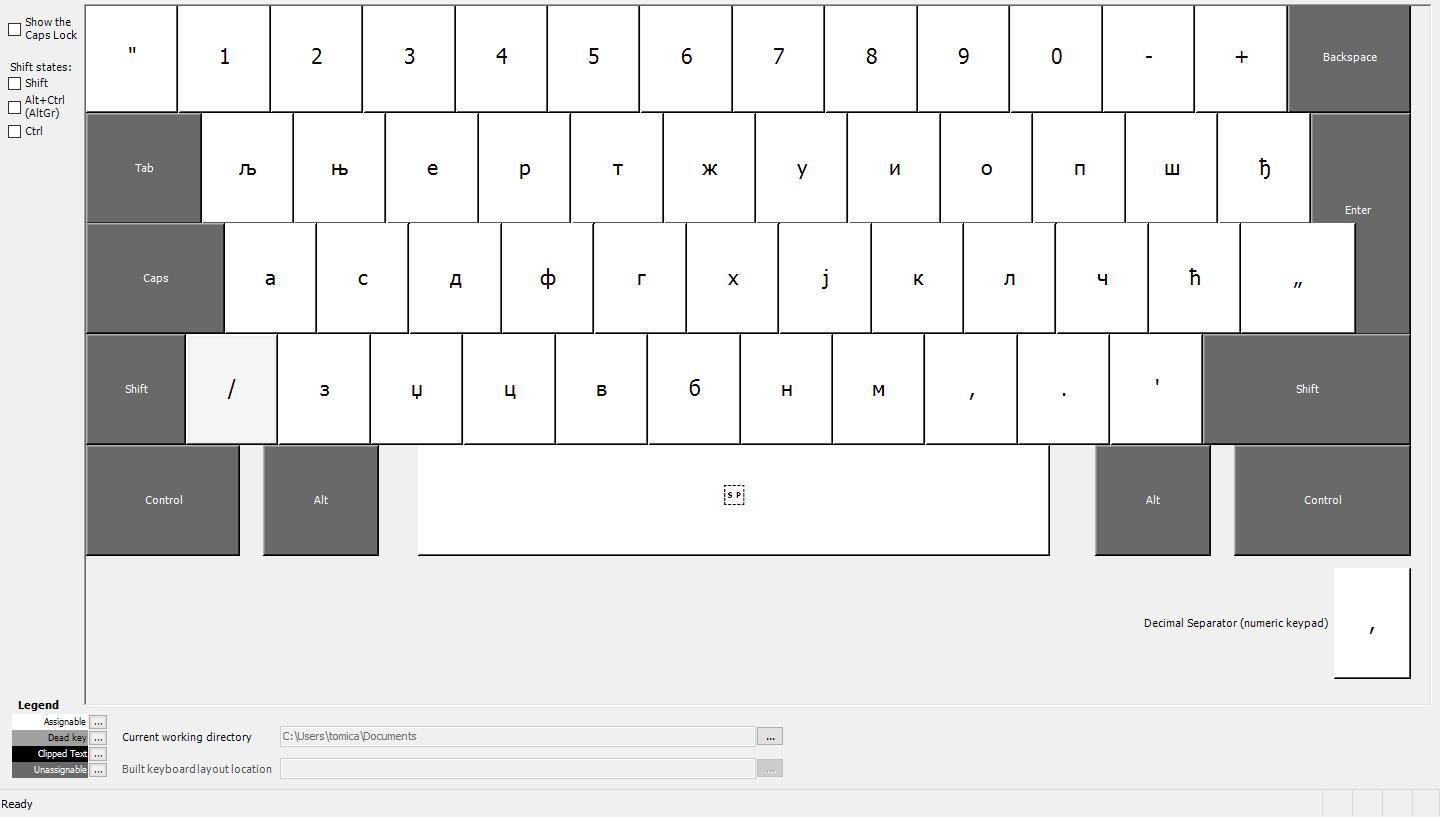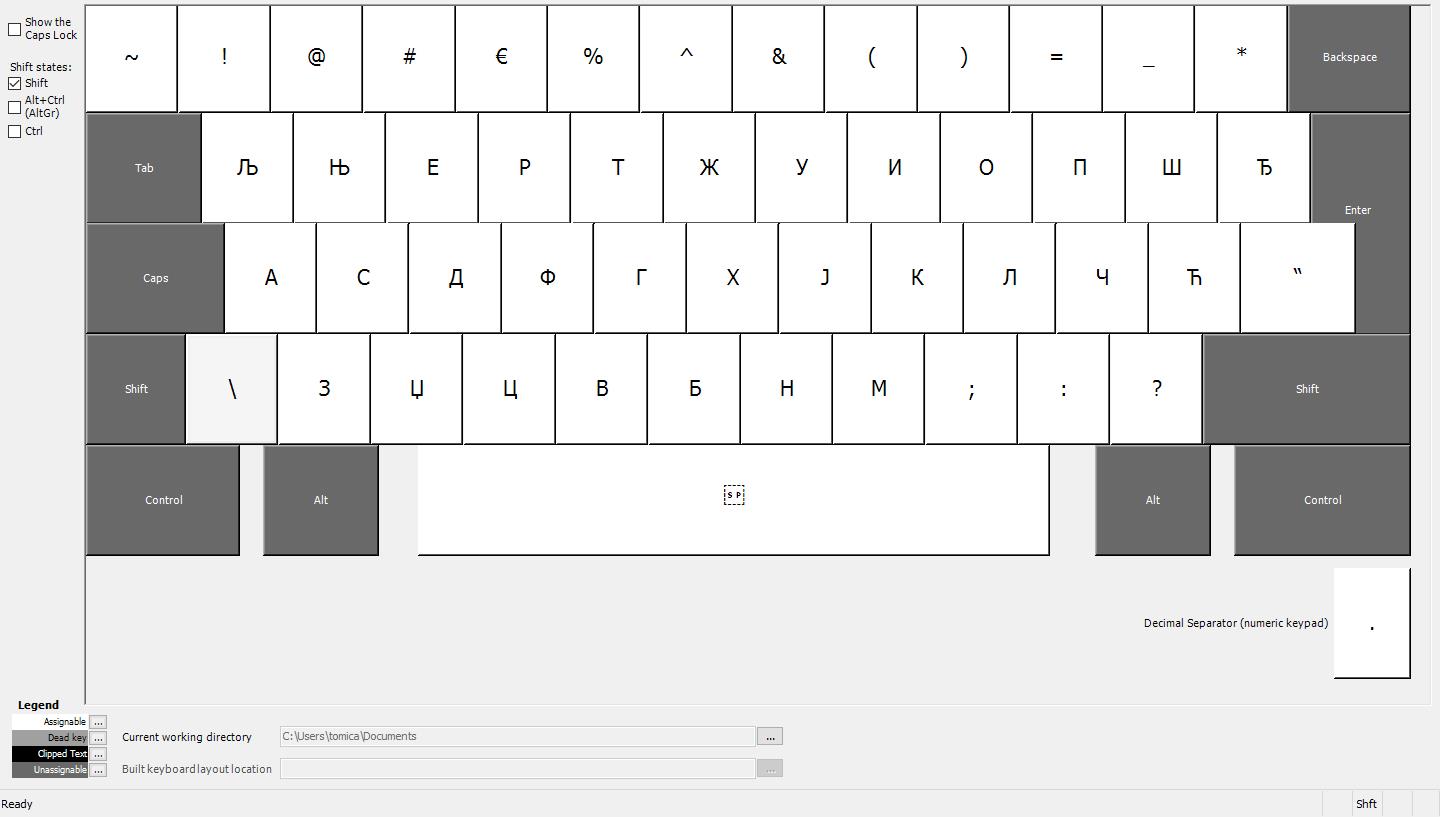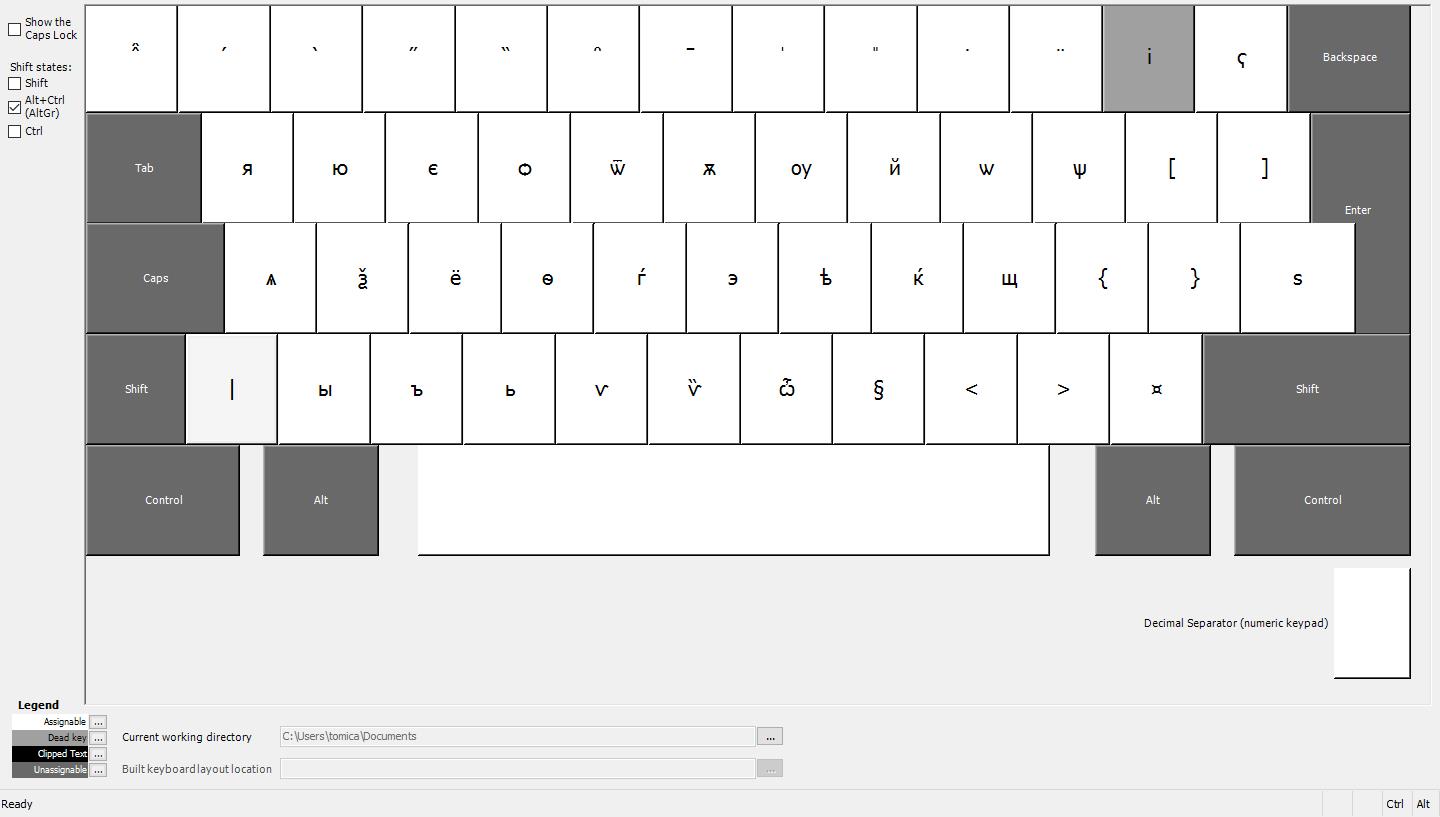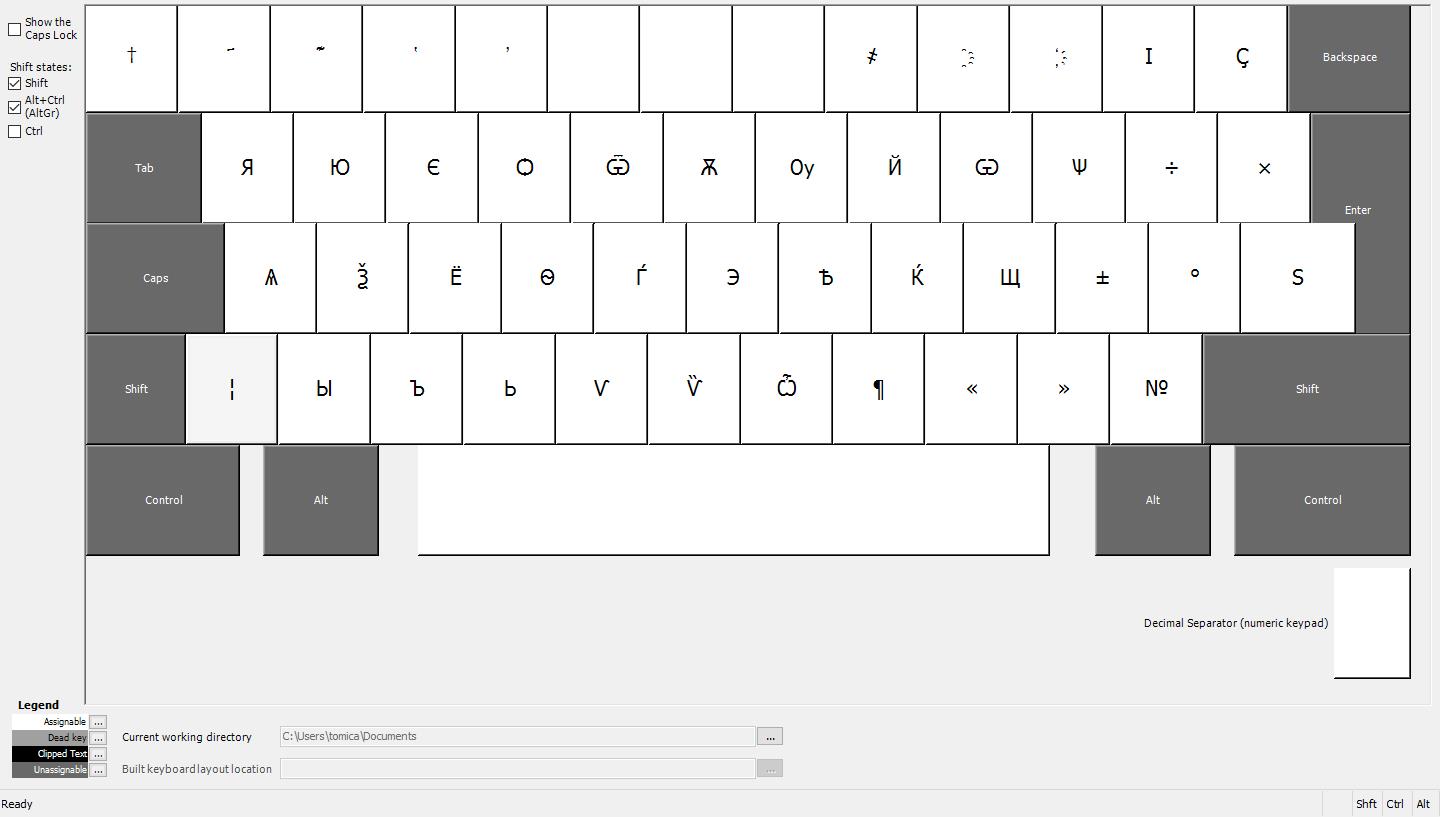This is a keyboard layout designed to write Cyrillic script. It is loosely based on outdated Serbian and obsolete former Serbo-Croatian standard LJNJERTZ layout, but can generally be used to type any Slavic language.
To make the 'Slavia' keyboard layout available on your Windows installation, do the following:
- Download the 'Slavia.1.0.rar' installation package from the 'dist' folder;
- Extract the downloaded package, double-click the downloaded 'setup.exe' file to run it;
- Follow the installation wizard instructions.
Once installed, to enable the 'Slavia' keyboard layout, do the following:
- Open 'Settings > Time and language > Region and language > Options > Add a keyboard';
- Browse the input methods list to find 'Slavia' and click on it;
- Toggle the 'Slavia' layout on by pressing 'Win + Space' keys.
For further details about enabling keyboard layouts, please visit https://support.microsoft.com/en-us/windows/change-your-keyboard-layout-245c49b8-f856-7fd7-2cf5-41e54c66f5b3.
As already mentioned, the basis for the layout was a very outdated Serbocroatian standard Cyrillic keyboard layout defined by God-knows-who God-knows-when (presumably some time during 1970s). There were two principal motives to create this layout:
- Provide a dearly needed refreshed input method for Serbian language in modern times;
- Extend the layout to simplify the life of linguistic scientists and enthusiasts by including Old Church Slavonic letter and symbols, as well as Shtokavian accents and numerous other useful typographic characters from the Unicode palette.
As a result, the created layout is most easily absorbed by native Serbocroatian users, but can just as well be used to write in any Slavic language spoken in the present or past, including Old Church Slavonic and all of its derivatives. This should hopefully help write not only for anyone's every day needs, but also linguistic scientists, enthusiasts, proofreaders and others by largely eliminating the need of using additional typographic tools, such as character maps, software keyboards, copy/paste buffers etc.
The layout has four levels of input: default, Shift, AltGr (Ctrl+Alt), and Shift+AltGr (Shift+Ctrl+Alt).
AltGr is the Alt key on the right side of you Space bar. It is equivalent to pressing Ctrl+Alt at the same time. In the unlikely event when your keyboard vendor has assigned a different functionality to your right Alt key, you can also use the Ctrl+Alt combination to access this third (and fourth) keyboard layout level.
Q Is this layout free?
A Yes, Slavia keyboard layout is and always will remain free to use, modify and distribute under the GNU General Public License.
Q Why is Slavia layout listed under Serbian language in my system? I'm using it to write in another language.
A Because stubborn Microsoft developers refuse to correct their ages old bug where a keyboard layout needs to be a sub-set of a language. In reality, a writing script generally has a one-to-many relationship with spoken languages. In turn, a language will always be related to only one script. Microsoft, Google, Apple and other beasts refuse to acknowledge this for reasons known to them. To express your dissatisfaction, please write to Microsoft using the following link: https://support.microsoft.com/en-us/contactus?ws=support&SegNo=2
Q Which languages can I write in with this layout?
A You can use this layout to write in any of the living or historical Slavic languages, regardless whether they are usually written with Cyrillic. Supported languages that natively use Cyrillic are: Belorussian, Bulgarian, Russian, Serbocroatian, Ukrainian and Old Church Slavonic including all of its variants (Old Bulgarian, Serboslavic, Russoserbian, Slavoserbian etc.). Supported languages that do not natively use Cyrillic are: Czech, Polish, Slovak and Slovene. These lists are not exhaustive and there are many other languages that can benefit from the Slavia layout.
Q Do you accept pull requests?
A Yes! All contributions are welcome.
Q Do you accept domations?
A No, sorry. Please redirect your donation to a charity of your choice.
Q I have a question/suggestion/compliment/complaint, how do I report it?
A Please report your thoughts as an issue to this repository.