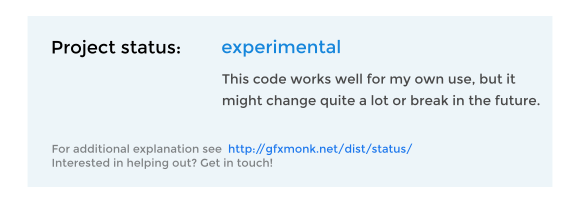opam2nix, as its name suggests, takes in opam inputs and generates nix expressions. There are many something2nix tools for various languages, this is the OCaml one.
opam2nix version 0.x was active from ~2015-2019. Version 1.0 introduced a simpler but very different usage. In particular the opam2nix-packages repository was only necessary prior to 1.0, so its documentation still describes that version.
The easiest way to get started is to check out the examples/ directory. It's got small, working examples that you can probably adapt to your own use very easily.
opam2nix is not yet part of nixpkgs, so the easiest way to use it is to make a simple file which imports it:
$ cat opam2nix.nix
import (builtins.fetchTarball "https://github.com/timbertson/opam2nix/archive/v1.tar.gz")
This will always build the latest version, cached based on your nix settings. If you prefer to specify an exact version, you can use fetchFromGitHub, or use a tool like nix-wrangle.
opam2nix has two interfaces. The first one is the commandline interface, which you'll use to resolve your dependencies into a concrete package set from the requirements in your opam file (my-package.opam for example):
$ "$(nix-build --no-out-link ./opam2nix.nix)/bin/opam2nix" resolve --ocaml-version 4.08.1 ./my-package.opam
This selects a specific version of all transitive dependencies using the latest version of the opam repository by default, although you can specify a specific revision (with --repo-commit=COMMIT / $OPAM_REPO_COMMIT=COMMIT), or skip updating by passing --repo-commit=HEAD.
Secondly, you'll need to use the nix API to actually build the generated package set:
$ cat default.nix
with import <nixpkgs> {};
let
ocaml = ocaml-ng.ocamlPackages_4_08.ocaml;
opam2nix = import ./opam2nix.nix {};
selection = opam2nix.build {
inherit ocaml;
selection = ./opam-selection.nix;
src = ./.;
};
in
selection.my-package
That's it! Whenever you change your dependencies you'll need to re-generate opam-selection.nix, otherwise you can just use nix-build, nix-shell etc.
The opam2nix nix derivation exposes these functions (as passthru attributes):
build: build a package set, and return the full selections (an attrset with all opam package names as keys, and derivations as values)buildInputs: as above, but returns an array of derivations (i.e. theattrValues)
Both of these functions accept a single attrset argument, containing:
ocaml: required, the version must match the version specified when creatingopam-dependencies.nixsrc: if building a package that doesn't live in the officialopam-repository(called "direct" packages by opam2nix), you must providesrc. This can either be:- a single source value, in which case it's used by all (typically one) direct packages
- an attrset with a key for each direct package, for when you're building multiple direct packages with distinct sources
override: optional, an attrset to supply overrides to selected packages. This can contain as many keys as you like, overrides will only apply to packages that are being built. Override values are described below.
Additionally, there's a third resolve function. It takes two arguments:
- an attributeset which may contain the same arguments passed to
build/buildInputs. Only theocamlandselectionattributes are required / used, the other attributes are ignored so that you can reuse the same attrset. - an array of arguments to be passed to
opam2nix resolve. The--destand--ocaml-versionarguments are provided for you, so you don't need to specify those.
This does not produce a derivation, instead it produces a shell environment. If you expose this as e.g. an update attribute in your default.nix, you can use it like so:
nix-shell -A update default.nix
This will run opam2nix resolve and then exit, and since it's in a shell it is allowed to do impure things like fetching items from the internet, and writing to your local selections file.
This is just a convenience, but in certain situations it becomes quite useful. In particular when you need to pass in the paths to many opam files which come from nix derivations (e.g. the result of fetchFromGitHub). You can do this by nix-build-ing each one individually and passing them in, but using the resolve function lets you pass these dependencies in as simple expressions and have nix build everything in a single execution.
The overrides value is applied to pkgs.callPackage, so it can be either a path or a function. The function can require named arguments from pkgs, plus the additional properties selection and opam2nix. All of these are optional, if your overrides object requires no dependencies it can simply be a function accepting no named arguments (i.e. {}: ...).
The return value of the overrides function must be an attrset, with keys matching opam package names. Excess names (i.e. packages which aren't being built) are allowed, and ignored.
Each value in the returned attrset must be a function accepting a single argument, the base derivation for this opam package. By convention, this is named super. When invoked, this function must return a new derivation, typically by invoking super.overrideAttrs.
An example override argument looks like this:
{ pkgs, selection }: {
nocrypto = super: super.overrideAttrs (attrs: {
buildPhase = "export OCAMLRUNPARAM=b; " + attrs.buildPhase;
hardeningDisable = [ "stackprotector" ];
propagatedBuildInputs = attrs.propagatedBuildInputs ++ [ selection.ocamlfind pkgs.libffi ];
});
}
(nocrypto doesn't actually need ocamlfind and libffi added to its build inputs, this is just for illustrative purposes).
For depexts of os-distribution = "nixos", those will become mandatory (and they're resolved as attributes on whatever pkgs is in use).
If a package has depexts but none of them are for nixos, they'll all become optional depexts - if there is a nixpkgs attribute matching that name it'll be used, otherwise no dep is added.