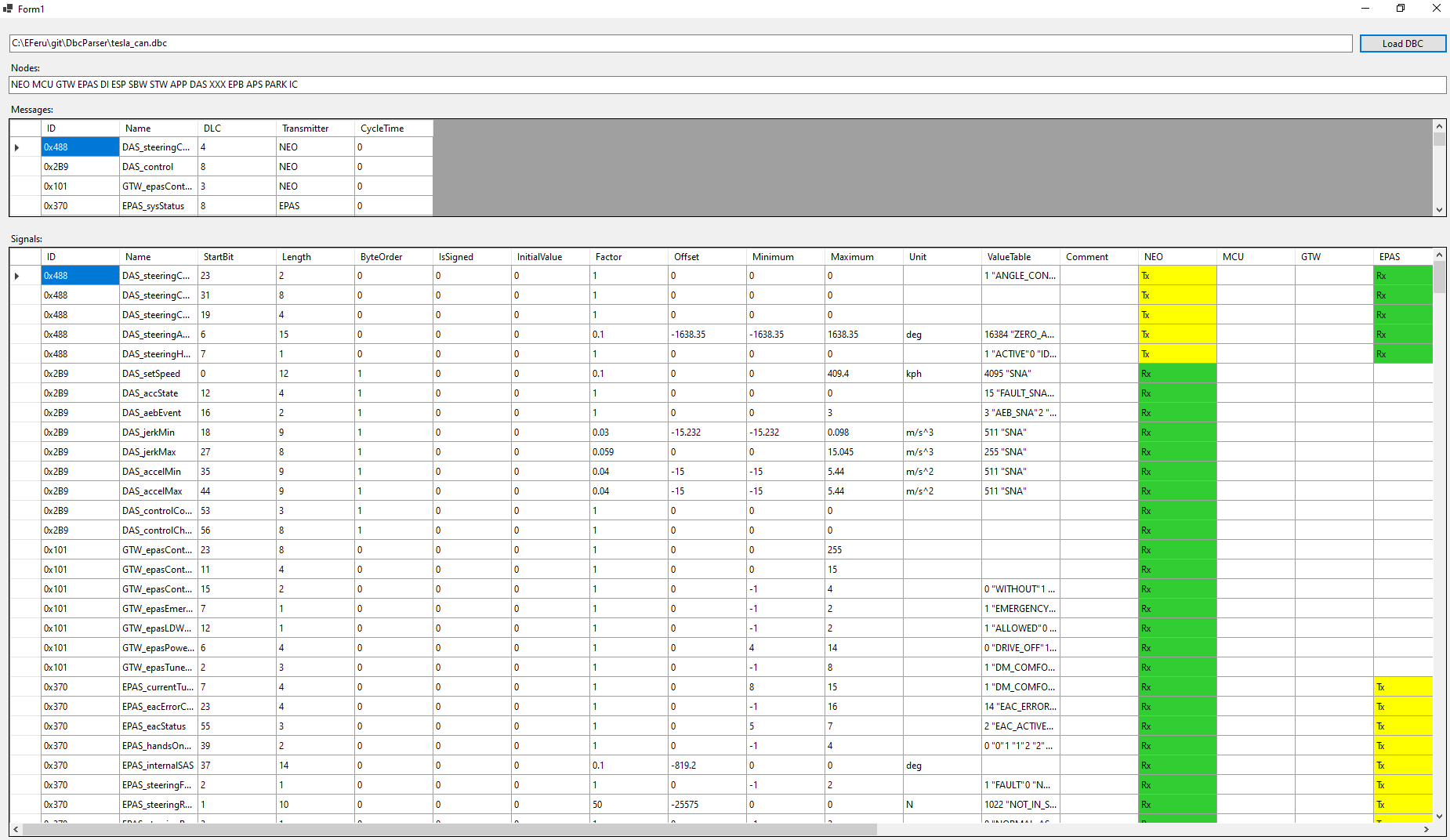Probably the first .NET DBC file parser. Includes packing and unpacking functionality for sending and receiving CAN signals.
Below is a quick preview of the extracted data using a Tesla dbc file taken from commaai/opendbc project:
Install the library via Nuget Packages and add at the top of your file:
using DbcParserLib;
using DbcParserLib.Model;Then to parse a dbc file use the static class Parser, using one oth the parsing flavours:
Dbc dbc = Parser.ParseFromPath("C:\\your_dbc_file.dbc");
Dbc dbc = Parser.ParseFromStream(File.OpenRead("C:\\your_dbc_file.dbc")); // Or a stream from network
Dbc dbc = Parser.Parse("a dbc as string");The Dbc object contains two collections, Messages and Nodes, both are IEnumerable<T> so can be accessed, iterated and queried using standard LINQ.
As an example, take all messages with id > 100 and more than 2 signals:
var filteredSelection = dbc
.Messages
.Where(m => m.ID > 100 && m.Signals.Count > 2)
.ToArray();To pack and unpack signals you can use static class Packer
Example for packing/unpacking a signal: 14 bits, Min: -61.92, Max: 101.91
Signal sig = new Signal
{
sig.Length = 14,
sig.StartBit = 2,
sig.IsSigned = 1,
sig.ByteOrder = 1, // 0 = Big Endian (Motorola), 1 = Little Endian (Intel)
sig.Factor = 0.01,
sig.Offset = 20
};
// This packs the signal for sending
ulong TxMsg = Packer.TxSignalPack(-34.3, sig);
// This unpacks a received signal and calculates the corresponding engineering value
double val = Packer.RxSignalUnpack(TxMsg, sig);Multiple signals can be packed before CAN transmission using:
ulong TxMsg = 0;
TxMsg |= Packer.TxSignalPack(value1, sig1);
TxMsg |= Packer.TxSignalPack(value2, sig2);
TxMsg |= Packer.TxSignalPack(value3, sig3);
// ...
// Send TxMsg on CANThe user needs to make sure that the signals do not overlap with each other by properly specifying the Length and StartBit.
A message can contain multiplexed data, i.e. layout can change depending on a multiplexor value. The Packer class is unaware of multiplexing, so it's up to the user to check that the given message actually contains the signal.
As an example, consider the following dbc lines:
BO_ 568 UI_driverAssistRoadSign: 8 GTW
SG_ UI_roadSign M : 0|8@1+ (1,0) [0|0] "" DAS
SG_ UI_dummyData m0 : 8|1@1+ (1,0) [0|0] "" Vector__XXX
SG_ UI_stopSignStopLineDist m1 : 8|10@1+ (0.25,-8) [-8|247.5] "m" Vector__XXX
Signal UI_dummyData will only be available when UI_roadSign value is 0 while UI_stopSignStopLineDist will only be available when UI_roadSign value is 1.
You can access multiplexing information calling
var multiplexingInfo = signal.MultiplexingInfo();
if(multiplexingInfo.Role == MultiplexingRole.Multiplexor)
{
// This is a multiplexor!
}
else if(multiplexingInfo.Role == MultiplexingRole.Multiplexed)
{
Console.WriteLine($"This signal is multiplexed and will be available when multiplexor value is {multiplexingInfo.Group}");
}You can also check is a message does contain multiplexed signals by calling the extension method
if(message.IsMultiplexed())
{
// ...
}- High level overview
- Very well done overview, many resources on that site
- Good starting point for syntax
- Syntax specification. Not full but quite complete
Contributions are appreciated! Feel free to create pull requests to improve this library.
This project is supported by JetBrains for Open Source development