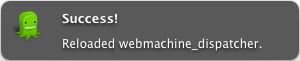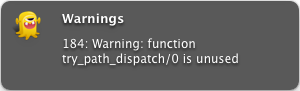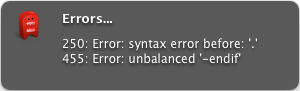Sync is a developer utility. It recompiles and reloads your Erlang code on-the-fly. With Sync, you can code without friction.
What does "code without friction" mean? It means that with Sync running, you no
longer need to worry about running make, or c:l(Module) again. Write
code, save the file, and watch as Erlang automatically detects your changes,
recompiles the code, and reloads the module.
{deps, [
{sync, ".*",
{git, "https://github.com/rustyio/sync.git", {branch, "master"}}}
]}.cd $ERL_LIBS
git clone [email protected]:rustyio/sync.git
(cd sync; make)The recommended approach is to put sync in your $ERL_LIBS directory.
Then, go in the Erlang console of an application you are developing, run
sync:go().. You can also start sync using application:start(sync). but this
will require you to have sync's dependencies started as well: syntax_tools
and compiler.
It's generally just recommended to do sync:go().
Starting up:
([email protected])6> sync:go().
Starting Sync (Automatic Code Compiler / Reloader)
Scanning source files...
ok
08:34:18.609 [info] Application sync started on node '[email protected]'
Successfully recompiling a module:
08:34:43.255 [info] /Code/Webmachine/src/webmachine_dispatcher.erl:0: Recompiled.
08:34:43.265 [info] webmachine_dispatcher: Reloaded! (Beam changed.)
Warnings:
08:35:06.660 [info] /Code/Webmachine/src/webmachine_dispatcher.erl:33: Warning: function dispatch/3 is unused
Errors:
08:35:16.881 [info] /Code/Webmachine/src/webmachine_dispatcher.erl:196: Error: function reconstitute/1 undefined
/Code/Webmachine/src/webmachine_dispatcher.erl:250: Error: syntax error before: reconstitute
You can stop the sync application entirely (wiping its internal state) with
sync:stop(). You can then restart the application with a new state using sync:go()
If, however, you would rather pause sync so that it will not update anything
during some period, you can pause the scanner with sync:pause(). You might
do this while upgrading you wish not to have immediately loaded until
everything is complete. Calling sync:go() once again will unpause the scanner.
Bear in mind that running pause() will not stop files that are currently
being compiled.
To your erlang config add
[
{sync, [
{src_dirs, {strategy(), [src_dir_descr()]}}
]}
].-type strategy() :: add | replace.If strategy() is replace, sync will use ONLY specified dirs to sync. If strategy() is add, sync will add specific dirs to list of dirs to sync.
-type src_dir_descr() :: { Dir :: file:filename(), [Options :: compile_option()]}.You probably want to specify outdir compile option.
For example
[
{sync, [
{src_dirs, {replace, [{"./priv/plugins", [{outdir,"./priv/plugins_bin"}]}]}}
]}
].By default, sync will print sucess / warning / failure notifications to the
erlang console. You can control this behaviour with the log configuration options.
all: Print all console notificationsnone: Print no console notifications[success | warnings | errors]: A list of any combination of the atomssuccess,warnings, orerrors. Example:[warnings, errors]will only show warnings and errors, but suppress success messages.true: An alias toall, kept for backwards compatibilityfalse: An alias tonone, kept for backwards compatibilityskip_success: An alias to[errors, warnings], kept for backwards compatibility.
The log value can be specified in any of the following ways:
{log, all},
{log, [success, warnings]},
erl -sync log all
erl -sync log none
sync:log(all);
sync:log(none);
sync:log([errors, warnings]);
Sync can pop success / warning / failure notifications onto your desktop to keep you informed of compliation results. All major operating systems are supported: Mac via Growl, Linux via Libnotify, Windows via Notifu and Emacs via lwarn / message command. Below are Growl screenshots.
Success:
Warnings:
Errors:
Desktop notifications follow the same conventions as the console logging above,
and can be selectively enabled or disabled with the growl configuration variable:
all: Print all console notificationsnone: Print no console notifications[success | warnings | errors]: A list of any combination of the atomssuccess,warnings, orerrors. Example:[warnings, errors]will only show warnings and errors, but suppress success messages.true: An alias toall, kept for backwards compatibilityfalse: An alias tonone, kept for backwards compatibilityskip_success: An alias to[errors, warnings], kept for backwards compatibility.
The growl value can be specified in any of the following ways:
{growl, all},
{growl, [success, warnings]},
erl -sync growl all
erl -sync growl none
sync:growl(all);
sync:growl(none);
sync:growl([errors, warnings]);
Sync attempts to auto-detect the notification package to use via the
os:type() command.
If this isn't working for you, or you would like to override the default, use
the executable configuration parameter:
{executable, TYPE}
Where TYPE is:
'auto'Autodetermine (default behaviour)'growlnotify'for Mac / Growl.'notification_center'for Mac OS X built-in Notification Center.'notify-send'for Linux / libnotify.'notifu'for Windows / Notifu.'emacsclient'for Emacs notifications.
Like all configuration parameters, this can also be specified when launching Erlang with:
erl -sync executable TYPE
If you are developing an application that runs on an Erlang cluster, you may need to recompile a module on one node, and then broadcast the changed module to other nodes. Sync helps you do that with a feature called "patching."
To use the patching feature:
-
Connect to any machine in your cluster via distributed erlang. A simple
net_adm:ping(Node)should suffice. -
Run
sync:patch(). This will start the Sync application if it's not already started, and enable "patch mode". -
Start editing code.
Sync will detect changes to code, recompile your modules, and then sent the updated modules to every Erlang node connected to your cluster. If the module already exists on the node, then it will be overwritten on disk with the new .beam file and reloaded. If the module doesn't exist on the new node, then it is simply updated in memory.
Upon startup, Sync gathers information about loaded modules, ebin directories, source files, compilation options, etc.
Sync then periodically checks the last modified date of source files. If a file has changed since the last scan, then Sync automatically recompiles the module using the previous set of compilation options. If compilation was successful, it loads the updated module. Otherwise, it prints compilation errors to the console.
Sync also periodically checks the last modified date of any beam files, and automatically reloads the file if it has changed.
The scanning process adds 1% to 2% CPU load on a running Erlang VM. Much care has been taken to keep this low. Shouldn't have to say this, but this is for development mode only, don't run it in production.
You can register a post-hook to run after Sync reloads modules. This can allow you to run tests on modules if you like, or anything else for that matter.
You can register a post-hook with:
sync:onsync(fun(Mods) ->
io:format("Reloaded Modules: ~p~n",[Mods])
end).This will simply print the list of modules that were successfully recompiled.
For example, if you wanted to automatically run a unit test on each reloaded
module that has a test() function exported, you could do the following:
RunTests = fun(Mods) ->
[Mod:test() || Mod <- Mods, erlang:function_exported(Mod, test, 0)]
end,
sync:onsync(RunTests).A post-hook can also be specified as a {Module,Function} tuple, which assumes
Module:Function/1
Note: Currently, only one post-hook can be registered at a time.
To unregister a post-hook, call
sync:onsync(undefined).
Sometimes you may want to focus only on a few modules, or prevent some modules
from being scanned by sync. To achive this modify whitelisted_modules or
excluded_modules configuration parameter in the
node's config file.
Beyond specifying modules one by one, identified by atoms, you can also specify them in bulk, identified by regular expressions, but with a slower sync.
Previously, if an entire application (like a reltool-generated release) was
moved from one location to another, sync would fail to recompile files that
were changed until all the beams were remade. While this is typically as
simple as typing rebar compile, it was still a hassle.
The solution to this was to enable the ability for sync to "heal" the paths when it turned out they had been moved.
The way this works is by checking if the source path inside the beam is a
file that exists, and by checking if that path is a descendant of the root of
your application. If sync has been set to fix the paths, and module's source
is pointing at a path that isn't a descendant of the current working directory,
it will attempt to find the correct file.
You can change how this will be handled with a non_descendants setting in the
config:
-
fix: Fix any file that isn't a descendant -
allow: Use the original path in the module, regardless of its location, recompiling only if the original location changes. -
ignore: If a file is not a descendant, sync will completely ignore it.
Please note that sync loads with the following defaults:
[
{sync, [
{growl, all},
{log, all},
{non_descendants, fix},
{executable, auto},
{whitelisted_modules, []},
{excluded_modules, []}
]}
].You can view a full sample configuration file
(sync.sample.config)
that you're free to include in your application. Remember to use the
-config switch for the erl program:
erl -config sync.config