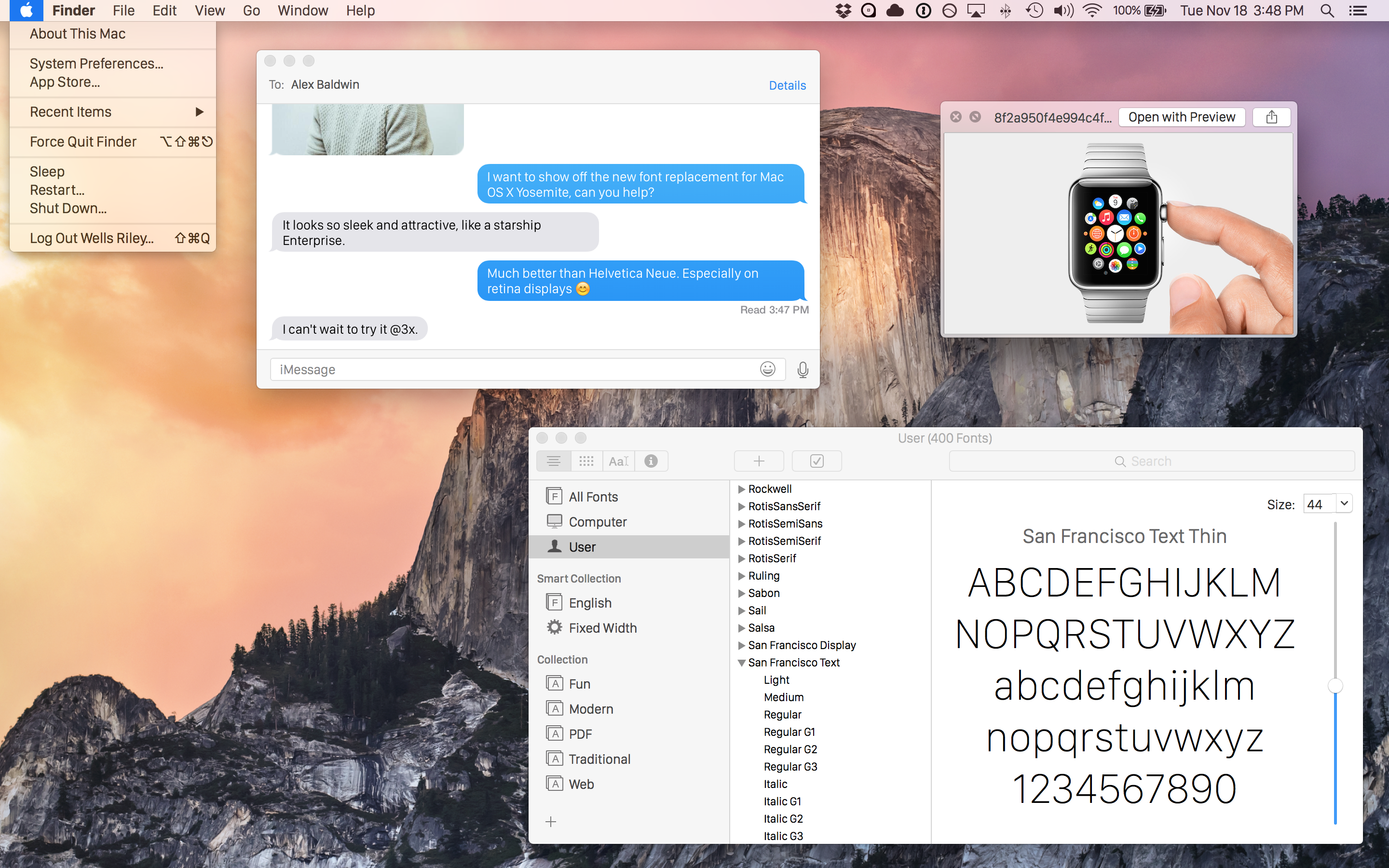Replace Helvetica Neue on your 10.10 Yosemite Mac with San Francisco – the Watch font.
This repo was originally created by Wells Riley.
The font is adapted from San Francisco – Apple’s new typeface for the Apple Watch. This project was inspired by jenskutilek’s Fira System Font Replacement. The fonts were generated using dtinth's Yosemite System Font Patcher.
Run this command from Terminal.app:
ruby -e "$(curl -fsSL https://raw.github.com/supermarin/YosemiteSanFranciscoFont/master/install)"- Download the zipped font files.
- Copy the 5 font files to
/Library/Fontson your Mac. (protip: presscmd+shift+gwhile in Finder to type the path directly.) Important note: this is the/Library/Fontsfolder, not~/Library/Fonts. - Run
sudo chown root:wheel /Library/Fonts/System\ San\ Francisco*to set the proper ownership of the font files. - Run
sudo atsutil databases -removeto clear the OS X Font Cache - Repair Disk Permissions
diskutil repairPermissions /(for good measure) - Restart your computer so the changes can take effect.
- Navigate to
/Library/Fontson your Mac and delete the files starting withSystem San Francisco. - Log out and log back in to apply the changes.
These San Francisco fonts have a special name table with names identical to those of the system fonts. Because the font folder /Library/Fonts takes precedence over the fonts which are in /System/Library/Fonts, these specially crafted fonts are used for the user interface instead of the real system fonts. The original system fonts are not deleted or modified in any way.
- I assume no copyright over these fonts.
- I assume no liability for improper installation or improper use.
- You must be a registered Apple Developer to use these fonts. Do not download if you don't have a paid Apple Developer Program account.
- These fonts will only work as Helvetica Neue system replacement fonts. If you attempt to use them differently, they will not work!
- While San Francisco “Text” is recommended by Apple for smaller sizes (mainly user interfaces), the “Display” face has much better letterspacing and kerning. If you prefer the Text face, install the files in the “Text Face (alternate)” folder.
If you're concerned about the authenticity of the install script, you can clone this repo and verify the installer with my GPG signature. You should find a file named install.sig which you can use to:
- Verify that
installhasn't been tampered with, and - Get proof that it really was authored by Wells Riley.
$ gpg --recv-key D349C578
$ gpg --verify --with-fingerprint install.sig install
And then verify the resulting signature's fingerprint against Wells Riley's published fingerprint at http://wells.ee/pgp.