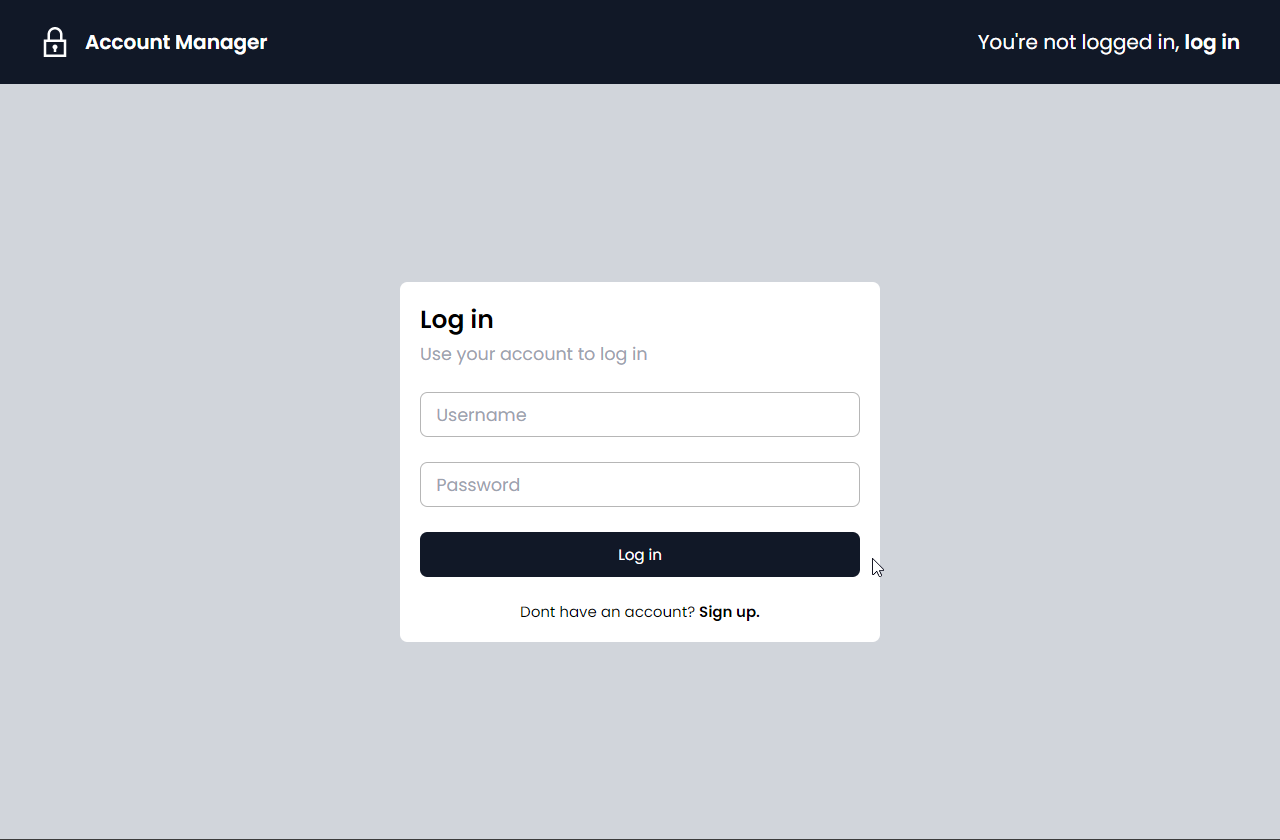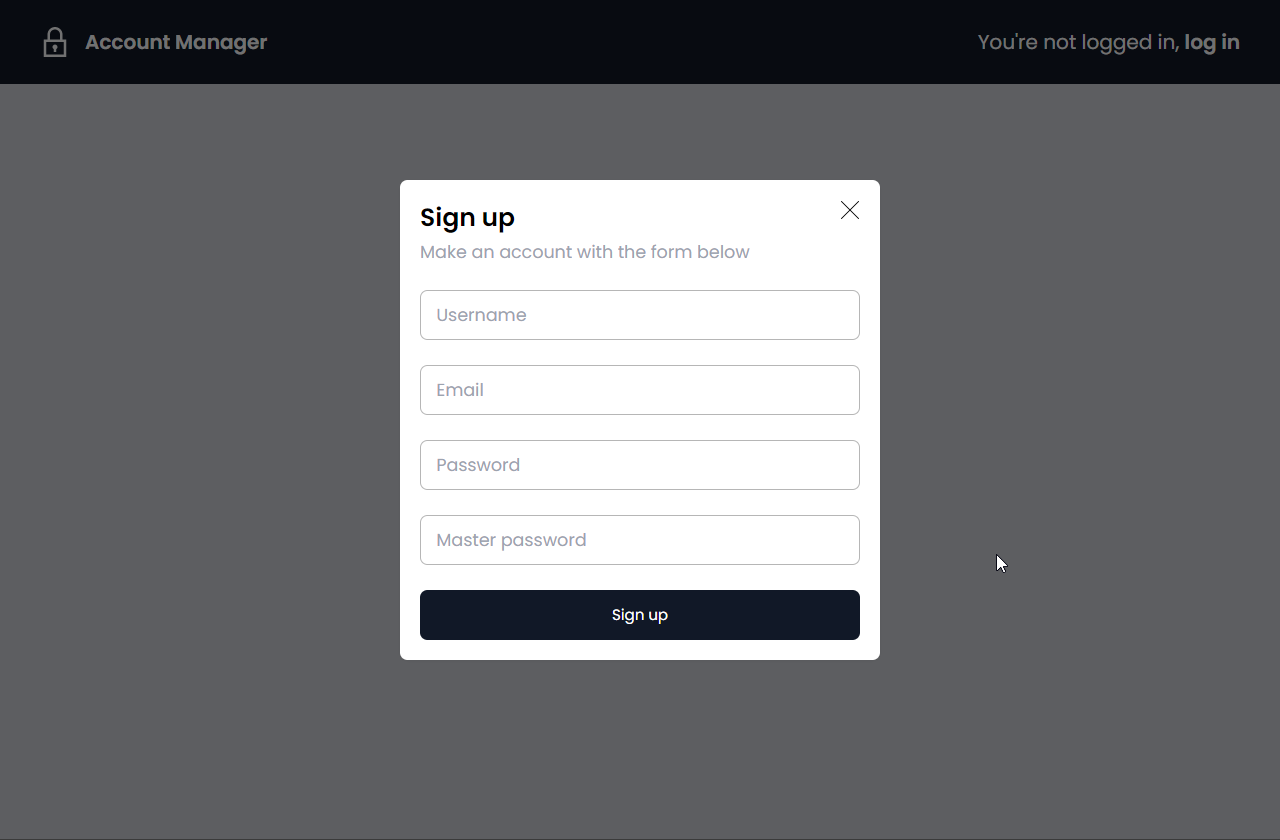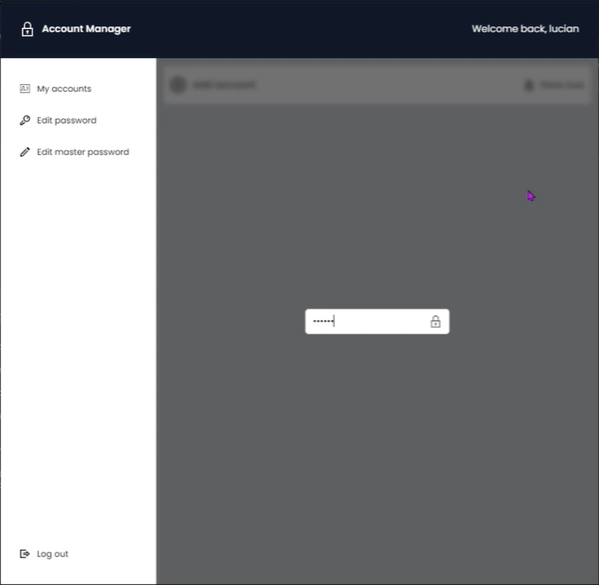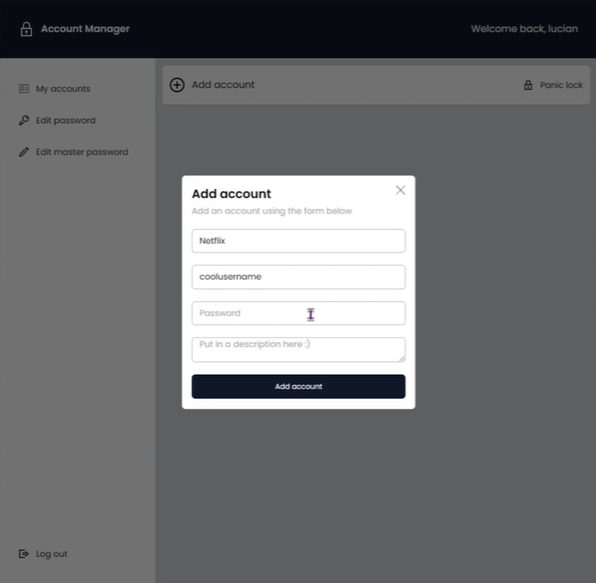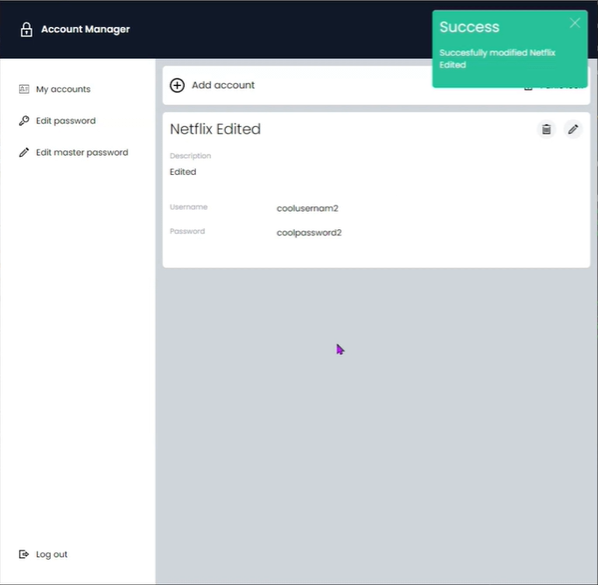Both front-end and back-end are built with JavaScript and NodeJS, the desktop application is an Electron 32bit app.
Screenshots! 🎉
Login screen
Signup screen
Master password unlock screen (this decrypts info)
Adding an account
Accounts screen and alert
Besides the functions shown you can change the password, master password and delete/modify accounts as you wish.
STARTING THE BACKEND
Navigate to /backend and run in your terminal:
npm start
STARTING THE FRONTEND
Navigate to /Application and run execute Application.exe
To build a new .exe navigate to /frontendV2 and simply do
npm start - a new folder with an executable will be created!
-
Username and password user authentification
-
JSON Web Token action verification - used to secure sessions and auth users when they perform an action (e.g. add account credentials)
-
AES encryption for storing account username/passwords
-
Salting and hashing the password and master password of our Account Manager account - the salted and hashed strings are securely stored in a MongoDB database
-
Few small API built-in features to prevent possible intruders
-
Remote data acquisition and storage -> almost infinite potential for scalability and security implementations
- MongoDB for storing accounts and user information
- NodeJS (for the backend and frontend) and Electron (making a desktop application)
- HTML, CSS, JavaScript as languages
- TailWind for CSS
- AlpineJS and JQuery for manipulating frontend elements
- CryptoJS for the AES encryption
- bcryptjs - for salting, hashing and comparing strings (we used this for the login and verifying actions)
- body-parser - parsing JSON to the backend when a request happens
- cors - cors connection policy
- dotenv - EXTREMELY IMPORTANT - used to get the database credentials and encryption secret keys securely and efficiently
- express - essential web server framework
- jsonwebtoken - used to create and validate user tokens using a secret key we get from dotenv
- mongoose - interface for talking to MongoDB
- electron
- electron-packager
Why JavaScript?
-
Has MANY available encryption libraries that are proven and rugged
-
Can be used for both the front-end and the back-end applications - we used it for both
-
Could have been easily used by everyone in our group - the syntax is easy to understand and write (compared to say C++ - our first initial choice)
-
We can create stylish, good looking and user friendly applications extremely fast with little to no fuss
-
Its an industry standard language with a good track record of security updates (biggest companies in the world use it for their solutions)
Connection flow:
ELECTRON CLIENT <--API--> NODEJS BACKEND <--DATABASE--> MONGODB