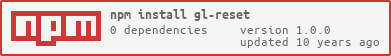Completely reset the state of a WebGL context, deleting any allocated resources.
Resetting is slow and instrumentation introduces a very slight overhead on creating new resources. However, this is useful:
- If you want to safely recycle a WebGL context without state leaking between renders.
- To capture and remove any generated resources during a render.
There's a limit on the number of contexts you can have running simultaneously on a page, and (at least on Chrome) when hitting the threshold you simply lose the least recently created one. To work around this limit, you can instead reset and reuse a single WebGL context between multiple renders.
Returns a function that, when called, will remove any existing resources and reset the current WebGL state.
Note: this function must be created before creating any resources, as it instruments several WebGL methods to do its thing.
var reset = require('gl-reset')(gl)
function render() {
// Triggers a context reset
reset()
}Resets the state, without instrumenting the context and without removing any allocated resources.
MIT. See LICENSE.md for details.