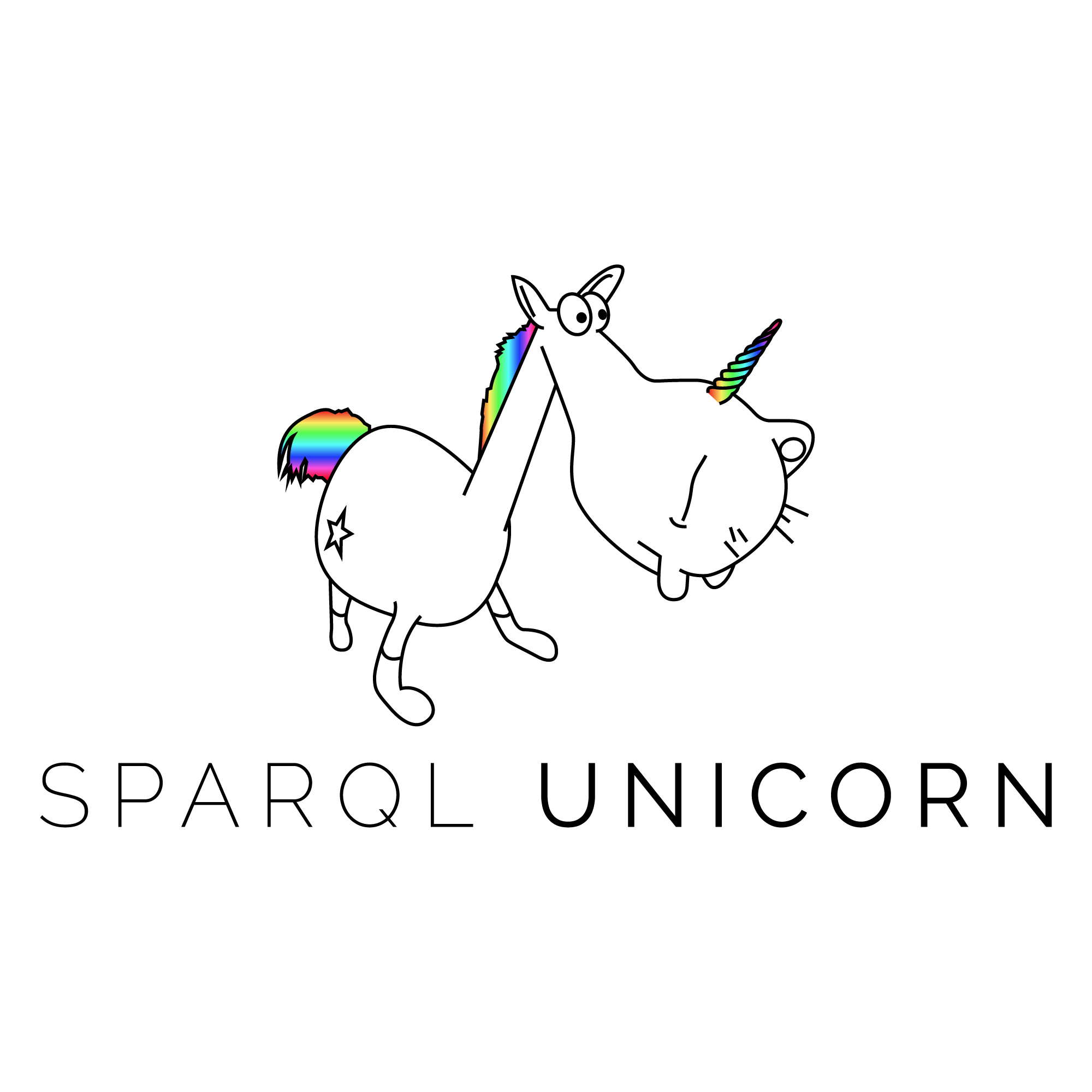This plugin adds a GeoJSON layer from SPARQL enpoint queries. The necessary python libs are bundled with the plugin.
qgisMinimumVersion = 3.0
Doxygen Documentation https://sparqlunicorn.github.io/sparqlunicornGoesGIS/
The SPARQL Unicorn idea was born at the Computer Applications and Quantitative Methods in Archaeology conference 2019 in Kraków, Poland. As an important part of a scientific conference, networking and knowledge exchange brought interesting topics to daylight: In archaeological and (Digital) Humanities related research documentation, creating and maintaining databases and data analyses play a central role. However, very few databases are made free and open available and accessible and even less are linked into the Linked Open Data Cloud. This fact challenges comparative analyses of records across multiple datasets. But we have a lack of user-friendly, easy to use, free and open tools, especially for Linked Open Data technologies and repositories as well as Wikidata itself. Wikidata also still lacks in recognition as a research tool, not just because of a general anonymousness, but also for the reasons mentioned above. To mitigate these problems, the SPARQL Unicorn was developed, which we would like to propose as a friendly tool series for researchers working with Wikidata and other related triple stores. The unicorn’s aim is to help researchers of ancient studies in using the community driven data from Wikidata and to make it accessible to those without expertise in LOD or SPARQL.
Florian Thiery, Sophie Charlotte Schmidt, Timo Homburg, & Martina Trognitz. (2020). The SPARQL Unicorn: An introduction. In Research Squirrel Engineers - Squirrel Papers. Mainz, Germany: Florian Thiery. http://doi.org/10.5281/zenodo.3742186
The SPARQLing Unicorn QGIS Plugin is listed under the experimental QGIS plugins:
Please cite the SPARQLing Unicorn QGIS Plugin software as shown in CITATION.cff.
- Timo Homburg, & Florian Thiery. (2020, October). Little Minions and SPARQL Unicorns as tools for archaeology. Presented at the ARCHEO.FOSS XIV | 2020 Open software, hardware, processes, data and formats in archaeological research (ARCHEO.FOSS XIV | 2020), virtual: Zenodo. http://doi.org/10.5281/zenodo.4091734
- Timo Homburg, & Florian Thiery. (2020, July). Linked Open Geodata in GIS? Ein Überblick über Linked Geodata Open Source Software. Presented at the AGIT 2020 connecting spatially – virtually (AGIT), Zenodo. http://doi.org/10.5281/zenodo.3931262
- Florian Thiery, & Timo Homburg. (2020, March). QGIS - A SPARQLing Unicorn? Eine Einführung in Linked Open Geodata zur Integration von RDF in QGIS Plugins. Presented at the Anwenderkonferenz für Freie und Open Source Software für Geoinformationssysteme (FOSSGIS) (FOSSGIS2020), University of Freiburg, Germany: Zenodo. http://doi.org/10.5281/zenodo.3706962
- Florian Thiery, & Timo Homburg. (2020). QGIS - A SPARQLing Unicorn? Eine Einführung in Linked Open Geodata zur Integration von RDF in QGIS Plugins. In FOSSGIS 2020: Anwenderkonferenz für Freie und Open Source Software für Geoinformationssysteme (pp. 68–72). University of Freiburg, Germany: FOSSGIS e.V. http://doi.org/10.5281/zenodo.3719128
-
Ángel Obregón-Sierra, Javier López-Otero, Antonio Gavira-Narváez, Rafael F. Vega-Pozuelo (Feb 2023). Methodology for the incorporation of geographic information in Wikidata (REVISTA DE ESTUDIOS ANDALUCES (REA)) https://doi.org/10.12795/rea.2023.i45.11
-
Schmidt, S. C., Thiery, F., & Trognitz, M. (2022). Practices of linked open data in archaeology and their realisation in Wikidata. Digital, 2(3), 333-364. https://doi.org/10.3390/digital2030019
-
Páez, O., & Vilches-Blázquez, L. M. (2022). Bringing Federated Semantic Queries to the GIS-Based Scenario. ISPRS International Journal of Geo-Information, 11(2), 86. https://doi.org/10.3390/ijgi11020086 (Tutorial: https://github.com/Osw1997/Guide-connection-for-Apache-marmotta-and-QGIS)
-
Danthine, B., Hiebel, G., Posch, C., & Stadler, H. (2021). The Integration of Semantic Networks in Virtual Exhibitions. The International Archives of Photogrammetry, Remote Sensing and Spatial Information Sciences, 46, 165-172. https://doi.org/10.5194/isprs-archives-XLVI-M-1-2021-165-2021
-
Schmidt, S. C., Thiery, F. (2020). SPARQLing Ogham Stones: New Options for Analyzing Analog Editions by Digitization in Wikidata https://ceur-ws.org/Vol-3110/paper11.pdf
-
Thiery, F. (2020): Linked COVID-19 Data – Semantische Modellierung von Linked Geodata https://doi.org/10.12902/zfv-0312-2020
-
Viva El Software Libre: MOSTRAR DATOS DE WIKIDATA EN QGIS CON EL PLUGIN SPARQL UNICORN https://vivaelsoftwarelibre.com/mostrar-datos-de-wikidata-en-qgis-con-el-plugin-sparql-unicorn/
-
Albin Larsson: Blog (2020): Using SPARQL in QGIS https://byabbe.se/2020/11/17/using-sparql-in-qgis
- developers
- Research Squirrel Engineers SPARQL Unicorn Working Group
- Florian Thiery, M.Sc. in Geodesy and Geoinformatics 0000-0002-3246-3531
- Timo Homburg, M.Sc. in Computer Science 0000-0002-9499-5840
- contact: [email protected]
This short documentation should help users and developers to get a better understanding about the internals of the SPARQLing Unicorn QGIS Plugin.
Please also consult the Wiki of this project for further information.
The SPARQLing Unicorn QGIS Plugin returns QGIS layers from specifically formatted SPARQL queries. In this section the kinds of queries which are supported are presented.
The SPARQL queries need to include the following components:
- A query variable which is used to return the geometry literals (usually ?geo)
- A query variable indicating the URI of the owl:Individual which is queried (i.e. the feature id) (usually ?item)
Example:
SELECT ?item ?geo WHERE {
?item a ex:House .
?item geosparql:hasGeometry ?geom_obj .
?geom_obj geosparql:asWKT ?geo .
} LIMIT 10This query queries fictional houses from an unspecified SPARQL endpoint. Each house is associated with a URI which is captured in the ?item variable. The geometry literal (here a WKTLiteral) is captured in the ?geo variable. The results of any additional query variables become new columns of the result set, i.e. the QGIS vector layer.
The SPARQL Unicorn QGIS plugin currently supports the parsing of the following literal types:
- OGC GeoSPARQL WKT Literals
- GeoJSON Literals
- GML Literals
- WKB Well Known Binary Literals
In the case that the triple store does not include geometry literals but instead provides two properties with latitude and longitude, two variables ?lat ?lon have to be included in the query description.
Example using the Kerameikos Triple Store:
SELECT ?item ?lat ?lon WHERE {
?item a <http://www.cidoc-crm.org/cidoc-crm/E53_Place>.
?item wgs84_pos:lat ?lat .
?item wgs84_pos:long ?lon .
} LIMIT 10The triple store configuration should reflect if geometry literals are used or if lat/lon properties are provided.
Very often, a SPARQL query is used to discover linked data, so that not all properties of a given class which should be returned are known. Similarly, one typically does not want to specify a query variable for all columns of the QGIS vector layer if this can be avoided.
Example: Query 100 schools from Wikidata with all properties
SELECT ?item ?itemLabel ?rel ?val ?geo WHERE {
?item wdt:P31 wd:Q3914 .
?item wdt:P625 ?geo .
?item ?rel ?val .
SERVICE wikibase:label { bd:serviceParam wikibase:language "[AUTO_LANGUAGE],en". }
} LIMIT 100This query uses the special variables ?rel and ?val to indicate that all relations and values of the school instances should be included in the result set.
SPARQL queries without geometry literals may be issued to a triple store when the appropriate checkbox ("Allow non-geo queries") is selected in the user interface. This allows for the execution of arbitrary SPARQL queries and returns a QGIS layer without an attached geometry which might be used for merging with other QGIS layers.
Example:
SELECT ?tower WHERE {
?tower a <http://onto.squirrel.link/ontology#Watchtower>.
} LIMIT 100The columns of a loaded QGIS vector layer may be used as a query input in the SPARQLing Unicorn QGIS Plugin.
To achieve this behavior QGIS columns are converted to a SPARQL values statement as illustrated in the following example.
Consider a QGIS vector layer of houses which is formatted as follows:
| Geometry | Address |
|---|---|
| POINT(..) | First Street 8 |
| POINT(..) | Second Street 32 |
| POINT(..) | Third Street 4 |
The task: Give me the height of all houses which is stored in a given triple store.
Assuming the addresses are unique identifiers in this example, the task could be solved as follows:
SELECT ?item ?geo ?height WHERE {
?item ex:address "First Street 8" .
?item ex:height ?height .
?item geo:hasGeometry ?geom .
?item geo:asWKT ?geo .
}However, this approach requires one query per table row and is not user friendly.
A better approach would be to convert the column Address to a query variable so that the following query could be stated:
SELECT ?item ?geo ?height WHERE {
?item ex:address ?address .
?item ex:height ?height .
?item geo:hasGeometry ?geom .
?item geo:asWKT ?geo .
}SPARQL 1.1 allows this behaviour by defining a VALUES statement as follows:
SELECT ?item ?geo ?height WHERE {
VALUES ?address { "First Street 8" "Second Street 32" "Third Street 4" }
?item ex:address ?address .
?item ex:height ?height .
?item geo:hasGeometry ?geom .
?item geo:asWKT ?geo .
}The SPARQLing Unicorn QGIS Plugin allows the user to define special query variables which are replaced by VALUES statements of connected columns of QGIS vector layers before sending the SPARQL query to the selected SPARQL endpoint.
A user defined query in this way would look like this:
SELECT ?item ?geo ?height WHERE {
?item ex:address ?_address .
?item ex:height ?height .
?item geo:hasGeometry ?geom .
?item geo:asWKT ?geo .
}The underscore in the query variable ?_address marks the variable visibly as to be supplemented by a VALUES statement as given above.
The supported SPARQL syntax is a matter of the triple store which is queried. The SPARQL Unicorn QGIS plugin does not restrict the usage of SPARQL extensions as long as they are matching the SPARQL syntax. If a triple store does not support e.g. a GeoSPARQL query then the SPARQL Unicorn QGIS plugin will return an error message.
The plugin is able to convert datasets to RDF, using a generic conversion process or with a defined interlink mapping.
More information can be found on the page Vector layer to RDF Conversion
The second function of the SPARQL Unicorn Plugin is data enrichment. Here, new columns may be added to an already existing QGIS Vector layer.
The first step of a data enrichment is to know what can be enriched. For example: Given a dataset of universities including their geolocation, address and name and a triple store only properties with specific attributes might be interesting for an enrichment. In particular properties which occur sufficiently often should be of interest. In order to find out which properties exist and how often they are represented in a SPARQL endpoint, a "whattoenrichquery" may be defined in the triple store configuration. An example is given below:
SELECT (COUNT(distinct ?con) AS ?countcon) (COUNT(?rel) AS ?countrel) ?rel WHERE {
?con wdt:P31 %%concept%% .
?con wdt:P625 ?coord .
?con ?rel ?val .
}
GROUP BY ?rel
ORDER BY DESC(?countrel)This query is a template query in which the variable %%concept%% may be replaced by a Wikidata concept.
The query returns every relation linked to instances of %%concept%% and its relative occurrences in relation to the individuals.
The result is interpreted by the SPARQLing Unicorn QGIS Plugin as a list in which most occurring properties are shown first.
To enrich data from a triple store to a QGIS Vector layer, each feature included in the vector layer needs to be at best uniquely identified in the respective triple store. This has to be done by a matching relation e.g. the name of a university which is also present in Wikidata or by a URI which is already included in the QGIS vector layer.