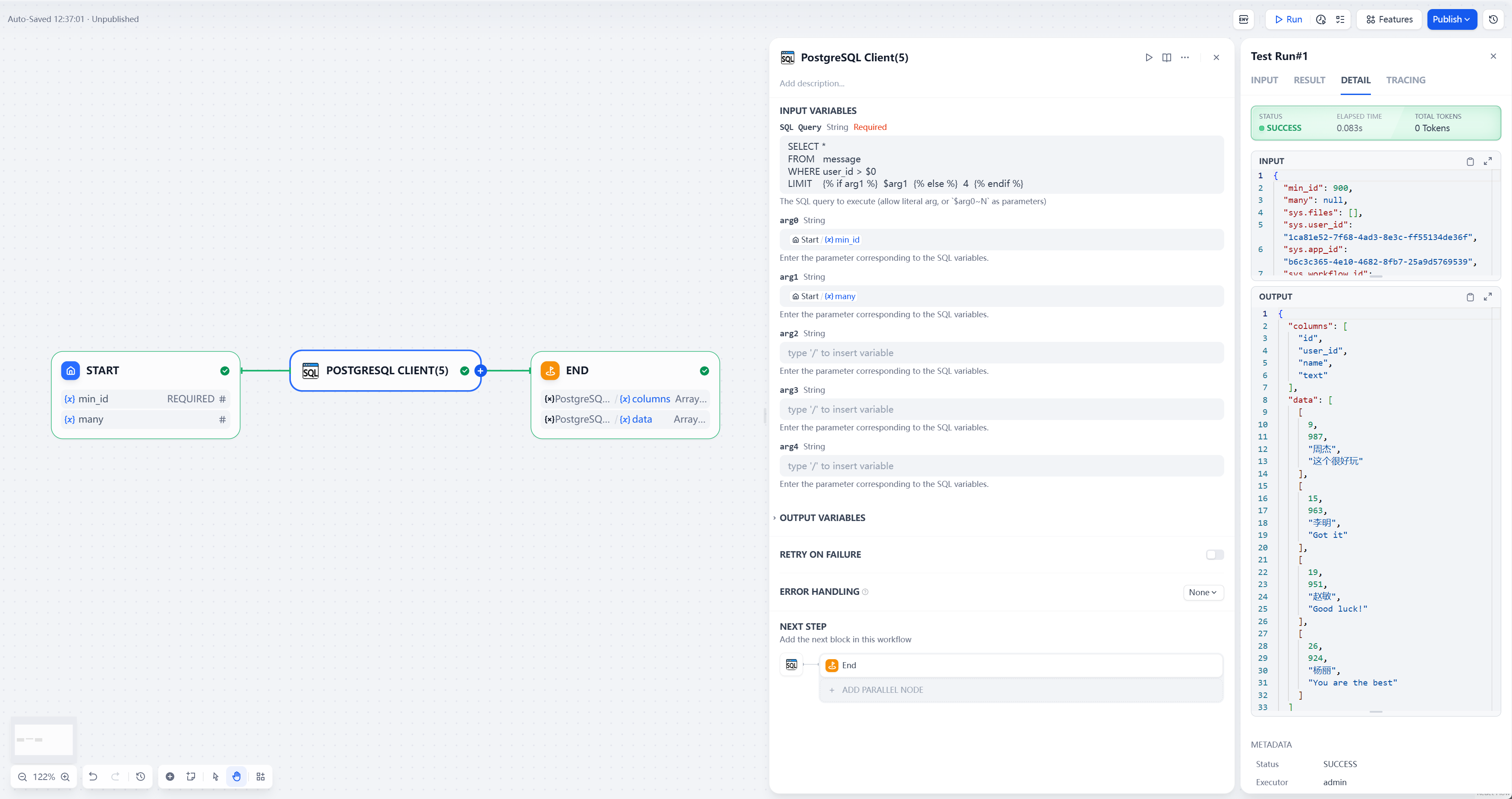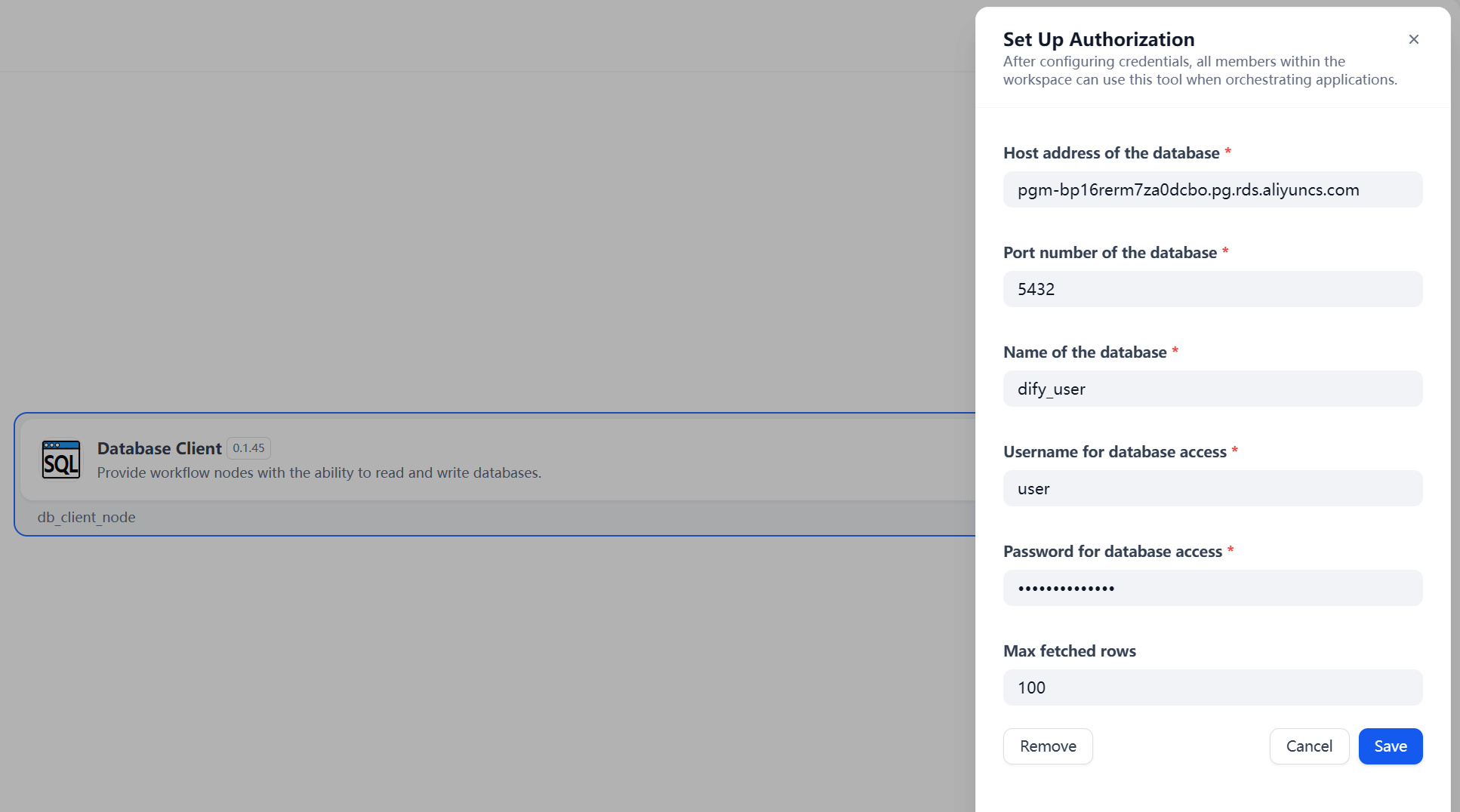简体中文 | English
DB-Client-Node is a plugin tool designed for Dify workflows, providing database operation nodes. It currently supports PostgreSQL databases.
- Securely manages database connection information through Dify’s
credentials_for_providermechanism. - Supports parameterized execution of DML statements such as
SELECTandINSERT. - Provides dynamic SQL generation with conditional logic support.
- Implements performance-optimized batch data insertion.
To use DB-Client-Node in a Dify workflow:
- Install the plugin via the Dify plugin marketplace or manually download version from the release page.
- Configure PostgreSQL credentials in Dify’s
Plugins -> Authorizationsettings.
Standard client nodes are used to execute DML statements such as SELECT and INSERT. Due to limitations in Dify’s tool plugin form interface, which does not support dynamic parameters, two variants are provided:
PostgreSQL Client(5): Supports up to 5 SQL parameters.PostgreSQL Client(10): Supports up to 10 SQL parameters.
These nodes are identical except for the number of supported parameters.
-
Executing SQL Without Parameters
Field Value SQL SELECT * FROM messages WHERE id=123Parameter 0-N Leave blank -
Executing SQL With Parameters
Field Value SQL SELECT * FROM messages
WHERE name=$arg0 AND user=$arg1Parameter 0 Corresponding to $arg0: Enter a literal value or use/to select a node variableParameter 1 Corresponding to $arg1: Enter a literal value or use/to select a node variable -
Executing Dynamic SQL
Field Value SQL SELECT * FROM messages
WHERE name=$arg0
{% if arg1 %} AND user=$arg1 {% endif %}Parameter 0 Corresponding to $arg0: Enter a literal value or use/to select a node variableParameter 1 Corresponding to $arg1: Enter a literal value or use/to select a node variable- The
{% if %} ... {% endif %}syntax uses Jinja2 templating to enable dynamic SQL. If the condition (e.g.,arg1) is not met, that portion is excluded from the executed SQL; otherwise, it is included.
- The
The batch client node is designed for bulk data insertion, utilizing the database’s batch submission mechanism to reduce I/O overhead and latency.
| Field | Value |
|---|---|
| SQL | INSERT INTO messages (name, user, content) VALUES (?, ?, ?) |
| Parameter Object List | Select an upstream node variable containing a JSON-serialized list of parameter objects, e.g., List[List[Any]] or List[Dict[str, Any]]. Examples: - "[[1,2,3],[5,6,7]]" - "[{name:1,user:2,content:3},{name:5,user:6,content:7}]" |
| Key Names for Extraction | Leave blank if the parameter list is an array. For dictionary-type lists, provide a comma-separated list of keys to extract values (in order), e.g., name,user,content |
For SELECT statements, the node provides the following return values:
data: The query result data, represented as a list of rows where each row is an array of column values.columns: A list of column names corresponding to the result set.json[0].data: An alternative representation of the query result data in the defaultjsonreturn format of the plugin tool, structured as an object with column names as keys.
Example Output:
{
"data": [
["row0_value0", "row0_value1", "row0_value2"],
["row1_value0", "row1_value1", "row1_value2"],
["row2_value0", "row2_value1", "row2_value2"]
],
"columns": ["column0", "column1", "column2"],
"json": [
{
"data": [
{
"column0": "value0",
"column1": "value1",
"column2": "value2"
}
]
}
]
}For INSERT, UPDATE, or DELETE statements, the node returns:
affected_rows: The number of rows affected.
Example Output:
{
"affected_rows": 2
}- Currently supports only PostgreSQL databases.
- The number of parameters in standard client nodes is fixed (5 or 10), limited by Dify’s form interface.
- Dynamic SQL relies on Jinja2 syntax, which may require familiarity with templating.
Contributions are welcome! To participate:
- Fork this repository.
- Create a feature branch (
git checkout -b feature/your-feature). - Commit your changes (
git commit -m "Add your feature"). - Push to the branch (
git push origin feature/your-feature). - Submit a Pull Request.
Please ensure your code adheres to the project’s style guidelines and includes appropriate tests.
This project is released under the Apache License 2.0. See the LICENSE file for details.
For questions or support, please submit an issue in the repository.