-
Notifications
You must be signed in to change notification settings - Fork 35
New issue
Have a question about this project? Sign up for a free GitHub account to open an issue and contact its maintainers and the community.
By clicking “Sign up for GitHub”, you agree to our terms of service and privacy statement. We’ll occasionally send you account related emails.
Already on GitHub? Sign in to your account
Call for testing obs-studio
#203
Comments
|
The background removal also shows for me when the app loads. Additionally I wanted to ask if the obsvkcspture is included since I can't seem to find the game capture option. This is what I needed to test for a couple of video games. I tried the faulty flatpak version but the game capture shows everything black. |
|
@luisalvarado So, things are working mostly fine for you? and you would like to have |
|
@soumyaDghosh Correct. Now even the GPU Overloaded issue on flatpak (Only happens for me on flatpak, not on snap). But the obsvkcapture still shows empty (black screen). |
|
Talk about bad luck. It crashed right now with [ 8762.348707] traps: obs[111543] general protection fault ip:7c219a355133 sp:7ffd7d6758e8 error:0 in libobs.so.30[7c219a2ba000+be000] But this happened when I used it like this:
I get the feeling this is unrelated to snap because this happens on DEB and Flatpak too. Whenever I change certain things, I have to close OBS or else it will crash randomly. But just providing some information here for context. |
|
Can you kindly create a separate issue about this so that we can track it? @luisalvarado |
|
/promote 1302 latest/stable done |
|
The following revisions were released to the |
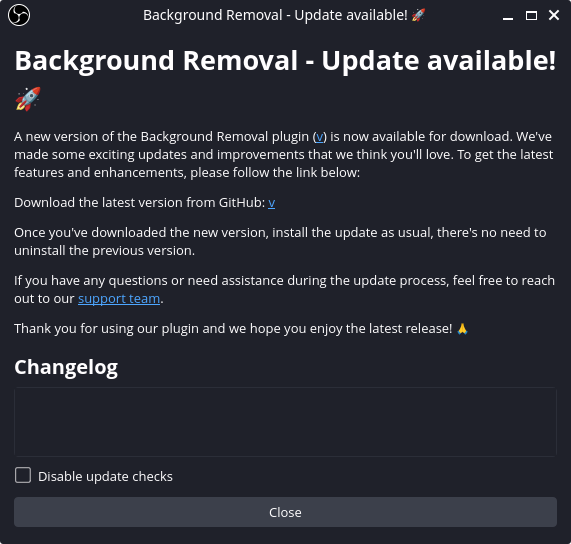
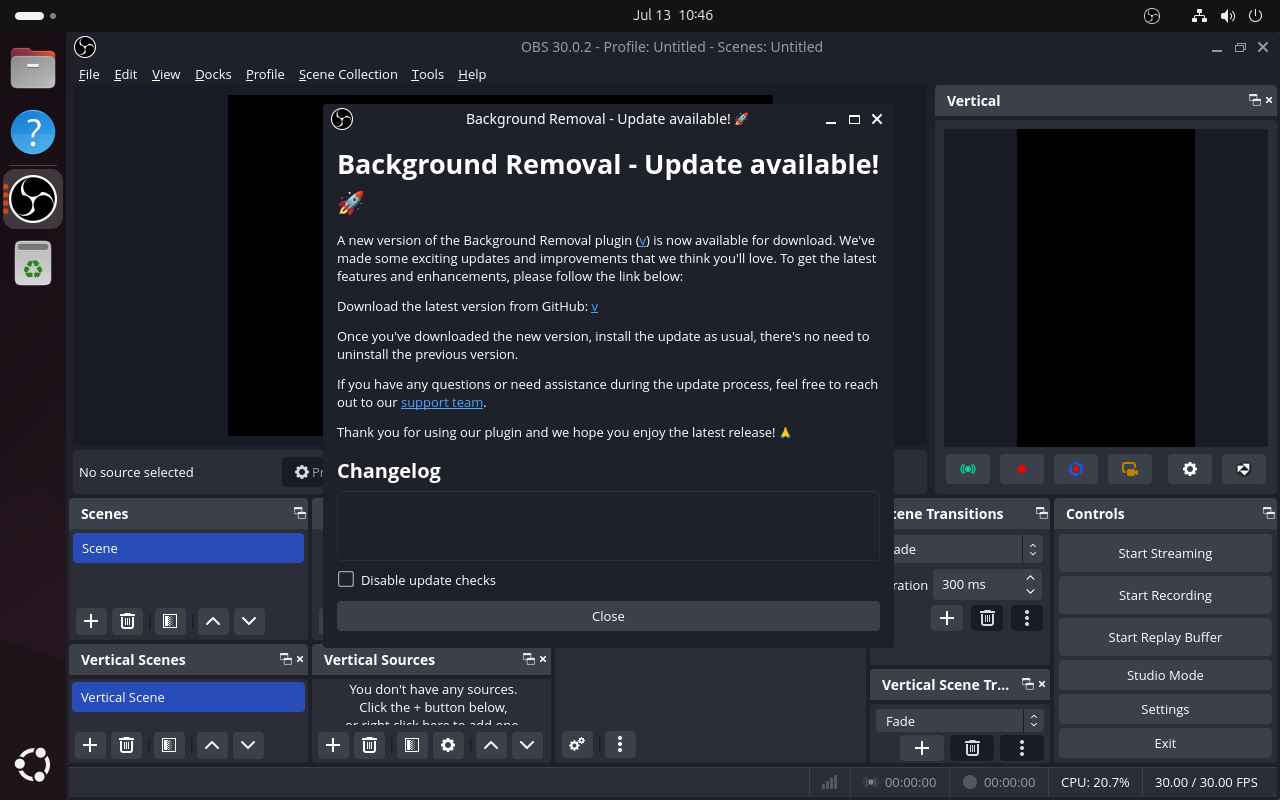

A new version (30.2.0) of
obs-studiowas just pushed to thelatest/candidatechannel in the snap store. The following revisions are available.Automated testing
If configured, the snap will be installed in a VM, and any test results or screenshots will be posted to this issue as a comment shortly.
How to test it manually
How to release it
Maintainers can promote this to stable by commenting
/promote <rev>[,<rev>] latest/stable [done].You can promote all revisions that were just built with:
The text was updated successfully, but these errors were encountered: