-
Notifications
You must be signed in to change notification settings - Fork 9
Linking your Shopping Feed account
blmage edited this page Nov 29, 2018
·
1 revision
Please drop us an email at [email protected]!
Alternatively, a demonstration request form is available in French here: https://www.shopping-flux.com/formulaire-de-contact/.
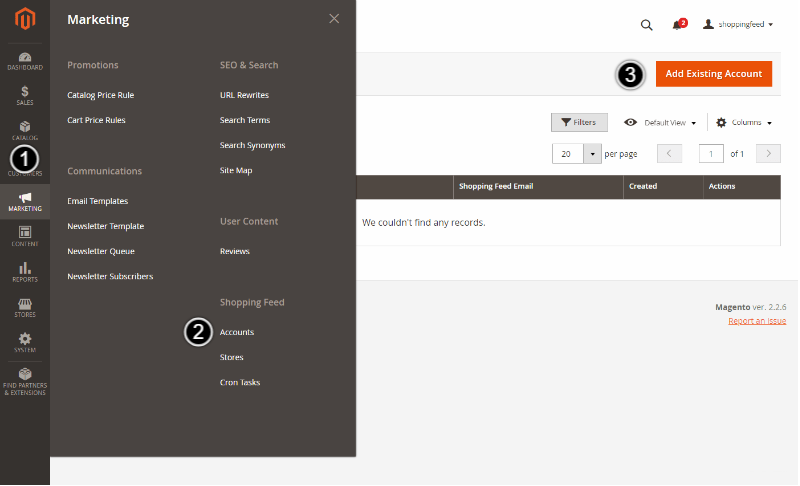
- Go to Marketing ..
- .. ShoppingFeed / Accounts.
- Click on Add Existing Account.
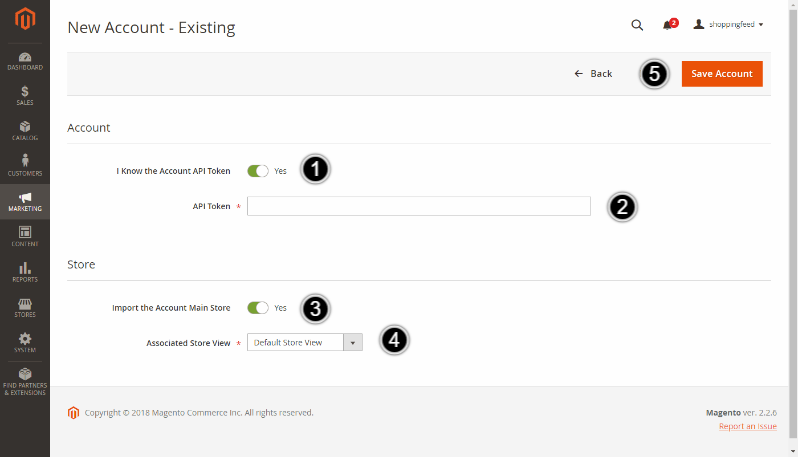
- Decide whether you want to link your account using your API token, or your Shopping Feed credentials:
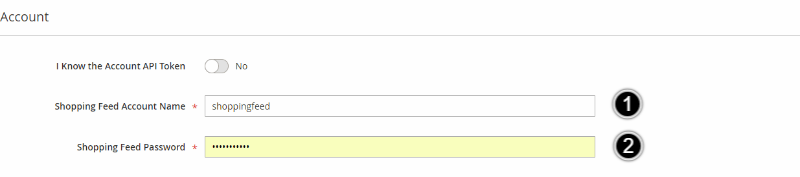
- Enter the name of your Shopping Feed account (not your email).
- Enter the password of your Shopping Feed account.
- Enter your API token, which should be a code composed of 32 alphanumeric characters.
- Decide whether you also want to link the main store of your Shopping Feed account. In most cases, this should remain checked.
- Choose the store view to which will be associated the Shopping Feed store. This choice is irreversible, and determines:
- the products that will be available for your feed,
- from where the product data will be extracted when generating your feed,
- where the marketplace orders will be imported.
- Click on Save Account. Your account should now be linked:
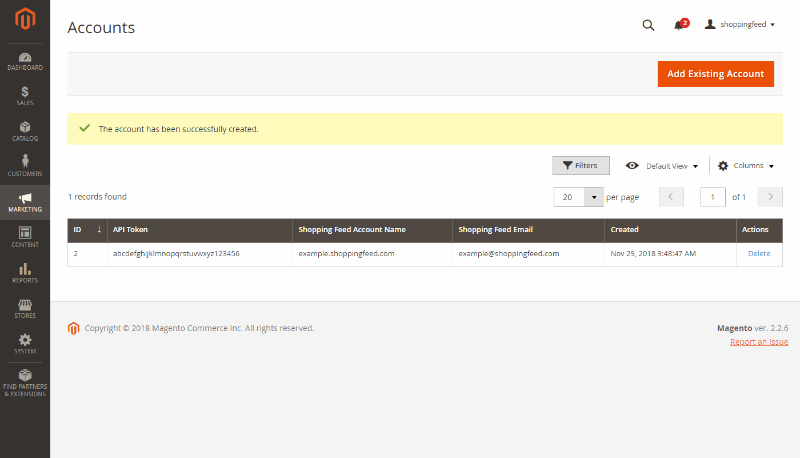
Whether you have multiple stores under your Shopping Feed account or you chose not to import the corresponding main store, you can link another Shopping Feed store at any time.
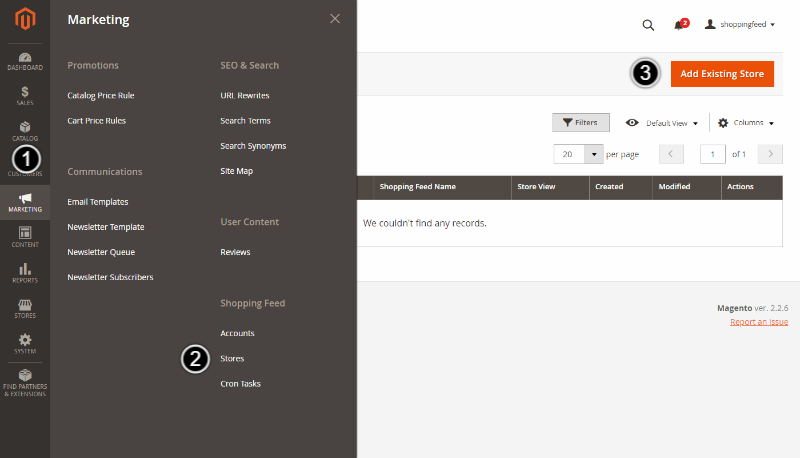
- Go to Marketing ..
- .. ShoppingFeed / Stores.
- Click on Add Existing Store.
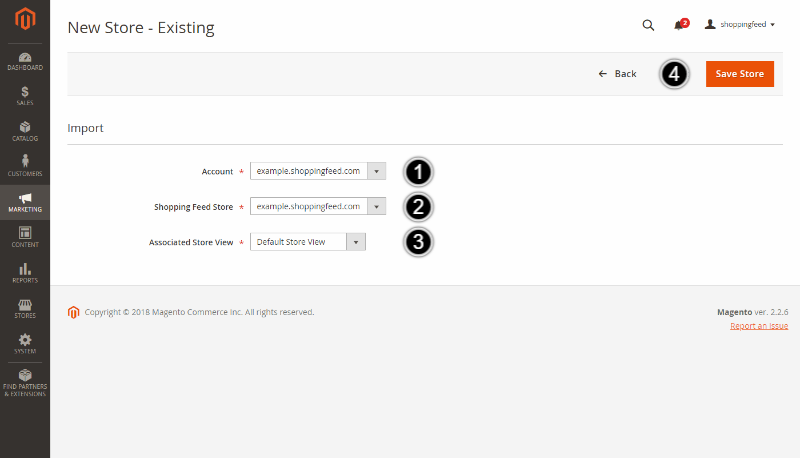
- Choose the Shopping Feed account to which belongs the store you want to link.
- Choose the Shopping Feed store to link.
- Choose the store view to which will be associated the Shopping Feed store. This choice is irreversible, and determines:
- the products that will be available for your feed,
- from where the product data will be extracted when generating your feed,
- where the marketplace orders will be imported.
- Click on Save Store. Your store should now be linked, and ready to be configured:
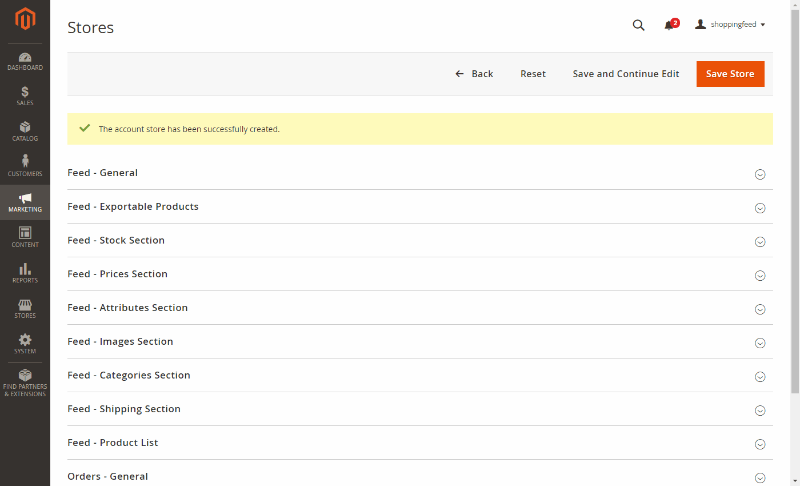
- Setup
- Configuration