

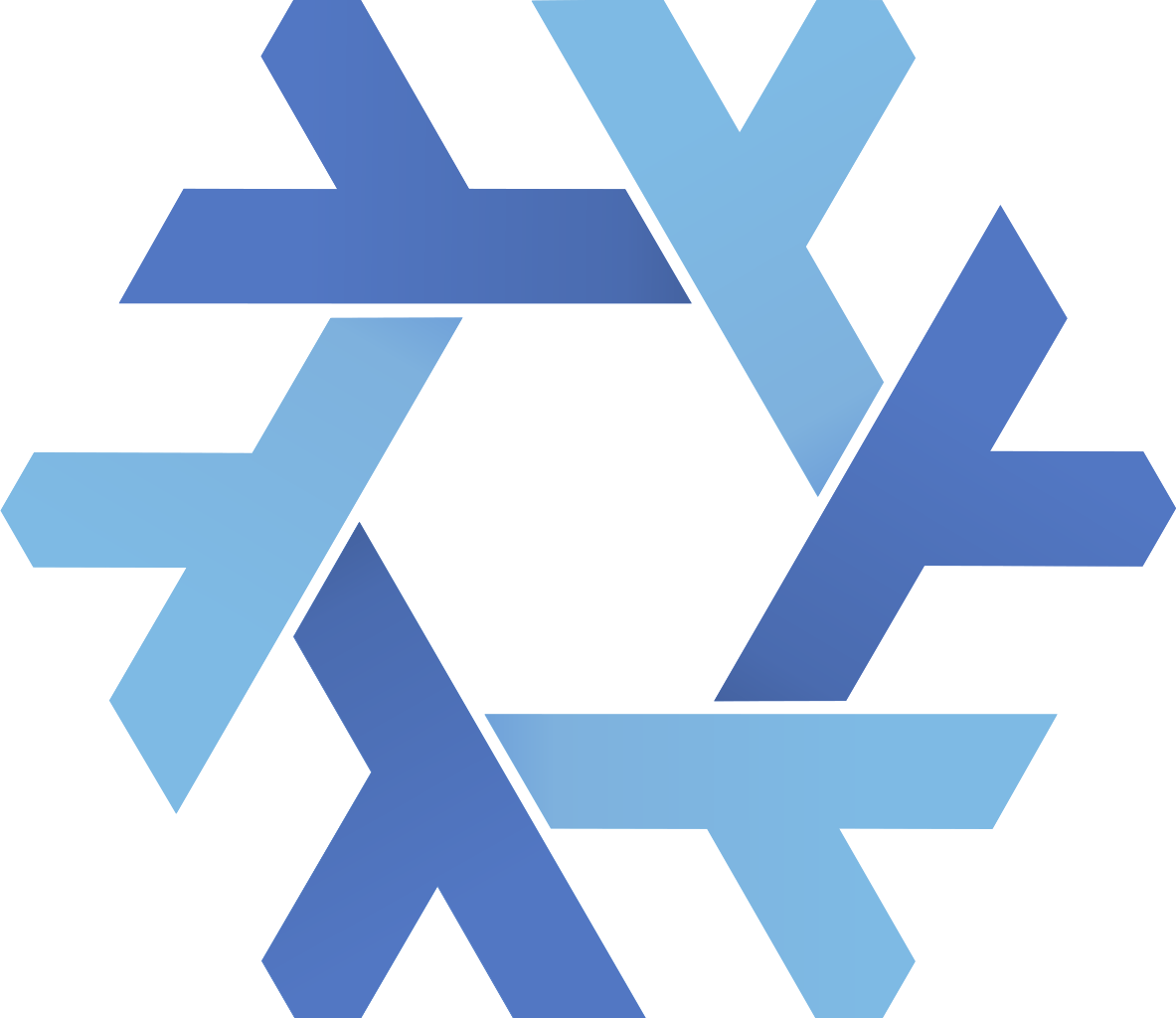 NixOS Config for Shelken
NixOS Config for Shelken

# 0. 如果有用到secrets,将新机器加入secrets.nix
ssh-keygen -t ed25519 -C "shelken@[host]"
cat ~/.ssh/id_ed25519.pub
## 将公钥放到github上
# 1. install homebrew
/bin/bash -c "$(curl -fsSL https://raw.githubusercontent.com/Homebrew/install/HEAD/install.sh)"
## 将brew命令加入path
eval "$(/opt/homebrew/bin/brew shellenv)"
# 2. install nix
curl --proto '=https' --tlsv1.2 -sSf -L https://install.determinate.systems/nix | sh -s -- install
# 3. clone repo
git clone https://github.com/shelken/nix-config.git ~/nix-config && cd ~/nix-config
# 4. specify the profile that defined in flake.nix
echo "PROFILE=<profile-name>" >> .env
# 5. 安装nix-darwin并配置
nix run nix-darwin -- switch --flake .#$PROFILE
# 6. 打开新标签,执行
just sw
# before run, you should have just. `brew install just`
# switch
just switch
# only build result
just b
# uninstall nix
/nix/nix-installer uninstall
解决:sudo rm -rf /nix/store/**.lock
尝试在wezterm.lua中配置front_end = "WebGpu"。
给nix完整的磁盘访问权限
尝试使用热点数据和使用Quantumult X来代理
尝试使用热点数据和使用Quantumult X来代理
在本地部署其他机器
# 1 deploy pve156 config on host(pve156)
just deploy pve156 shelken@pve156
# 2
just deploy pve156 [email protected]使用
nixos-generators
# 该命令将构建镜像并上传到我的`pve`路径下
just gen-image {host} {format}
# 例如 生成 iso 格式的 work-test 的镜像
just gen-image work-test iso
just gen-image work-test qcow
配置参考来源








