An Android-like action bar for react-native
For react-native v0.39+
The component has been redone so it hasn't much in common.
Check that README for versions lower than 2.*
| iOS | Android |
|---|---|
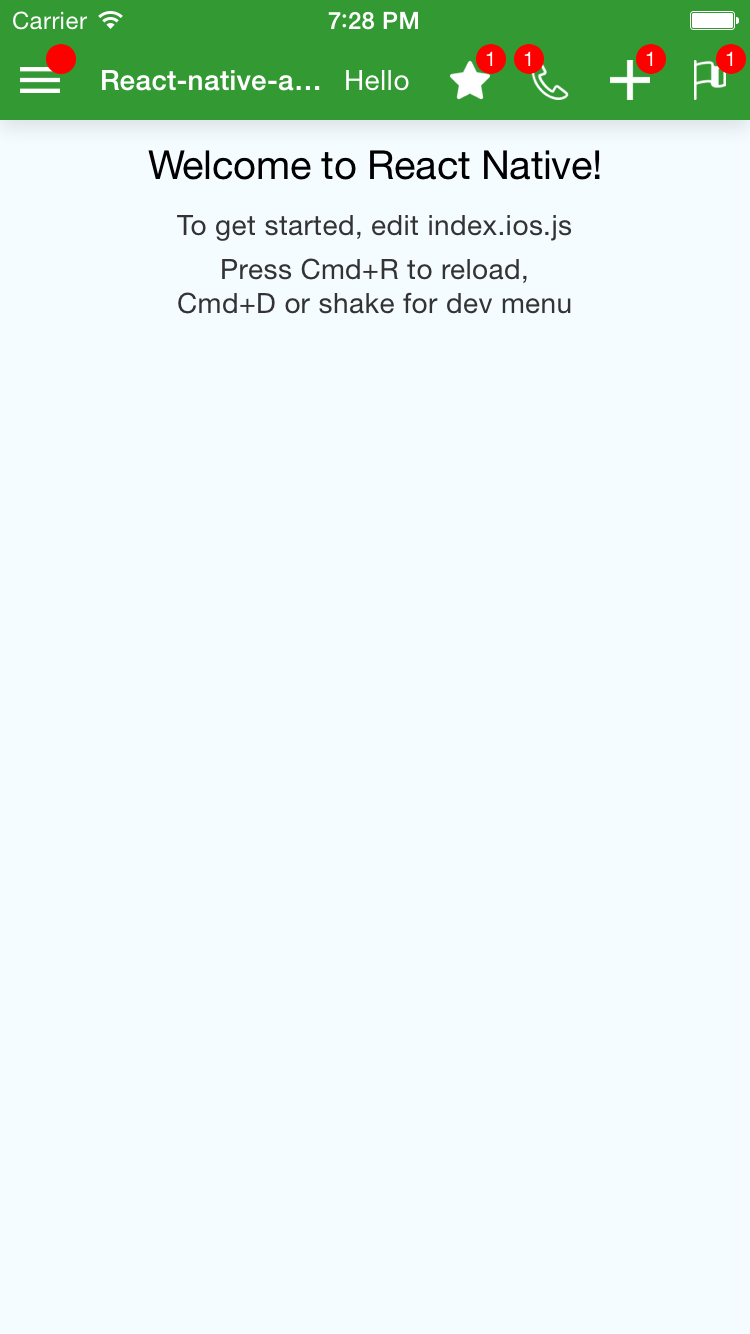 |
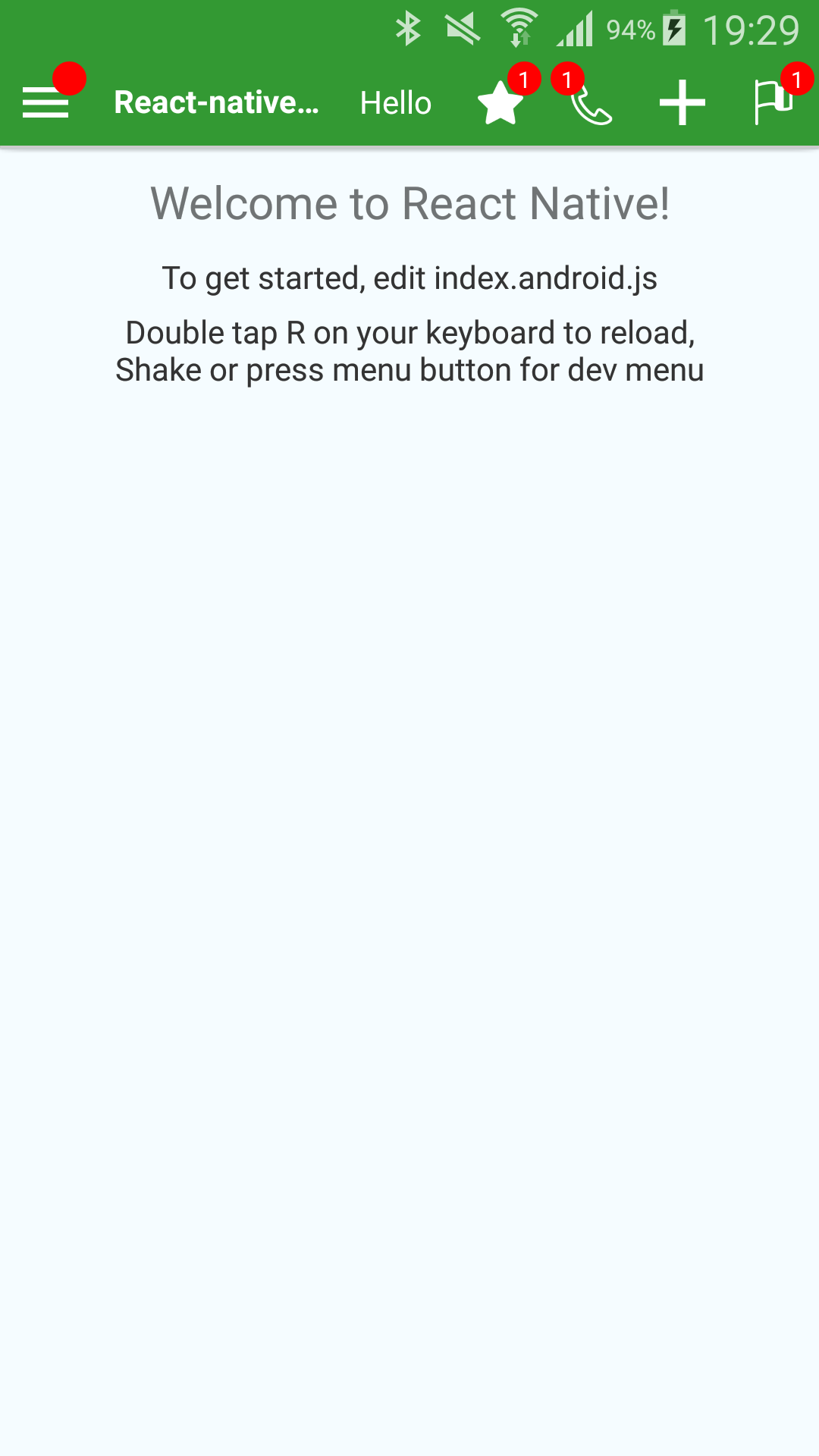 |
<ActionBar
containerStyle={styles.bar}
title={'React-native-action-bar Example'}
rightText={'Hello'}
leftIconName={'menu'}
leftBadge={''}
onLeftPress={() => console.log('Left!')}
onTitlePress={() => console.log('Title!')}
rightIcons={[
{
name: 'star',
badge: '1',
onPress: () => console.log('Right Star !'),
},
{
name: 'phone',
badge: '1',
onPress: () => console.log('Right Phone !'),
isBadgeLeft: true,
},
{
name: 'plus',
onPress: () => console.log('Right Plus !'),
},
{
name: 'flag',
badge: '1',
onPress: () => console.log('Right Flag !'),
},
{
image: require('my-custom-image.png'), // To use a custom image
badge: '1',
onPress: () => console.log('Right Custom image !'),
},
]}
/>Are you looking for React-native's ToolbarAndroid?
To allow more customization, I do not use ToolbarAndroid, however, this might be what you are looking for instead of my package.
react-native-action-bar is here to provide a similar top screen bar but that looks the same on Android and iOS.
| Property Name | Type | Comment |
|---|---|---|
| allowFontScaling | React.PropTypes.bool | If you want to allow font scaling on the title and the right text (false by default) |
| backgroundColor | React.PropTypes.string | The background color of the Bar |
| badgeColor | Badge.propTypes.backgroundColor | The color of all badges |
| badgeTextColor | Badge.propTypes.color | The color of the text of the badges |
| containerStyle | View.propTypes.style | Style of the container of the bar (has the backgroundColor) |
| disableShadows | React.PropTypes.bool | If you want the ActionBar to drop a shadow or not (The default is false) |
| disableStatusBarHandling | React.PropTypes.bool | If you want the ActionBar to set the color/style of the StatusBar (The default is false) |
| elevation | React.PropTypes.number | On Android, to 'control' the Shadow dropped by the bar (default is 2) |
| iconContainerStyle | View.propTypes.style | See the Icon component (applies to all Icons (left and right) |
| iconImageStyle | Image.propTypes.style | See the Icon component (applies to all Icons (left and right) |
| isLeftBadgeLeft | React.PropTypes.bool | Position of the badge on the left Icon |
| leftBadge | Badge.propTypes.content | Text of the badge on the left Icon ('' is a valid value, it will display an empty badge. undefined is needed to not have the badge displayed) |
| leftIconContainerStyle | Icon.propTypes.containerStyle | See the Icon component |
| leftIconImage | Icon.propTypes.source | An image to use as Icon (require()). Don't use remote images ({ uri: ... }) as it will have bad performance, but I guess you can |
| leftIconImageStyle | Icon.propTypes.imageStyle | See the Icon component |
| leftIconName | Icon.propTypes.name | The name of one of the predefined Icons (see List of predefined Icons) |
| leftTouchableChildStyle | View.propTypes.style | The style of the View inside the TouchableWithoutFeedback element for the left Icon |
| leftZoneContentContainerStyle | View.propTypes.style | The style of the View around the TouchableWithoutFeedback element for the left Icon |
| onLeftPress | React.PropTypes.func | The function to execute onPress for the left Icon |
| onRightTextPress | React.PropTypes.func | The function to execute onPress for the Text that you can display on the right of the Title |
| onTitlePress | React.PropTypes.func | The function to execute onPress for the Title |
| renderLeftSide | React.PropTypes.func | A function to override the rendering of the part left of the Title |
| renderRightSide | React.PropTypes.func | A function to override the rendering of the part right of the Title |
| rightIconContainerStyle | Icon.propTypes.containerStyle | See the Icon component |
| rightIconImageStyle | Icon.propTypes.imageStyle | See the Icon component |
| rightIcons | React.PropTypes.arrayOf( React.PropTypes.shape({ ...Icon.propTypes, badge: Badge.propTypes.content, onPress: React.PropTypes.func.isRequired, }), ) |
See below |
| rightText | React.PropTypes.string | The text to display on the right |
| rightTextStyle | Text.propTypes.style | Style of the text to display on the right |
| rightTouchableChildStyle | View.propTypes.style | The style of the View inside the TouchableWithoutFeedback element for all the Icons on the right |
| rightZoneContentContainerStyle | View.propTypes.style | The style of the View around all the Icons + Text on the right |
| throttleDelay | React.PropTypes.number | The delay to throttle the presses on the Icons (The default is 750ms) |
| title | React.PropTypes.string | The Text of the Title |
| titleContainerStyle | View.propTypes.style | The style of the View containing the Text element for the Title |
| titleStyle | Text.propTypes.style | The style of the Text element for the Title |
{
name: 'phone',
badge: '1',
onPress: () => console.log('Right Phone !'),
isBadgeLeft: true,
}
Right now the following Icons are defined:
See an implementation example in the Example folder