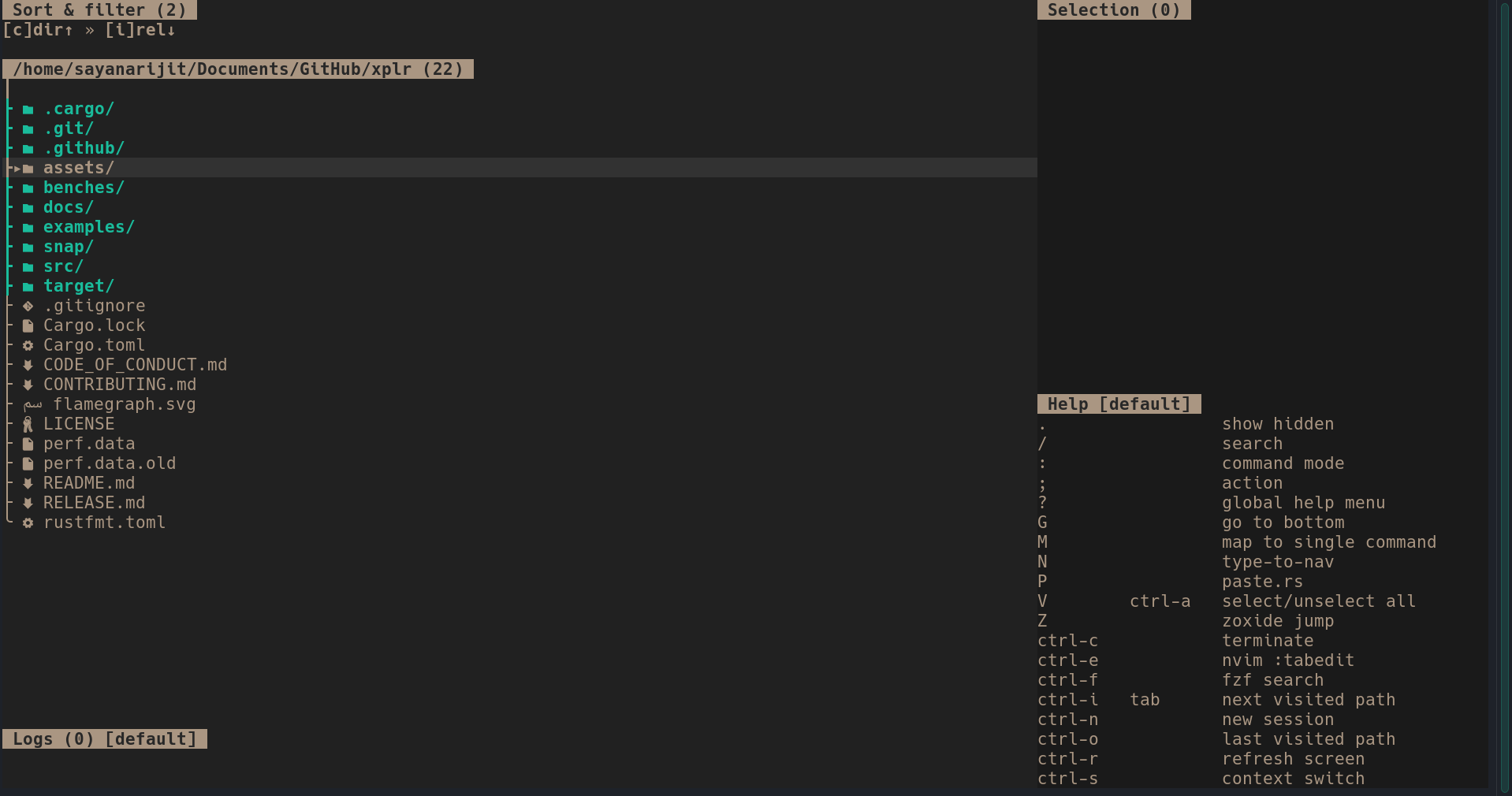This plugin implements support for dual-pane navigation into xplr.
-
Add the following line in
~/.config/xplr/init.lualocal home = os.getenv("HOME") package.path = home .. "/.config/xplr/plugins/?/init.lua;" .. home .. "/.config/xplr/plugins/?.lua;" .. package.path
-
Clone the plugin
mkdir -p ~/.config/xplr/plugins git clone https://github.com/sayanarijit/dual-pane.xplr ~/.config/xplr/plugins/dual-pane
-
Require the module in
~/.config/xplr/init.luarequire("dual-pane").setup() -- Or require("dual-pane").setup{ active_pane_width = { Percentage = 70 }, inactive_pane_width = { Percentage = 30 }, }
Press ctrl-w and then h / ctrl-h or left / ctrl-left to activate the left pane.
Press ctrl-w and then l / ctrl-l or right / ctrl-right to activate the right pane.
Press ctrl-w and then w / ctrl-w to toggle active pane.
Press ctrl-w and then q / ctrl-q to quit active pane.
- Retains focus, sorters & filters.
- Shares selection.